Safe Mode Launcher by Sordum is a free software that you can use on Windows 10 and Windows 11 to activate Safe Mode. Here it lets you boot your PC in safe mode in a few clicks. When you use this software then you will not have to rely on the recovery option to boot your PC into safe mode. It has all the options to boot PC into the safe mode and can even enable the F8 startup options menu as well.
Safe mode was a direct option in earlier version of Windows. But in Windows 10 and Windows 11, you have to enable it first from System Recovery. This can be tricky sometime, and that’s where this software here comes handy. You just launch it and select Safe Mode you want to be booted into. This is as simple as that. You can use it on both Windows 10 and 11 and it runs in portable mode so you can even carry it in flash drive.
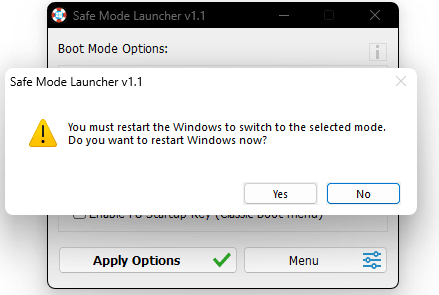
Free Safe Mode Launcher Software for Windows 10, 11:
Go ahead and download Safe Mode Launcher from here. Extract the ZIP file and then run the 64-bit version of the software. Its main interface will now show up which looks like as shown in the screenshot below.
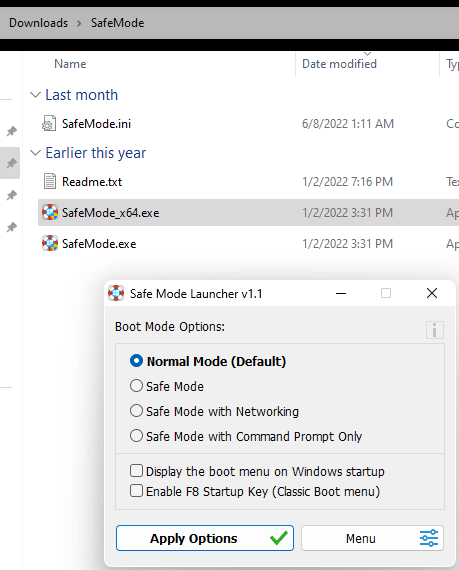
Now, you just select the safe mode you want to boot your PC in and then hit the “Apply Options” button. It will ask for confirmation and then you simply restart your PC.
When the PC restarts, you will see it will load into Safe Mode automatically. It will not load the graphics drivers and so the logic screen will look like this. And when you sign in, you will have the zoomed icons. At the top side, you see a banner, indicating that you are in safe mode now.
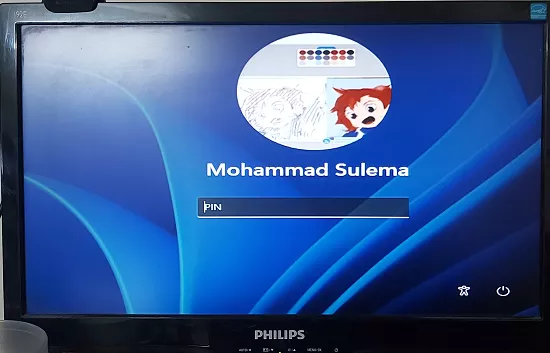
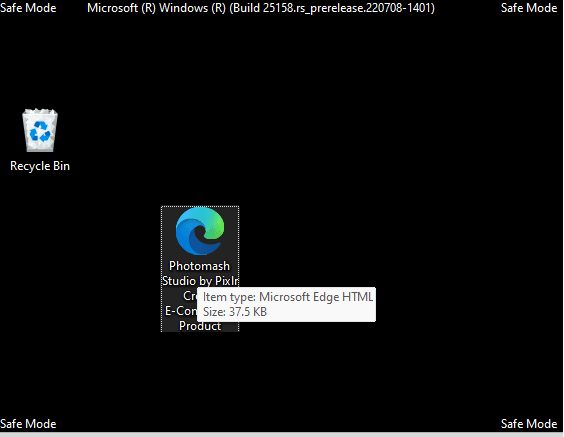
Similarly, you can use this software to enable the F8 startup menu as well. Just enable this from the software, and then again restart your PC. Next time when Windows loads, you will see the following screen. Depending on what option you select, it will boot you into the Windows safe mode.

In this way, you can use this simple software on Windows. It is very simple to use and if you often have to boot your PC into safe mode then you will like this tool.
Final thoughts:
If you find it a bit tricky to boot into the safe mode then this software here will help you. Just open it, select the safe mode option, and you are done. You can boot in the normal Safe Mode, Safe Mode with Command Prompt, and Command Prompt with Networking. Depending on what you need, you can boot your PC and do whatever you want.