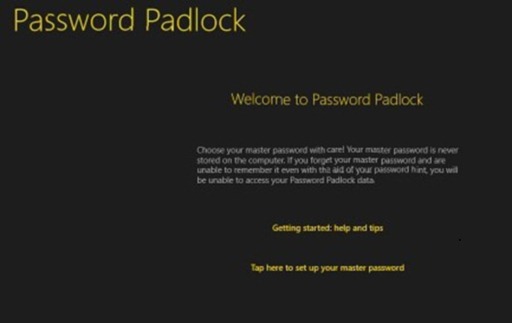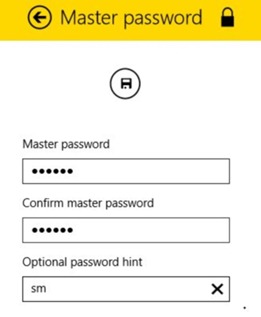Password Padlock is a free app for windows 8 to manage all your passwords. This app has a feature of Master Password which is used to encrypt all other passwords in your collection using AES-256 encryption. One thing you should know here that you must remember your master password as this is not stored in the computer. It lets you organize your passwords according to the categories which you have made. It is a very simple password management app of windows 8. Using this app you can be sure that all your files and folders are highly secured. You can access each category by master password followed by each category’s password. It can also be used for sharing your encrypted passwords with your windows phone.
The interface of this app is designed in a very intuitive manner. The things in this app is kept simple, attractive and is arranged in such a way that users find it very simple to understand each and every feature and task of this app. You can have access to this app by visiting Windows 8 App store or you can download it from the link provided at the end of this article and install this wonderful app in your windows machine. A screenshot of its home is shown below.
How to use and work with Password Padlock:
Once you have installed this app in your windows machine, click on its icon to open it. Soon you will notice a screenshot like the one shown below will appear in your windows machine.
Here you can see two options there in the screenshot. One is about getting help and tips on how to use this app and the 2nd one on creating your master password. Before entering this app, you have to choose your password first. Once you enter password, you would be asked to confirm it and select some hint to remind you in case you forgot your password. Note that as this master password is not stored in your computer, you should choose it wisely. Once you forget your master password, you can use the hint to guess the right one. If you still don’t remember, you would be unable to open your password Padlock. A screenshot of this is shown below:
In the first screenshot there are several options on its home screen. Some of them are mentioned here according to their usage. In the column of category, you have several options like adding new category and many old categories are already present there by default. In the Password section, you have an option for selecting any password for any category. If you are not able to think of a strong password on your own than this app allows you to generate a password by using the feature shown below in the screenshot.
Here in the screenshot, you can see the details which you have to fill before creating a password for the category you want. All the features of this app are kept simple so that anyone can use it without any difficulty. Now you just have to play a little with this app to know its content.
Key Features of this App:
- This app comes for free and needs no internet connection except during its installation.
- It uses predefined categories for your passwords. However you can also create your own in your own language.
- It can generate a new password for you and can search for any password by name.
- It can store your password on SkyDrive and keep a backup there.
- It arranges the password according to the categories made by you.
Conclusion:
Password Padlock is a nice and must try app. Your passwords remain safe and secure here. It only requires a single master password to store them all inside it. Using this you also create a backup of all your passwords on Sky Drive. You can even backup on one computer, tablet, or Windows Phone and restore to another. You can have the access to this software by clicking here.