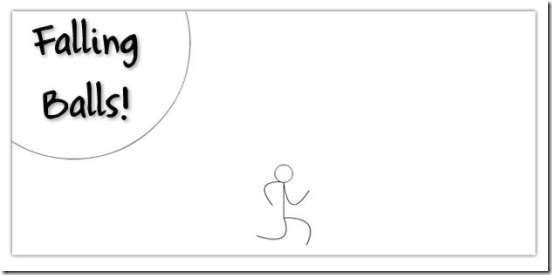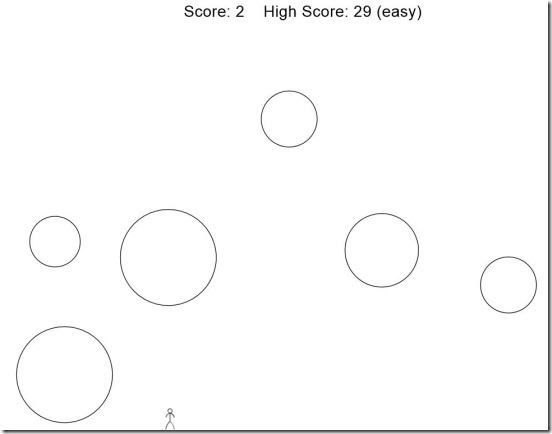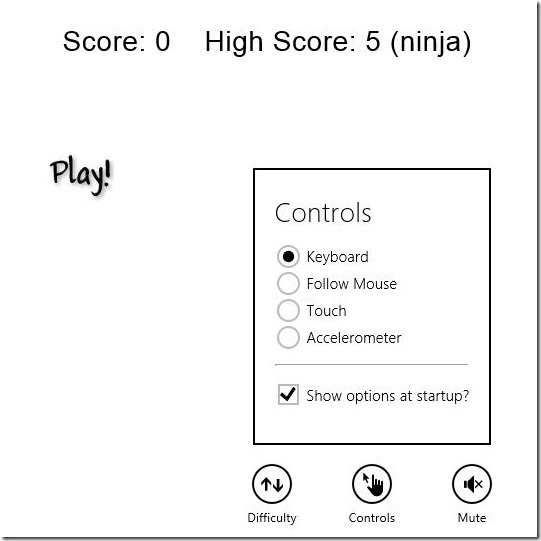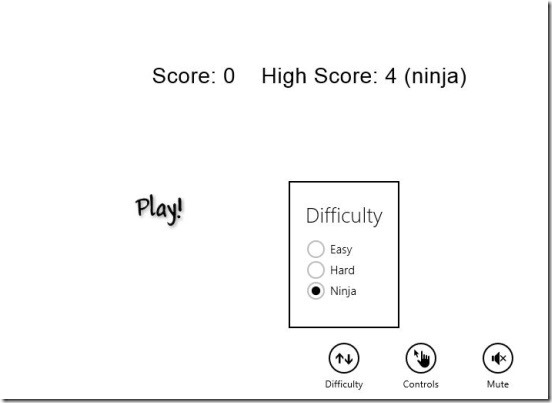Falling Balls! is a free Windows 8 falling balls game app. It is one of the lightest Windows 8 game app in Windows Store. The gameplay of this Windows 8 game app is: you have to dodge different falling balls of different sizes, by running left or right, and get to the highest score. The best thing about this game app is, you can play this game in offline mode. So there’s no need to be connected to internet all the time. The game is a great medium to kill some time and is already pretty popular among Windows 8 users. It is simple but fun game app.
So, if you are looking for light weight Windows 8 game app, then this is the game app for you. This free Windows 8 falling balls game app is available under the Games Category in Windows Store. Use the Windows 8 Search Charm to locate the game app in Windows store, or the link given at the end of this article. As it is very light in size, so it downloads very fast.
Details of the gameplay of this Windows 8 falling balls game app:
The gameplay of this Windows 8 falling balls game app is very simple and straightforward. There’ll be multiple different sized balls falling from the top left and right corners of the screen, and you have to dodge these balls by running to the left or right. There are no sudden twist or turns, all you have to do is match the timing with the balls. The game is all about timing and knowing a little bit about gravity and projectile. The game does require you to use your brain, because even a small delay in the timing or a wrong move, will lead you to come directly under a falling ball; which ultimately kills you. So, you have to avoid these falling balls, and get to the highest score that you can achieve.
As this Windows 8 falling balls game app is an offline game app, so this is a game which you can play with yourself, challenging yourself to beat your own highest score.
The game’s graphics are quite basic; you’ll play as a stick figure. Use these keys for controlling the stick figure: Left arrow –> to run left, and Right arrow –> to run right. One good thing about this lightweight Windows 8 game is, it supports all Windows 8 OS supported devices. Besides the keyboard keys you can use mouse or touch to control the character.
The sounds of falling balls and the character are okay. In case if you don’t like the sound then you can mute the sound from the Main Screen. This option gets automatically available when you launch the app. Also on launching the app, you get to choose the controlling option from the above mentioned controls. Simply select the control option and click on Play.
Right clicking on the gameplay screen pauses the game, and gives you options to change control options and difficulty.
That’s pretty much it about this Windows 8 falling balls game app.
Key features of this Windows 8 falling balls game app:
- Freely available.
- Good Windows 8 falling balls game app.
- Play in offline mode.
- Lightweight.
- Simple graphics.
- Choose difficulty levels from easy, hard, and ninja.
- Simple but fun gameplay.
Also check out these free Windows 8 game apps: Agent P Strikes Back, Hearts Deluxe, and Zombie HQ.
Final Verdict:
Falling Balls! indeed is a good Windows 8 falling balls game app. The gameplay is good. I liked the Ninja mode; it’s quite difficult but fun. The game is popular in games category of Windows Store. One of the reason is: it is lightweight; because of which it runs smoothly in most of the devices. Also it got 4.5 stars out of 5 in Windows Store. So, this does means the app has something to offer. I had fun time playing the game. Overall, it’s a good Windows 8 game app to kill some time.