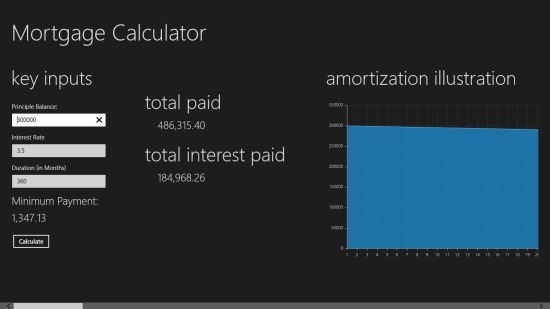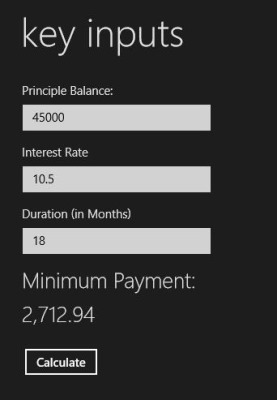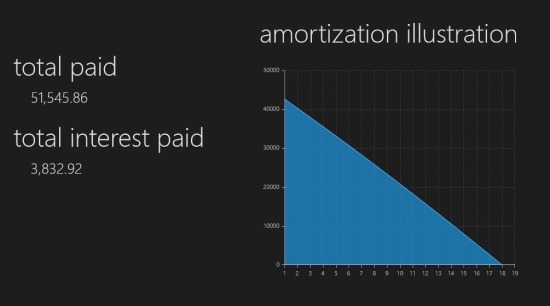Here is a free app for Windows 8 that allows you to calculate the mortgage in a simple and clean interface. This mortgage calculator app for Windows 8 has the ability to give you the EMI that you have to pay once you have entered the principle amount, interest, and duration. This app also has the ability to show you the graph that will represent your amortization details; in this manner you can get a visual idea of the payments that you will have to make. This app is really useful and allows you to get an idea about the mortgage if you are thinking of taking up a loan. In this manner you can avoid visiting the banker just to get an idea about a loan.
You can get this free app for the link posted at the very end of the article. Clicking of the provided link will re-direct the browser that you are using to the Windows Store from where you can download and install Easy Mortgage Calculator onto your Windows 8 device. Once you have managed to install Easy Mortgage Calculator onto your Windows 8 device simply click on the start screen tile of the app and you will have the interface in front of you as shown below.
For demonstration purposes this mortgage calculator app for Windows 8 will be showing the mortgage calculation for a sample amount. Here you can see that the input fields are shown on the left side of the app window while the result is mostly displayed on the right part of the app window. And also you get a graph as shown above that visually represents and illustrates the amortization of the amount you took on a certain interest.
How To Use Free Mortgage Calculator App For Windows 8:
To get started with the app simply enter the principle amount in the textbox which is named ‘principle balance’ then you have to enter the interest rate in the textbox just below the principle amount. After this enter the duration for which you would like to take up a mortgage, this duration is supposed to be entered into months. Now all you have to do in order to calculate the payment is to click on the ‘calculate’ button which is located at the very end as seen in the above screenshot and you will be presented with the minimum payment required.
Also the app shows you the total paid amount and the total interest that you will be paying on the mortgage that you have taken up at a particular interest rate and time period. Besides that you are shown the graph which illustrates the amortization details in a simple and ease to understand manner. This graph help you visually understand the details about the mortgage that you will be taking up. The above screenshot shows the results the app will display for a typical calculation, in this manner you will be able to see the amortization graph.
So in total if you would like to have a simple and easy to use mortgage calculator app for Windows 8 then try out this free app from the provided link. You can get this mortgage calculator app for Windows 8 from this link which will automatically re-direct you to the Windows Store. Also try out this free EMI calculator app for Windows 8 that also allows you to calculate loan affordability for a particular amount.