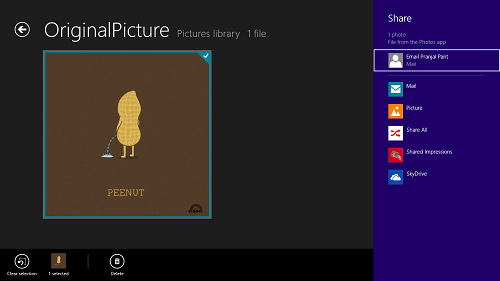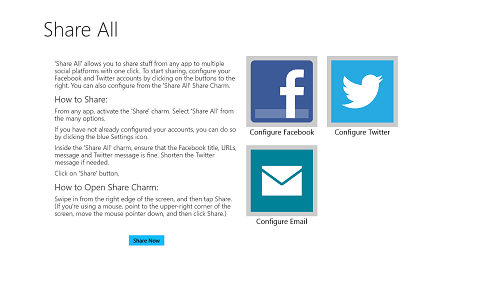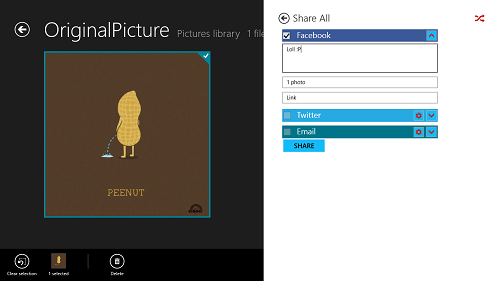Share All is a free Windows 8 app that allows you to share photos, message etc. to Facebook, Twitter, or Email from within other apps. The app is designed to work extremely smoothly on all Windows 8 devices, whether touch or non-touch. When you launch the app, you can set up your Facebook, Twitter and Email accounts which will be used for sharing images. You can also change the accounts at any time by launching the app, and then re-configuring them. To share a message or a photo, simply right click it, press Win+H, and select Share All from the pane that pops up from the right side of the app.
Share All is available for free from the Windows App Store.
How to Share Photos, Messages on Social Networking Sites from Windows 8:
When you install and launch the Share All app on your Windows 8 device, you will be presented with an interface which looks like the below screenshot.
In the above screen, you can set up your Facebook, Twitter and Email account. Once that’s done, you can exit the app. Now suppose I want to share an image to Facebook. So I open up an app that allows me to share images (the default Photos app will allow you to do so), then I right click on the image that I want to share, and I open the share charms bar by pressing the Win+H shortcut, and I’m presented with a screen which looks like the below screenshot.
Click on the Share All option.
Select whichever account you want to share to, in my case, it’s Facebook. Type in your desired message to accompany the image in the box, and then click on the small tick to the left of where Facebook text appears, and click on the SHARE button at the bottom. Now, your image will be shared.
You can now open your Facebook (or Twitter account), and see that it has been shared successfully!
You can also use this app to share quotes, videos, pictures or messages, basically any app that allows sharing of content is compatible with Share All. If you are searching for a Facebook app, you can check out the Facebook Browser app for Windows 8.
Features of Share All App for Windows 8:
+ Super easy to use.
+ No lags.
+ Usage of the charms bar allows for sharing any content from apps that allow sharing of content.
+ Lightweight.
+ Supports Facebook, Twitter and Email clients.
+ Ad-free.
The verdict:
Share All is a good app to have on your Windows 8 device to help you to share images, videos, quotations etc. through other Metro Apps already installed on your Windows 8 device. The app runs smoothly, and I did not face any issues of lag or force close on my device whilst I ran this app. The app is perfect in every way because of the ease of use that it offers.