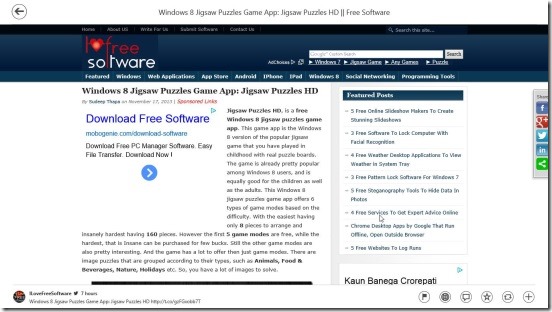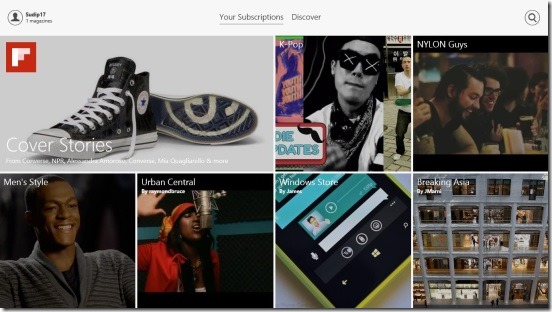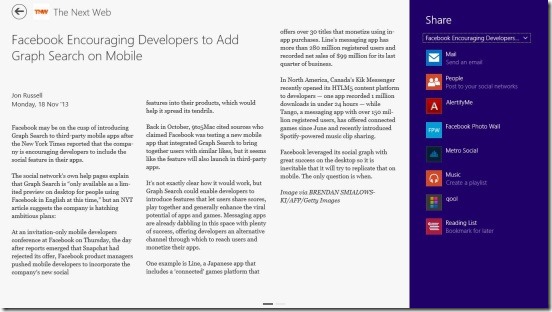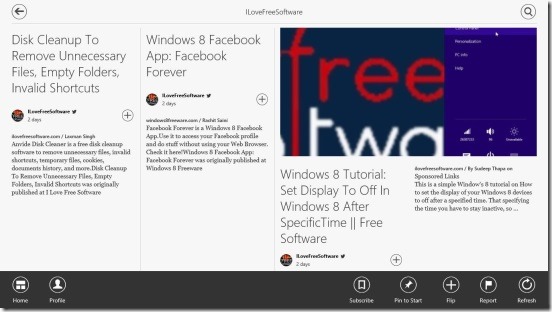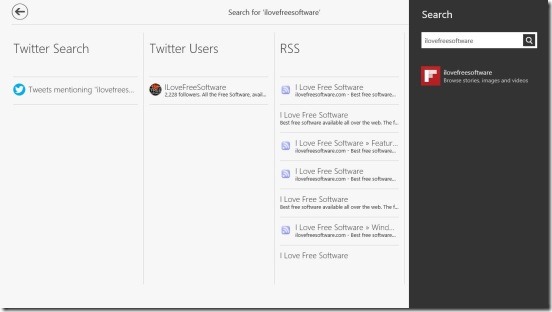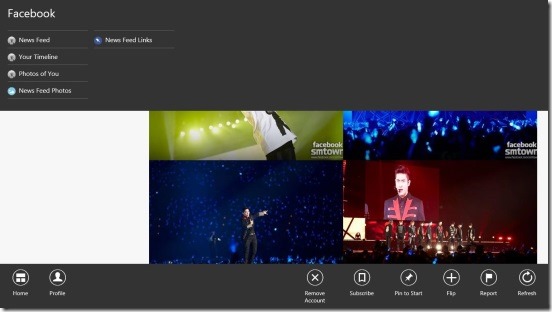Flipboard, is the official Windows 8 Flipboard app. Using this very intuitive Windows 8 app you can do all the stuff that you do in the app’s iOS and Android versions. The app is already pretty popular among the iOS and Android users. And now, it has been officially launched for Windows 8. This is a very good-looking and intuitive app where you can connect and subscribe to news sources from around the world, and these includes all zones like News, Technology, Cars, Fashion, Movies, Music, Sports, Photography etc. and stay updated with the latest and hottest news that you care about. The news includes articles, photos, and videos; all beautifully laid out in a magazine, that you can flip to got to next page. Plus you can also connect with your Facebook and Twitter accounts, so that you can stay updated with friends activities by getting their feeds, and then comment like or Share feeds you liked, again.
And finally the app lets you create your own magazines, covering the articles from magazines that you have subscribed to, and share them through Facebook, Twitter, and Windows 8 Share Charm.
Find, subscribe, create and share Flipboard magazines using this Windows 8 Flipboard App:
This Windows 8 Flipboard app, without giving any second thoughts is very fine-looking and intuitive. It has animations, amazing good definition photos, good videos related with the article and big enough fonts; all together giving you the latest and hottest news from their respective fields. The app’s design is what the first point that attracts you. Then comes it’s range of expansion in terms of zones of news sources it covers. To name some includes: Business, Tech & Science, Sports, Shopping, Photo & Design, News, Art & Culture, Travel, Food & Dinning, Music, City Guides etc. All of these having their respective news sources. There are some really nice news sources like, BBC Capital, Bloomberg News, Forbes, Fox Business, Business Insider, BBC World, Fox News, The Guardian, ESPN, USA Today Sports, 500px,Flickr Blog, College Hurmor, The Hollywood Reporter, VH1, Hulu Entertainment, Rolling Stones and lot more.
You can search and subscribe to any of these news sources and get the latest news from them in the main dashboard called Your Subscription. The Your Subscription dashboard, basically contains the news sources that you have subscribed to, and are arranged in big sized tiles. Simply click on the news source who’s articles, you want to read. Doing this opens that news source in the screen listing all the up-to-the minute articles be it just a photo, video, or a complete article containing photos, videos, and texts. Now, all you have to do is simply click on the desired article, it’ll get opened in full screen. Reading articles, or viewing photos or videos in full screen is pretty nice. And if, you liked that article, you can like it, comment on it, view in browser, or include them in your own magazine. There are buttons for each at the right bottom of screen. You can also share the articles you liked using Windows 8 Share charm. The good thing about this Windows 8 Flipboard app is it updates news sources automatically, so you don’t have to manually update them.
In order to add a news source, all you have to do is click on Discover button at the top center of screen, and you’ll get all the sections and it’s news sources, simply click on the subscribe button respective to the news source (magazine) that you want to add. In place of clicking on subscribe button, you can also click on the magazine, and get into that magazine. Where you can subscribe, pin to Start, Add to your magazine, Refresh etc. Simply right-click and you’ll get buttons for them in lower flyout. The app also gives the related similar magazines at top flyout, when you right-click on a magazine’s screen.
A really good thing about this Windows 8 Flipboard app is, besides giving you a list of sections and news sources to choose from, you can also search for any other RSS websites like “ilovefreesoftware.com”, and then subscribe them within the app. The search works really well, it’s fast and gives relevant results.
The Facebook and Twitter integration also works well. You’ll get latest feeds news from your friends, and then comment, like and add them to your magazine. In order to create a magazine, go to your profile by clicking on your profile name in top left corner of screen and right-click and click on Flip button at bottom flyout.
Key features of this Windows 8 Flipboard app:
- Freely available.
- Get latest and hottest news and feeds from different news sources.
- Huge inbuilt collection news sections and news sources.
- Search and add your own custom news source.
- Facebook and Twitter integration.
- Connect Flipboard to up to 12 social networks.
- Integrated with Windows 8 search, share, and settings charms.
- Sign-in and create your own magazine.
- Beautiful design.
Do check out this free Windows 8 news apps: Cool News, News Bento, and TMZ App.
Final note:
Flipboard, certainly is a really good Windows 8 social app. It works well, has good-looking interface, and does what it advertises. It’s a great Windows 8 Social magazine app that helps you stay updated with the latest from the different worlds and even from your social networks. Get this Windows 8 Filpboard app from the News & Weather Category from Windows Store or get it here.
You might also like checking this Windows 8 social networks app, using which you can access 12 social networks in one app.