In this article, you will read about a free android app for people who can’t speak that lets them type with the head movements.
There are various people around the world who can’t speak and struggle to communicate naturally. For those, who can type-in or write their wishes for the other person to know and build better communication, they can use any web or mobile application. But for those who may have lost their motor functions, it is really difficult to communicate with other people on a daily basis and most of the time, people around them have to rely on guesses.
Apart from the guesses, you can use Vocable AAC, a mobile application that helps the person with less motor function to communicate better by their head movements. This application is designed by the WillowTree team members after one of their team members’ loved one suffered from the Guillain-Barré Syndrome, in which one loses the ability to speak and perform motor functions.
Android App to Type with Head Movements for People Who Can’t Speak
Vocable AAC is an easy to use mobile application that lets the person with motor and speech disability to communicate easily with other people. This application can also be used normally by touch-sensitivity. Let’s see how.
First, you can download the mobile application from Google Play, if you use an android phone, or visit the App Store to download the Vocable AAC from there if you use the iPhone devices. Alternatively, you can visit this website to download the application on your portable device as per the requirements.
After installation, you will be asked to allow the permissions to “record videos”, once you allow that, you can straight away start using the application.
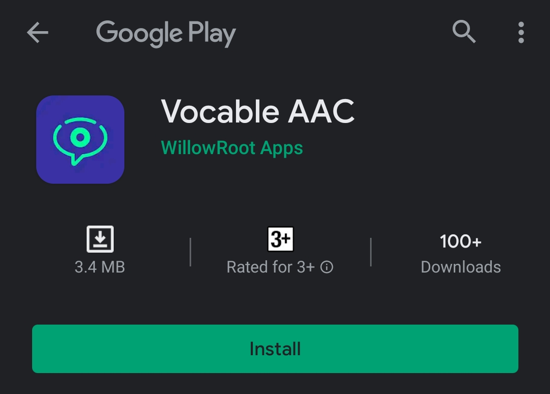
On the home screen itself, you can start to use the application. There will be an orange dot that will move following your head direction as the application will be accessing your facial features via camera. You can move your head and navigate the orange dot to the specific message on the application.
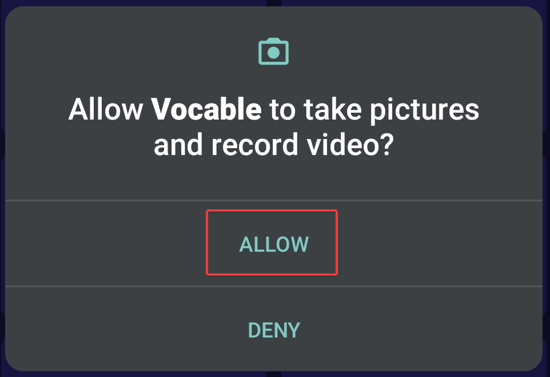
You can choose from different types of messages which are already stored in the application by navigating the “<” an “>” icons on the screen. Then navigate the orange dot on the specific message and then keep it there for 1 second. Then the message will automatically play and will be heard through the device’s speaker.
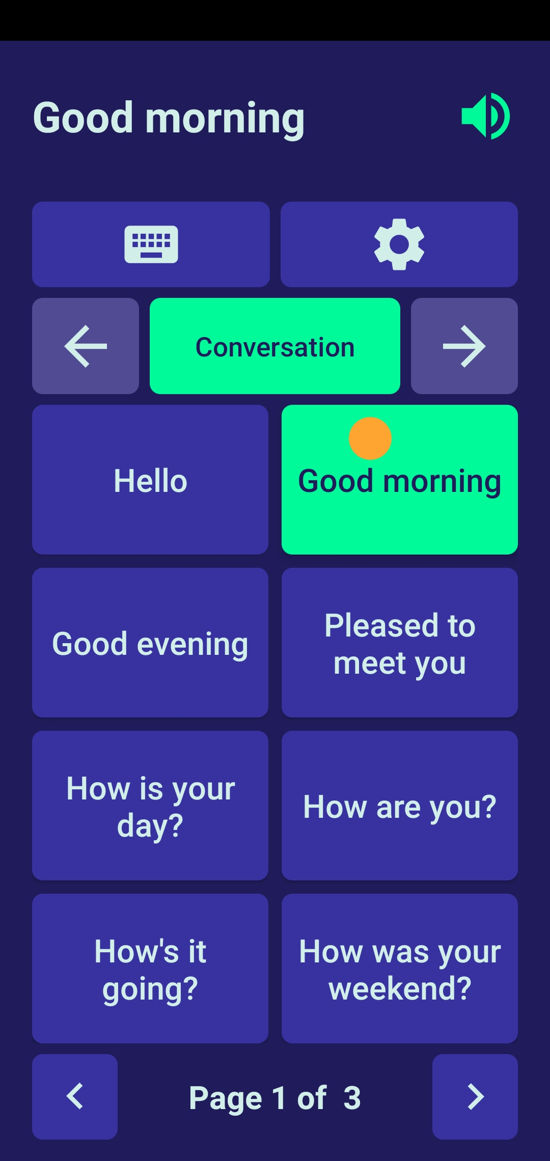
You can also change the settings by holding the orange dot on the gear icon. Also, you can type in your message via navigating the orange dot on the device’s key which can be accessed by holding the orange dot on the keyboard icon on the left side of the screen.
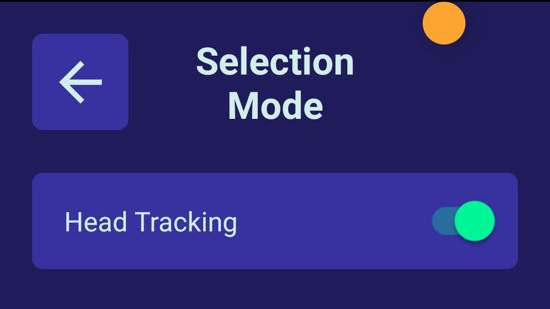
In brief
Vocable AAC application is a simple mobile application that can be used by any person. You can store the messages for the other person to use it simply by navigating the orange dot on the message. This application really clears out the mess during the communication.