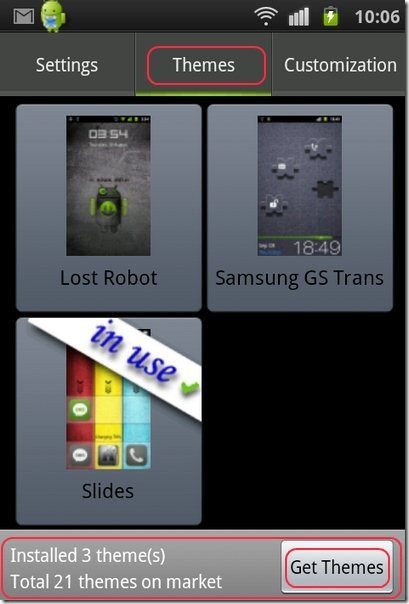MagicLocker Main is a free Android lock screen app to lock the home screen of Android phone in a simple way. It is the most colorful and simple Android lock screen app available in Android Market. You can have multiple and flexible Lock screen choices from the app. This app to lock Android screen contains only one lock theme, that is “Lost Robot” as the default theme. You can download more themes from Google Market. It only supports 2.2 and up Android versions.
Important Note: MagicLocker Main app supports only some selected devices. When I tried to install this app on Samsung Galaxy fit, it was showing me the error that the “device is not compatible for this app”. However when I installed this app on Samsung Galaxy S, it was successfully installed.
Also check out Hide it Pro and Vaulty app for Android to hide files and folders on Android.
Some Key Features Of App to Lock Android Screen:
-
Lock Android Screen in a colorful and in a simple way.
-
You can have the shortcut for SMS, Call register and main home screen directly on the lock screen.
-
You can also active other launcher along with MagicLocker Main app.
-
It provides you various lock themes which makes your smartphone more colorful and stylish.
-
It supports any wallpaper either from your phone’s gallery or app wallpaper.
-
Also supports system security pattern.
-
Supports various date formats.
-
You can also hide notification or status bar.
How To Install MagicLocker Main App:
-
Just login “Android Market” or Scan QR Code below.
-
Click on “Search” option. Type “MagicLocker Main” in search tab.
-
Click on “MagicLocker Main”.
-
Click on “Install”.
The free MagicLocker Main app to lock Android screen will be automatically installed. Lock your smartphone home screen in a colorful and in a simple way. Make your smartphone safe and fast by having shortcuts right on your phone’s lock screen.