When the ‘Memories’ feature was launched by Google almost 3 years ago, the Google Photos app transformed into a place where you could reflect on meaningful moments apart from simple storage of photos and videos. Memories has now turned into an extremely popular feature with close to more than 3.4 billion Memories being viewed every month across the globe.
With the advent of the holiday season, Google has now introduced a new feature in the Android version called Collage Editor that you can use to create stylish collages of your favorite pictures and share them with your friends and family members. Collage Editor offers unique styles and designs from two Australian artists – DABSMYLA and the renowned watercolor artist Yao Cheng.
All that you are required to do is choose the photos, select the design, rearrange the pictures as needed using extremely easy-to-use drag and drop controls and share your collage with others.
How it Works:
1. Launch the Google Photos app on your Android Device.
2. Choose 2 to 6 photos that you wish to add to the Collage by tapping and selecting them.

3. Tap on ‘Add to’ at the bottom of the screen and in the pop out screen tap on ‘Collage’.
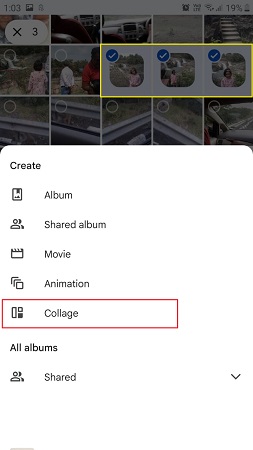
4. Select the Collage Style by scrolling through the designs in the horizontal frame and tap the one that you desire.
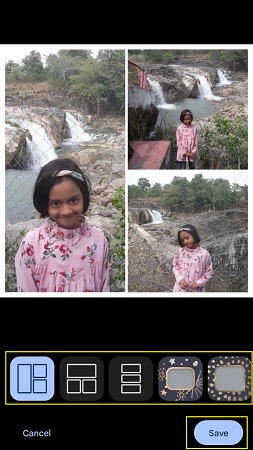

5. If required rearrange the photos in the Collage design by tapping and moving them to the different boxes.
6. Once you are satisfied with the appearance of the collage, click on the ‘Save’ button at the bottom right. This will save the Collage in Google Photos.

7. Tap the ‘Edit’ button to Edit the Collage, Crop, adjust the Brightness / Contrast, Apply filters, insert Markups using Text, Highlighter and more.
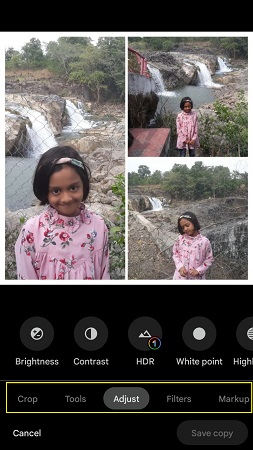
8. To share the Collage with your family members and friends, tap the ‘Share’ icon and share it to various Android apps. You can also create a link to the Collage and share it with others.
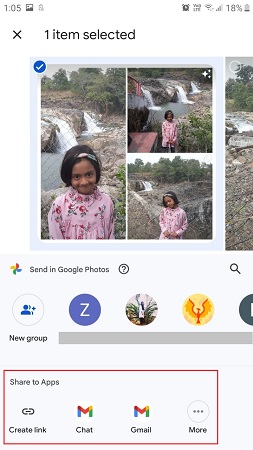
Closing Words:
The Collage Editor in Google Photos is a great new feature that can be used to create wonderful Collages in this festive season. In just a couple of seconds and using a few taps you can share your cherished memories with family and friends as we ring in the New Year in style. The next time whenever you feel nostalgic, remember that Google Photos has easy and simple ways to look back, reflect and share wonderful moments with the people you love.