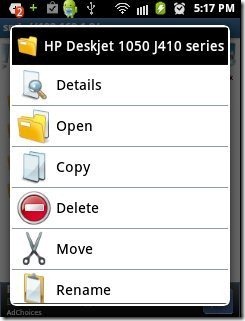File Manager is a free Android app to access SD card and other files on Android. This file explorer app is mainly designed to access SD card on Android. File Manager app provides multiple ways to manage your files on Android. The interface provided by the app is very simple, and all the options in the app are very useful to manage SD card and other files on Android in a better way. Just access your SD card on Android in one go with File Manager app.
Also, all the options in this file explorer app are very well-organized. The appreciating part of this File Manager app is its network option. You can scan your nearby networks from your Android device with this file explorer app. Select a proper network or IP address and the app will display all the computer files from which it is connected.
So now, have the authority to connect your Android phone with any computer without any USB cable and access the files of computer on your Android. You can even add your bookmarks from within the app.
You can also check out ES File Explorer app to access SD Card on Android reviewed by us.
Some Key Features Of File Manager App For Android:
- Explore your Android phone files and access SD card files on Android with File Manager app.
- The app provides easy options to manage files on Android.
- You can multi-select files from SD card and manage them.
- Tap on back/next option to undo/redo the file folders.
- Connect your Android with computer on a network and access your computer files on Android.
- Create new folders and manage your SD card and phone contents in the new folder.
- Rename, delete, copy, paste, move, bookmark or compress any file or folder from within the app.
- Sort the files and folders by name, by date, by size and by type.
- You can switch to Grid view and list view of files and folders in the app.
- Search for any content from within the file explorer on Android.
- Also, have full analysis about the storage of each folder in SD card and your phone.
- You can also change the app theme to light and dark.
Also, check out ASTRO File Manager app for Android reviewed by us.
How To Install File Manager App On Android:
- Go to the Android Market or scan the QR Code below.

- Use Barcode Scanner app to scan the above QR Code.
- Otherwise, search for File Manager app from Android Market.
- Choose File Manager app from the search results.
- Press install button.
The free File Manager app will be automatically installed. Click here to download File Manager app from Android Market. Just access your SD card and other files on Android in an easy way. Be a good manager with File Manager app for Android. Explore your contents on Android with this file explorer app.