Pocket Tube is a free android app that lets you organize your YouTube subscriptions in groups. You can group your subscribed channels into different categories. It also has a Chrome extension, so you can use it on your computer or laptop as well.
Pocket Tube allows you to bind similar YouTube channels into groups. You can create new groups. Name them according to yourself. And add new channels to the groups, whenever you want. You can see all your subscriptions and their content in one place. Check all the latest videos on your subscribed channels. You can always rearrange, create, and delete groups.
How to use Pocket Tube
Install Pocket Tube on your android phone.
After installing, when you start the app, it will ask you for permission to access your Google account. You have to allow all the permission for the app to start working.
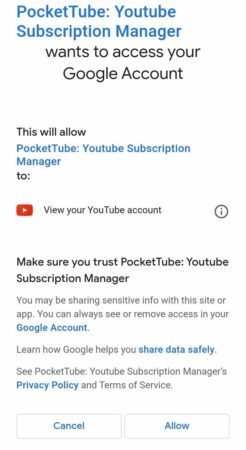
Once you’ve allowed all the permissions, the app will start functioning. On the home page, you will see a (+) button. This button is to create new groups. After creating the group, you open it, and there you will find the same (+) button, clicking which you can add channels to the group. After you click on the (+) button you will be redirected to the channel list and from there you can select the channels to group together.

When you’re done with selecting channels to be put into the group, you click on the Eye button in the bottom right corner of the screen and the channels will be added to the group. Now you can hit the back button to see the group. If you want, you can always add or delete channels from the group. Or you can do the same operation with the groups as well.
The second button at the bottom of the screen will show you all the latest posts from your subscribed channels. If you want, you can look for the updates of a specific group only or from all the groups combined. This option makes it easy to stay up to date with the content being posted by the channels. Many a time we miss a new video from our subscribed channel. It can be some exams update or other important notification.
The third button at the bottom of the screen shows you the channel list. It includes all the channels to which you’ve subscribed. The fourth button at the bottom takes you to settings. You can change the app theme, unlink your YouTube account and link the Google Drive account.
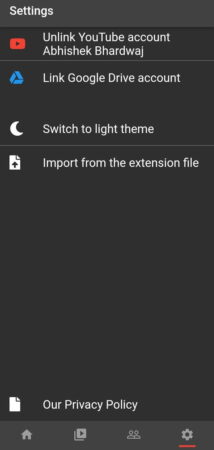
Conclusion:
Pocket Tube is a free android application to group your subscribed YouTube channels into categories. You can group similar channels according to your choice so that all the relevant content stays in one place. You can review all the updates from the channels you’ve subscribed to in this app. But you need to give this app access to your Gmail Account. This app can be of great help for students and researchers who need to watch tons of videos on YouTube daily.