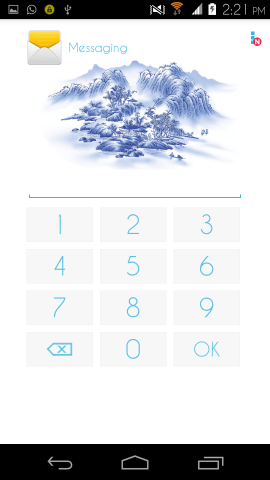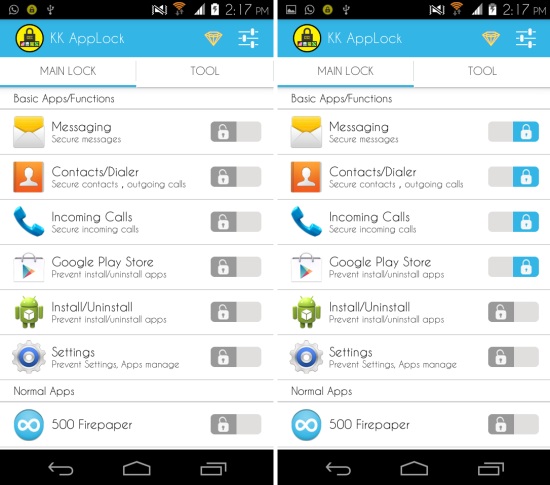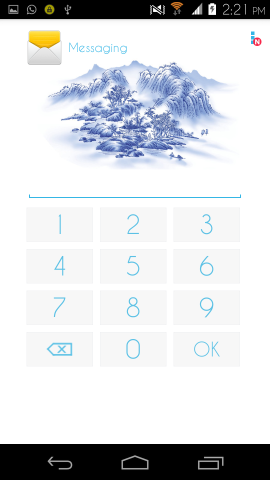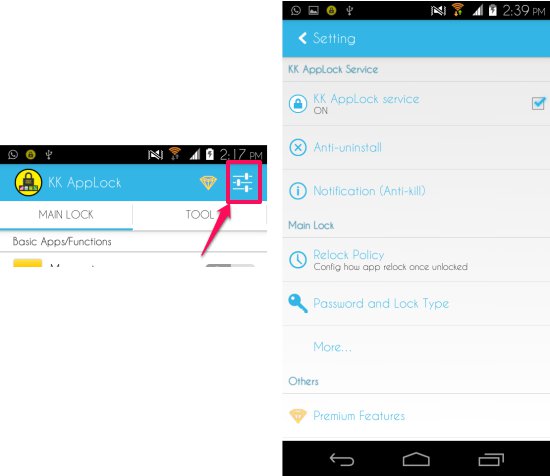KK AppLock for Android is a free app for your Android device which lets you lock any app so that others cannot access it. This is a great tool for privacy protection as it helps to secure any app on your phone. You can also turn on the anti-uninstall features in this app which stops this app from being uninstalled without a password. This feature greatly improves security. It is better than locking the whole phone with a password as you have to unlock it each time you wake up the phone. This free app locker for Android features a polished and clean interface which looks really nice. Also, AppLock for Android is free of annoying ads.
How to lock app in Android with KK AppLock for Android:
You can get this free app locker for Android from the link or QR code at the end of this review. When you run the app for the first time, it will open setup screen and you will need to enter a password here. This numeric PIN will be used to unlock the apps which you will to lock using KK AppLock.
After that, the app will present you the list of apps as seen below. From here you can lock any app by simply toggling the lock switch located besides the app name.
When you try to open the apps which you have locked, the app will ask you for the password. Enter the password which you had set earlier to unlock the app and access it.
Settings in KK AppLock for Android:
You access the settings in KK AppLock by tapping on the settings button on the main interface as shown below. This will bring up the options as seen below.
Make sure that you activate the anti-uninstall features which stops the uninstallation of KK AppLock for Android without a password. Make KK AppLock more secure by tapping and activating the ‘Add to device admin’ feature. Also, the notification on the status bar should be enabled, as this makes sure that the app is never killed by the operating system or manually. In the ‘Password and Lock Type’ option, you will be able to manage the lock settings and change the lock type between Number PIN and pattern.
Conclusion:
KK AppLock for Android is a great app for increasing security and privacy on your phone. The app features an uncluttered and clean interface which improves the user experience. The added anti-uninstall feature further improves the security.
However, my favorite app still is Lockdown Pro, as it comes with many additional options, like, hiding the Lockdown Pro app itself, and fake crash screen. Nevertheless, KK AppLock is definitely a good alternative.
Also check out 5 Best Free Android Pattern Lock Apps.
Get KK AppLock for Android from here or scan the QR code below.