This post covers 3 free vegan apps for Android to check non-veg ingredients in food items. These apps help you ensure whether a food item is pure vegan or it has some non vegetarian ingredients in it. In these apps, you can either directly scan the UPC product code or search the name of the ingredients to see the result. All the apps that I have listed below can easily tell you if a food item is pure vegan. This is helpful if you are too much concerned about your diet.
All the food items usually have some chemical components in it. But the question is what they are made up of or come from? Generally most of the ingredients in food items are extracted from various parts of animals, insects, and other living creatures. They have different codes for that and you can see them in the ingredient list of a product. But if you are pure vegan then you will want to avoid those items from consuming and the following apps will help you.
If you don’t know about the ingredient codes, then you can simply search them in the following apps. And the following apps will tell whether it is a vegan item or comes from any living animal. Also, in some of the following apps, you can scan the barcode to see the complete listing of the ingredients and whether they are vegan or non-vegan.

3 Free Vegan apps for Android to check Non-Veg Ingredients in Food Items:
Veganeamos
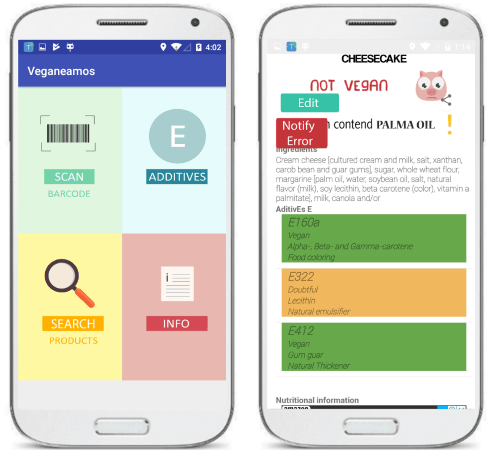
Veganeamos is one of the best free vegan app for Android that you can use. This is a powerful app which allows you to scan the barcode of any food item and helps you see if it is vegan. It searches the bar code in its database and then retrieves the detailed information about it. You can see the list of ingredients in the food item and the overall result showing if it is vegan, not vegan, or possibly vegan. In addition to bar code scanning, there is a feature in it to directly search any ingredient by its name. It will show the detailed information about the searched item and you can see how it is made and if it’s vegan or not.
It’s very simple to use this app for checking if a food item is vegan or not. Just install it and then open it to start using it. There are various methods to search for an ingredient. You can either search an ingredient or additive name and then see if its vegan. If you go with the bar code generation method, it will also show you the photo of the scanned food item as well. You can see the above screenshot of the app to see how it works.
Vegan Or Not?
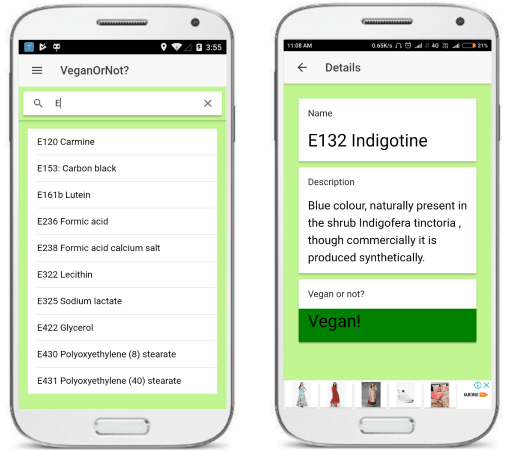
Vegan Or Not? is a simple Android app which allows you to search an item in its database. It lets you search for an item via its name or code. If that item exists in its database, then it will show you a description about it. You can see what ingredient is for and from where it comes. And at the bottom of the page, you will see the overall result of food item that you have searched in the app. The app is very simple and only requires an active internet connection. And as you start typing name of any product, it shows relevant suggestions too.
Simply install this from Play Store and then start using it. There is no sign up or registration needed. Just open the app and then start using it. On the first page of the app, enter the name of the ingredient that you see on any food item to check if it is vegan or not. If the item exists in the database, then it will show you all the information about it. And at the bottom extreme, you can see the overall result whether the ingredient is vegan or non vegan. Simple as that.
Vegan Additives
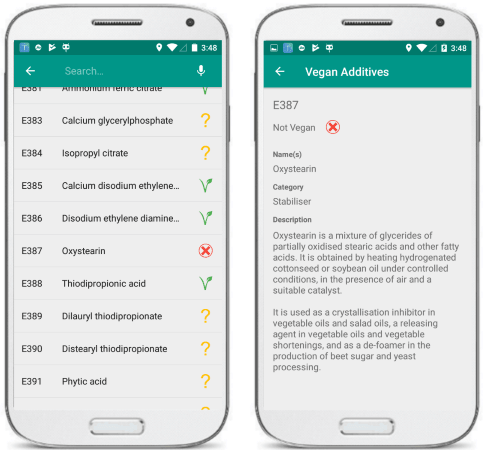
Vegan Additives is another free vegan app for Android that you can use. However, here it only targets the additives to check if they fall under the vegan category or not. There is a huge list of additives in it along with their code names. You can either search for an additive by its name or code. After that, you can see how that additive is formed and whether it contains any part from animal body. The app categorizes the additives in three different categories. The additives which are pure vegan are shown with a green mark. The non vegan additives have red mark and it uses yellow ticks for showing the additives which can be vegan but not sure.
There is no need to create an account to use this app. Just get it using the above link and open it. You will see the list of additives already there. To look an additive, just type its name or the code. It will show you the final result in a few seconds. You can see the details about an additive and see how it is prepared and where it comes from. See the screenshot of the app above.
Final words
These are the best free vegan apps for Android that you can try to check if the food item you are buying is vegan or not. Just scan the barcode of the food product using these apps or directly search for any ingredient in these. You will get the final results in a few seconds. These apps work with most of the food items while some of them lack the database to look for the correct data.