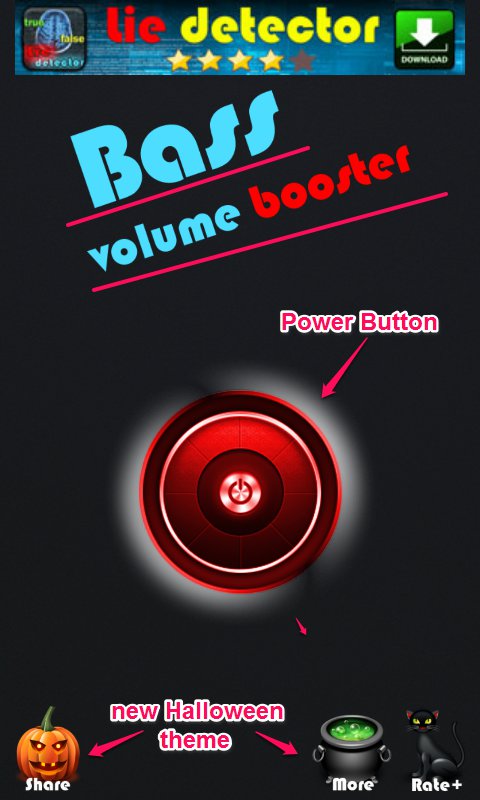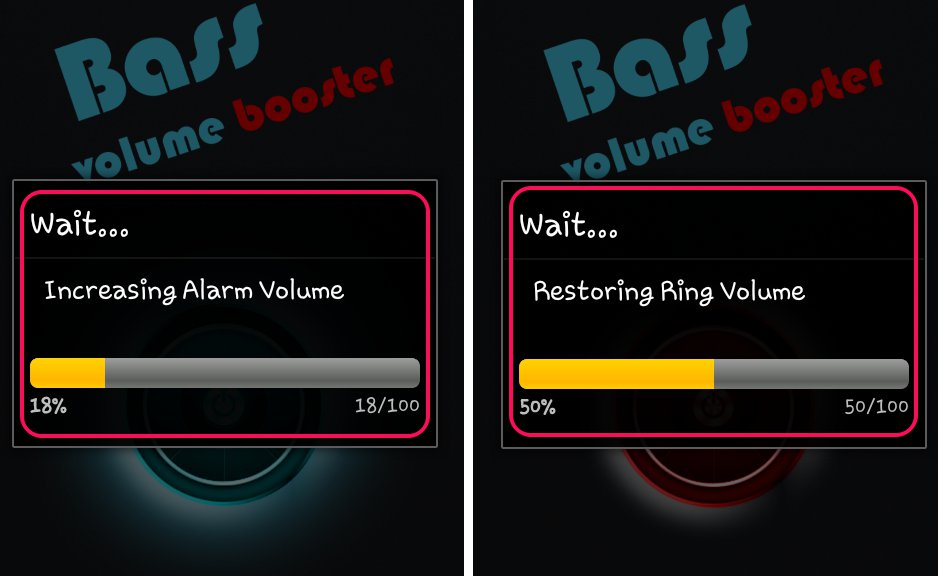Bass volume booster is an Android app that you can use to instantly increase the volume of your Android phone without the need of going through menus to increase sounds manually. This provides you a single click facility to increase your ring tone volume, alarm volumes, music volumes and other volumes on your Android phone.
This volume booster app is a free Android application. It allows you to increase all the necessary volumes in the quickest and simplest way possible. The previous values of the volumes can be restored very easily, too.
Some Key Features Of Bass Volume Booster App for Android:
- Simple but Beautiful interface.
- Easy and free to use application.
- Increases your Android phone’s volume in just a single click.
- New Halloween Theme.
- No need to search sound settings for different purposes.
- Louder ringtones, louder alarms, louder music.
- Gives you the fastest way to increase different phone volumes.
- Volumes restored to previous values easily.
- Volume can be adjusted with phone keys as usual.
- Increases volume for seven sound streams of your Android phone.
- Doesn’t increase volume over maximum limits.
- Doesn’t damage the phone’s speakers.
- Hassle-free.
If you like listening to loud music then you should also read about the free MP3 Quality Optimizer, reviewed on our website.
How To Use Volume Booster App:
Download the App with the help of the link given at the end of this page. You can also scan the QR Code with Barcode Scanner from your Android device to download it directly from there.
Once the free volume booster app is installed on your Android phone, open it. Inside the app, you will find a big round button on the center of the screen. This is the power button using which you can increase the volumes of your Android phone. Just press the power button and wait for a few seconds.
The app can be minimized and all phone activity can be carried out as usual. Press the back button on your Android phone and minimize the app to have the maximum volume enabled. To restore previous values for all sounds of your phone, you can simply close the app.
Try Android Equalizer App, another free app to control volume presets of all the media players on your phone.
You can use Bass Volume Booster app to increase the volumes as and when required. This Bass Volume Booster App for Android can increase volume of the following sound streams of your phone.
- Music Sound- This increases the volume of music players.
- Ring Tone- This increases the volume of phone tunes during incoming calls.
- Alarm Sound- This increases the volume of all your alarms.
- Notifications Sound- This increases the volume of SMS alerts, and other alerts.
- Voice Call Sound- This increases the voice volume for your call partner.
- DTMF Sound- This increases the key tone (sound when you press keys) volume.
- System Sound- This increases the volume of system sounds like, low battery alert.
Final Verdict:
Bass Volume Booster app for Android is a very good app using which I was able to maximize all my phones sounds, like ringtones, alarms and notifications in a simple click. Sometimes, when we are on road and the traffic is loud we miss important calls and notification. But now whenever I step out of my house, I use this app. Try this app.
Use the QR Code given below to get Bass Volume Booster on your Android.