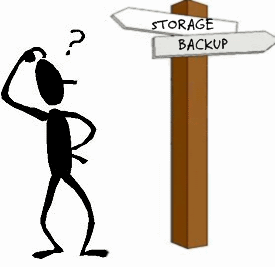Not all Free online backup software are created equal. There are many different backup companies in the market, and each one has a slightly different way of approaching this technology. Without going too deep into the semantics of what makes each one different, it’s possible to lump most of them into 4 general Free online backup categories.
Free Online Storage:
This is frequently confused with Free online backup software, although it technically isn’t.
Online storage programs allow you to upload files to a folder on a remote server for safekeeping, archiving or even sharing. This is different from online backup software, because it does not save several “point-in-time” versions of your files.
If a virus overwrites your files, and you upload them to the remote server, you won’t be able to roll those files back to a previous point. You’re stuck with the last corrupted version.
Also, online storage programs require you to manually upload your files, while online backup software does this for you automatically.
Although online storage is a very useful tool in many situations, it shouldn’t be confused with a specialized disaster protection service.
Some of the Free Online Storage Services: GoAruna (unlimited free space), ADrive (50 GB Free space), and SkyDrive (25 GB Free Space).
Free Scheduled Online Backup:
Scheduled online backup software will upload your files to the remote server on a regular basis. In most cases, this is done on a daily basis… usually after 5pm. Although, a few specialized programs will also allow you to set your own interval preferences.
In case you need to restore your files, you can roll back the clock and get your data back from yesterday, last week, or in some cases even last MONTH. It all depends on how many versions the program allows you to keep on file.
With this approach, there are 2 major drawbacks.
First, it creates large backup windows. Your daily backup updates might take an hour or more to be processed.
Secondly, with this approach, you always stand the chance of losing up to 24 hours worth of work in the event that something should happen to your system.
Free Scheduled Online Backup Software: Mozy falls in this category (if you schedule it to backup at fixed intervals).
Free Continuous Data Backup:
Just like the daily scheduled backup, continuous backups are fully automated and run in the background.
The big difference is that, instead of uploading your changes all at once on a daily basis, continuous backups will perform your backups constantly throughout the day.
The major advantage of this approach is that you no longer have a long backup window. Instead, your updates are split up into smaller chunks and spread throughout the day.
Also, because the backups happen more frequently, you risk losing only a few minutes worth of work if you ever need to recover. (This is much better than losing 24 hours)
And just like the scheduled daily backups, continuous backups also create multiple point-in-time versions for your recoveries.
Although this is a much better approach than daily scheduled backups, it’s not suitable for all types of data. Continuous backup can cause a heavy burden on your system resources when backing up files that change very often. The PST files from Microsoft Outlook are a good example of this. You don’t want to upload this file every time you get an email.
Some of the free continuous online backup software: Live Mesh (5 GB Free), Dropbox (2GB Free), and SpiderOak (2GB Free).
Hybrid Backup:
A hybrid backup solution is one that allows both – continuous backup and scheduled backup.
Hybrid solutions allow you to define your own backup policies. This way you can set certain files (Like Word, Excel, Etc…) to be uploaded continuously, while other files (Database exports, Outlook PST files, Etc…) can be set aside for scheduled daily uploads.
This way, you get the reliability and convenience of a continuous backup solution, with the resource-efficiency of a scheduled daily backup program.
Free Hybrid Backup Software: Crawler Storage (5Gb Free), and Mozy (if you schedule it to backup when your computer is idle).
Consider these 4 options when evaluating which free data backup application is best suited to your needs.
Are there any other options that you find important when looking for a free online backup service? Leave a comment below and tell us about it. We’d love to hear what you have to say.
About The Author:This is a guest post contributed by authors at Storagepipe. Storagepipe is a leading provider of online backup for SMBs and backup software for larger organizations.