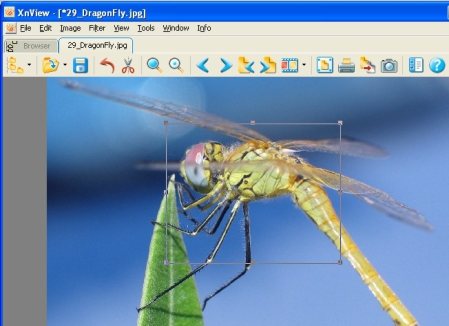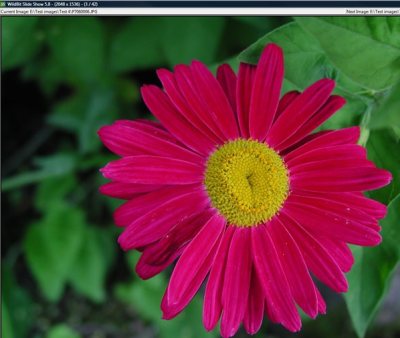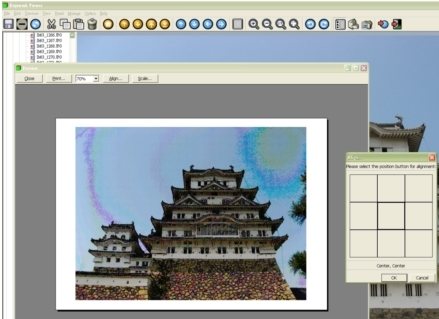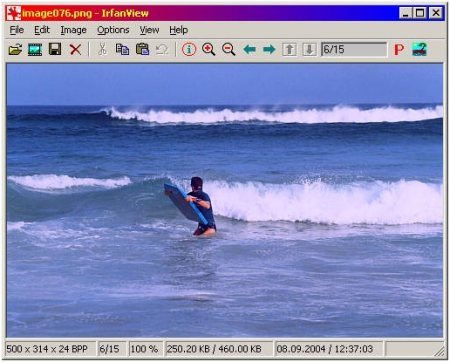Here are best free image viewers to view all type of images on your PC. Windows natively supports viewing of lot of image formats, but it does lacks support for some of the lesser popular image formats. If you come across such image formats a lot, you can use one of these free image viewer to view images on your PC.
XnView
XnView is free image viewer that will help you to view your images easily with clarity and precision on your desktop. You can view your images converts and organize them quickly. You can import many types of graphic file formats and gives you proper and comprehensive viewer so that you can see each and every minute details of your images easily. The image viewer is completely free of cost.
This free image viewer has gained popularity as you can use this freeware for viewing almost any type graphic files and export your graphic files to other applications in almost 50 graphic file formats. There is an inbuilt image converter in the application that will ensure you would be able to convert it into one of the standard image formats.
The image viewer does not only allow you to simply view pictures but you can also do some basic fixes with the application in your snaps. The image viewer allows you to edit, rotate, resize and crop your photos right in the freeware interface. Also, apply filters and effects to your pictures along with batch edits and batch conversion.
Some of the other benefits of XnView free image viewer are:
- Lossless rotate & crop (jpg) support
- Adjust brightness, contrast…
- Auto levels, contrast
- Modify number of colors
- full-screen mode
- Slide show with effects
- Create WEB page easily
- Screen capture
- Create contact Sheet
Read more about XnView or download free here.
Also check out photo to cartoon converter, and free gif animator.
Wildbit Viewer
Wildbit is another free image viewer that helps you to view your images along with organizing them and several other tools and techniques developed to offer you best of the features that can be very useful when you have huge database of pictures to view.
The free viewer is fast and quick enough so that you can view your image files to slide show and editor. View your pictures in fast folder, file list and thumbnail viewer. This will save your time while navigating through various image files and you can select relevant files easily. The image viewer is developed with advanced technology that will let you have image info with Image EXIF Meta data JPEG and TIFF support and like Photoshop file info from JPEG and TIFF, Thumbview has changeable views, sorting and thumbnail predefined sizes for fast thumbnail size setting.
The image viewer comes with shell toolbar where you can drop your files to your favorite folder and organize your files accordingly. You can also compare your pics with Compare feature and compare them side by side so that you can detect and adjust finest detail of the pic. With Slide Show, you can view images within 176 different transition effects. WildBit image viewer supports all major graphic formats including BMP, JPEG, JPEG 2000, GIF and many others.
Read more about Wildbit Viewer, or download free here.
FastStone Image Viewer
FastStone Image viewer is next on our list of free image viewer software which is fast and reliable application when you want to see clear image files with clear colors and details on your desktop. The image viewer is feature rich and user friendly image browser, converter and editor. View and manage your images files using this easy and simple freeware that will dwell in your disk and offers you with features and functionality that are useful to any kind of users.
The free image viewer also has comparison feature to offer its free users. With this feature you can compare your original pics and edits pics side by side for the details that require special attention and determine the changes that tool place after you have edited your snaps. Other common tools that FastStone Image Viewer offers are red-eye removal, emailing, resizing, cropping, retouching and color adjustments.
With the intuitive full-screen mode you can quickly access to EXIF information, thumbnail browser and major functionalities via hidden toolbars that pop up when your mouse touches the four edges of the screen which makes image browsing easy for you. The image viewer also includes a high quality magnifier and a musical slide show with 150+ transitional effects, as well as lossless JPEG transitions, drop shadow effects, image annotation, scanner support, and histogram so that you can create a quick presentation for your job using the same app.
Read more about FastStone Image Viewer, or download free here.
KuViewer
Kujawiak Viewer (kuview) is a free, lightweight picture viewer, which allows you to browse images and manage files. The image viewer is not required to be installed, instead the developers are offering app in zip executable file and executes the code immediately after download. The app is easy to use and simple to operate. You can better scale your image files using this application as the application includes Use FreeImage library inside for better scaling.
You can also manage your images easily using the intuitive file management feature of the image viewer to copy, move, delete and renaming files and folders. The shell integration function added to the Windows will let you directly open your new image file right in this freeware by adding “Browse with kuView” entry to Context Menu of the desktop.
Some of the key benefits of this free image viewer:
- Read Exif metadata
- Easy to Use
- Browse Directories and Files by Tree
- File Management ( Copy / Move / Delete / Rename )
- Filesystem / Archive / Thumbnail Panels
- Unicode File/Directory Name Compatible
- Rotate JPEG file losslessly
- Save and Save As Supported Picture Format
- Zoom and Rotate
- Zoom In/Out on mouse pointer, Zoom In directly by mouse select
- Slide Show
Read more about KuViewer, or download free here.
IrfanView
IrfanView is last on the list with free image viewer, which is another free software and yet powerful and simple and compact. The application is very simple and you can use it as graphic viewer for Windows 9x, ME, NT, 2000, XP, 2003 , 2008, Vista, Windows 7.
The free image viewer allows you to:
- View
- Convert
- Optimize
- Scan and print
- Create Slideshows
- Batch processing and editing
- Play movies and sounds
This free image viewer add effects to your pics that will help you adjust the photo color and features with some details and you can do any kind of edit processing using this software in batch. This will save your time along with fast and simple image viewing.