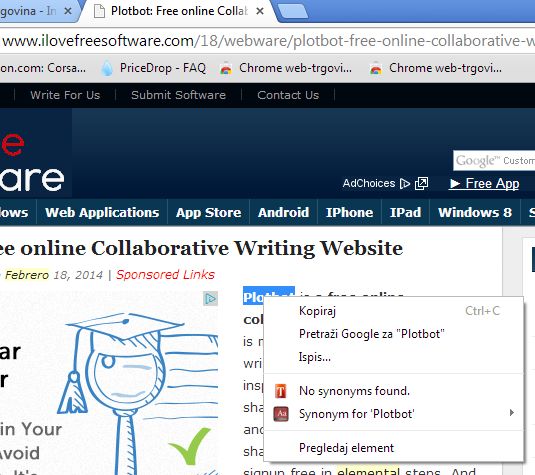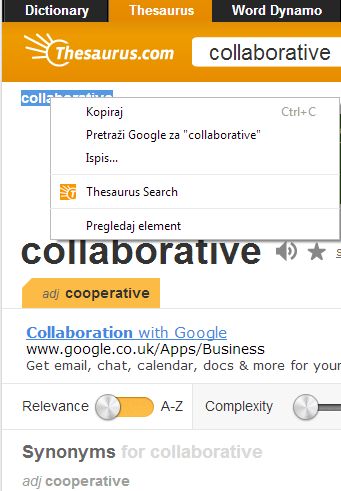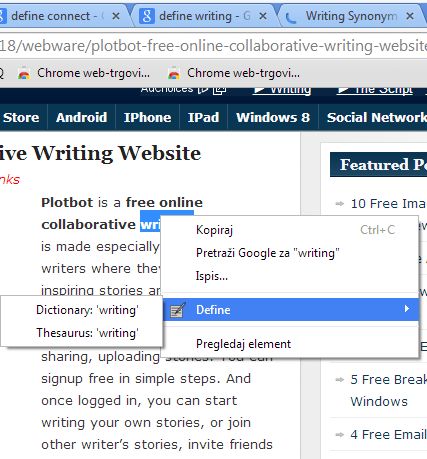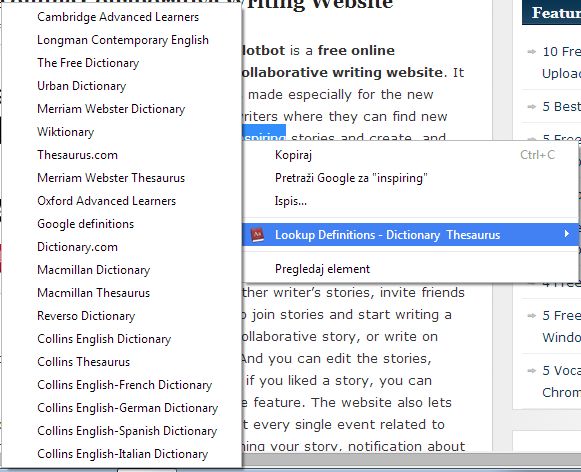Here’s a list of 5 Google Chrome thesaurus extensions which can help you find new ways of expressing yourself by giving you quick access to a large database of word synonyms. This way you can both find out about a new word or an expression but you also expand your vocabulary by learning new words and their meanings.
Extensions that we tested give you access to all the famous online thesaurus websites in a single click, on the go. Let’s start.
Thesaurus: Synonym 4 Right Click
Thesaurus: Synonym 4 Right Click gives you exactly what its name says that it’s gonna give you, a quick right click access to a list of synonyms for a particular word that you’ve selected.
To find a synonym for a particular word that you’re reading, or find out about its meaning, simply right click on it and go to the “Synonym for” option where you will find a list of synonyms and expressions for the selected word. There’s a built-in option for performing a quick Urban Directory search, as you can see from the image above.
Get Thesaurus: Synonym 4 Right Click.
Instant Thesaurus
Here’s another on the go thesaurus extension that gives you a quick access to a long list of synonyms from the right click context menu.
It’s called Instant Thesaurus, and it works pretty much the same way that the previous thesaurus works, you right click on a word and you’ll be presented with a list of synonyms for that word.
Get Instant Thesaurus.
Thesaurus Search
Those who would like to have access to a little bit more information about words and their synonyms will love the Thesaurus Search extension.
With this extension you’ll be able to quickly search for word synonyms on the Thesaurus.com website again from the right click context menu. It works just like the quick Google search option, only instead of searching Google, Thesaurus.com is searched and you’re presented with detailed info about the selected word and its synonyms on the website in a new tab.
Get Thesaurus Search.
Define
Define is another right click context menu extension that gives you access to both a thesaurus and a dictionary.
Dictionary performs a Google Search with the “define” parameter put in front of the word that you have selected. For those who aren’t familiar with the “define” trigger, it’s a built-in Google trigger that gives you a dictionary definition of the word that comes after it. Thesaurus search performs a search on the Thesaurus.com website.
Get Define.
Lookup Definitions – Dictionary Thesaurus
If you need to have quick “right click” access to a large number of dictionaries and thesauruses, then Lookup Definitions is just the extension that you need.
As you can see from the image above, there’s over a dozen different websites that are supported where you can quickly perform dictionary and thesaurus searches for the words that you come across when reading text website. Simply click on the one that interests you and you’re taken to the website right away.
Get Lookup Definitions – Dictionary Thesaurus.
Conclusion
We suggest that if you’re looking for a thesaurus extensions for Google Chrome that you start with Synonym 4 Right Click first. If you need access to more info and online thesauruses, then Lookup Definitions is the thing you need. Try them and let us know what you think in the comment section down below.