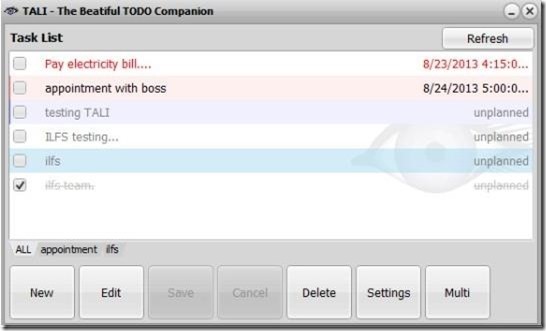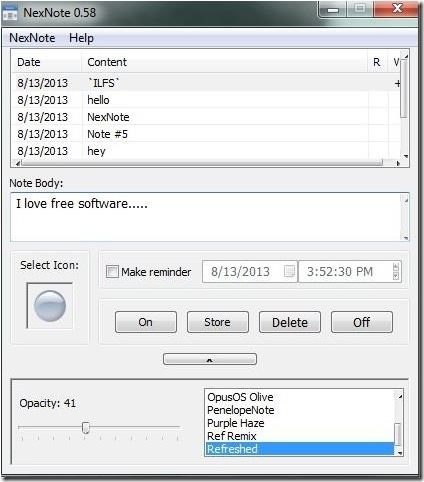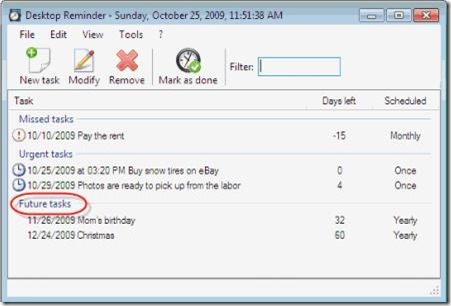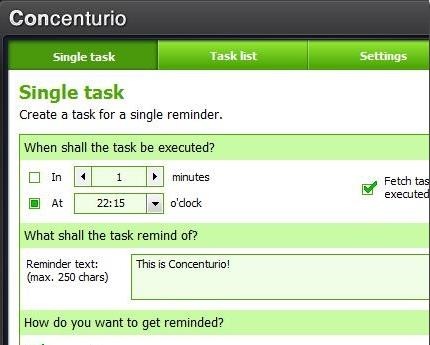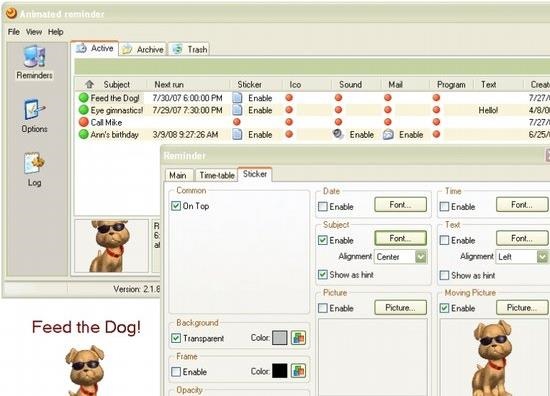Here is a list of 7 free task reminder software for Windows, which you can use to create and schedule tasks and other important events and set reminders for the same. These free task reminders remind you about various tasks, events and occasions on time, so that you don’t miss out anything. These task reminders let you create reminders of various events like anniversary, birthday, appointment, assignment, bill payments or anything, and provide you notifications as desktop pop-up or as email, so that you don’t forget any important occasion.
Below I’ve reviewed TALI, NexNote, Todo.EXE, Desktop Reminder, Holiline Reminder, Concenturio, and AniReminder.
TALI:
TALI is a free task reminder software that lets you create and schedule tasks of meetings, assignments, bill payments, and various important events so that you don’t miss them out. This free task reminder software lets you create multiple tasks allowing you to schedule them for any particular date and time so that you can manage your tasks accordingly and stay organized. It lets you mark your task with color tags so that you can quickly identify tasks or other important events, depending upon your priority. Not only that, you can filter your tags later on, whenever required. It offers you multiple themes, so that you can set the desired one depending upon your choice without being forced to use the default one. This free task reminder software lets you set the date of the task or the event and at the same time lets you create numerous unplanned tasks. This tool quietly runs in your system tray and displays a pop-up of the task on the exact time with a default sound. Install this free task reminder software in order to perform tasks and other events on time.
Click here to see detailed review.
NexNote:
NexNote is a free notes creator cum free task reminder software, with which you can create notes and set reminders of the same, to open them at a particular date as reminders. This task reminder software lets you create multiple notes at a time and reminds you of all important tasks on time, as per the schedule. It lets you create two types of notes namely: a ClipNote and a Quicknote, which can be used to create notes on clipboard and as a sticky note, respectively. It reminds of the tasks and other scheduled events on the exact time in form of a pop-up message. In addition, this tool lets you import/export notes list to your system as XML file. To make this an interesting experience, it offers you multiple skins which can be applied according to your mood and desire. Install this free task reminder software to create reminders of the important tasks and event.
Click here to see detailed review.
Todo.EXE:
Todo.EXE is a free task reminder software for Windows that lets you create to-do list and set reminders so that you can easily manage your daily tasks in an organized manner. This task reminder tool comprises of a to-do list manager and a scheduler. The to-do list manager allows you to create a list of tasks and lets you organize them by assigning the level of priority using color codes or by assigning tags. On the other side, scheduler lets you set reminders so that you can keep a track of all the tasks. It provides you two types of reminders like desktop popup and email notification, which you can set according to your requirement. Not only that, it lets you mark your progress so that you can make out how much more is remaining. It also offers you various customizable themes so that you don’t have to restrict to the default layout. Install this free task reminder software to manage your task with the help of reminders on your desktop or as emails.
Click here to see detailed review.
Desktop Reminder:
Desktop Reminder is a free task reminder software for Windows that lets you keep a track of important tasks and events in a pretty organized manner. This free task manager software allows you to add multiple tasks at a time without configuring many details. In addition, it also provides you options to create repeating or recurring event with a few additional notification options, as it reminds you of the task or the event on daily, weekly, monthly or yearly manner. This free task reminder provides you pop-up alarm message as a reminder. It provides you 30 skins or themes.
Click here to see detailed review.
Grab Desktop Reminder from here!
Holiline Reminder:
Holiline Reminder is a free task reminder software for Windows that lets you schedule important events and other tasks. It offers you a calendar, where you can schedule your important events and other tasks in much simplified manner. The best feature of this free task reminder is that it doesn’t run all the time on your system and gets activated only at the time of notification. It runs in Windows taskbar as well, so that you don’t miss out any notification and perform the task on time. It offers you customizable appearance , as it allows you to custom set the color, size, etc. Not only that, it also lets you add images for the event, so that you can keep track of event event in much better way.
Click here to see detailed review.
Grab Holiline Reminder from here!
Concenturio:
Concenturio is a free task reminder software that acts as freeware alarmer, as it reminds you all the important tasks. This free task reminder software is capable of displaying reminder windows and at the same time allows you to play desired audio files as alert tone. This tool lets you create tasks for recurring events, so that you are reminded of each task on time. It runs silently in your system tray, and can be maximized any time, depending on your requirement.
Click here to see detailed review.
AniReminder:
AniReminder is a free animated task reminder software that provides you option to create unlimited reminders with separate timetable and sticker appearance for each. This task reminder software provides you more than 10 notification types, so that you can control all the tasks accordingly. It offers you a wide variety of reminder types and lets you set reminders with desktop stickers, display notifications with images, onscreen messages, animated images, sound with auto-repeat and full volume control, email reminders, and many more. It has the ability to handle two active reminders separately, at one time. It supports various formats like .gif, .mp3, .avi, .midi, .ico, .ani, .doc, .txt, and many more.
This task reminder software offers you simple and clear multilingual interface. With this task reminder, you can save your reminders in .XML file, and using this you can quickly add reminders from the file to the reminders archive and then send your personally designed reminders to friends.
Click here to see detailed review.
Now you can note down all your important tasks and schedule them accordingly so that reminder alerts, don’t let you forget them. Grab the desired free task reminder and manager all your tasks to stay updated. Drop your feedback in the comments section below.