Here, you will read about how to add neon photo effect online with neon Image generator websites. The neon effect has a bright light that people love to use in text, photos, and videos. The neon effect seems like glowing tubes. It can be used in different colors such as pink, blue, white, etc. You can add dual color tones to transform boring images into creative.
The neon effect has been in trend for the past few years. It reminds you of the retro style of 80s. Using these free photo editors, you can add neon effects in photos. This can convert a basic photo into an artistic image. Besides that, you can create a neon text image as well.
The websites are the photo editors where you can use neon filters and effects. You can browse the images from your computer. The image URL can be entered as well. Then, apply filters like Neon and dual tone. Some of the sites let you customize the output as well.
So, let’s use these neon image generator websites and add neon photo effect online.
1. LunaPic
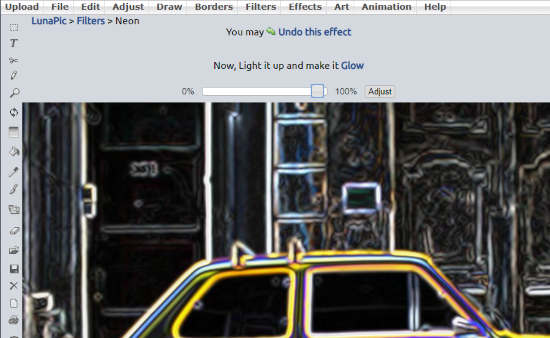
LunaPic is an online neon image generator. Using this site, you can add neon photo effects in your images. When you open the website, it shows an option to upload an image on the homepage. You can browse the image from your computer or enter image URL.
In the top menu section has multiple options such as upload, adjust, file, draw, edit, borders, effects, filters, art, and animation. After uploading the image, you can fix its dimensions, file size, file type, image quality, etc.
In order to add neon photo effect, you can import the photo in the image editor. Then, you can go to the section titled Filters. The dropdown shows several filters such as rainbow, retro vintage, color tint, fire, lens flare, color gradient, and others.
One of them is a filter called Neon. You can click on that to apply the filter on the imported image. To adjust the neon effect, you can use the slider. You can add more glow in the image and make boring images creative. Then, you can save the photo in JPG format.
2. Funny Photo

Funny Photo is another neon image generator. The site works as an editor that lets you add fun effects, face retouch, and other cartoon avatars.
When you open the site link, it shows an interface where you can upload the photo. You can add photos from your computer, Facebook or by image link. Once the image is uploaded, it converts the image from basic to neon image.
If you wish, you can add more fun elements to it. You can add text, stickers, frames, and other adjustments. You can save the image without watermark as well.
The site lets you save the image in your Dropbox, Facebook, Twitter, and other accounts as well. You can share the image link to your friends as well.
3. Picture to People
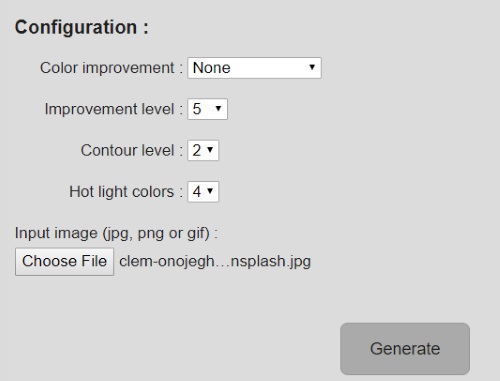
The website called Picture to People is an online neon image generator. Using this photo editor, you can use paint photo effects, neon light photo effect, cartoon, light, artistic mosaic, photo stone, etc.
When you visit the website, you have to scroll the page down to find the interface. There you will find the box titled Configuration. Then, you can upload the image from your computer.
After uploading the image, you can use its other features. You can use color improvement, e.g., strong, privilege light, hot colors, pastel, etc. There are other options such as improvement level, contour level, and hot light colors. Then, you can click on Generate.
After a while, it provides you an output of neon photo. If you want to do some changes, you can go back and adjust filters. Then, you can download the image. The image gets saved in JPG format.
4. Photo-kako.com
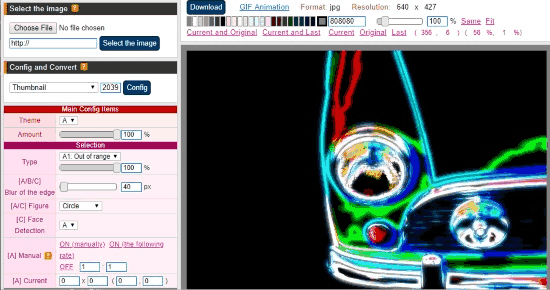
Photo-kako.com can also be a good option to use as a neon image generator. With the help of this site, you can add a neon photo effect to your photos.
After visiting the site, you will see the image editor interface with the image sample. You can upload your image as well. On the left, you will see the menu section. From there, you can choose the image file from your computer. You can enter the image URL as well.
Then, you can set configuration like random, auto, wave, etc. Below that, you will find other options such as theme, type, blur, face detection, etc. Another basic editing like hue, saturation, gamma value, etc.
You can adjust the dimensions, choose the output format, number of colors, etc. Once done, you can download the image in JPG format.
5. Glow Effect Online
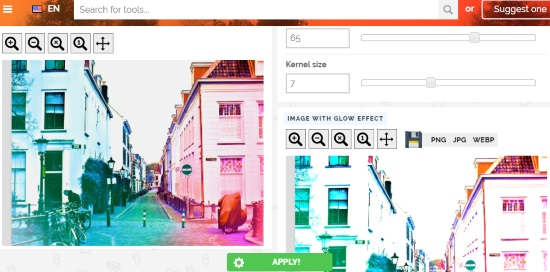
Glow Effect Online can also be used as a neon image generator. The site has several tools which you can use to edit images such as invent colors, flip, darken, change brightness, etc.
The glow effect provides a sharp light to your images. And it converts the image similar to the neon effect. Once you open the link, it shows two interfaces where the left is to upload input and the right one shows the output.
You can browse the input file from your computer. After this, you can adjust the amount of light. Also, fix the kernel size of the image using the slider. Thereafter, you can click on the Apply button.
The editor shows the output on the bottom right. Basically, you can use this editor to add more glow in your neon images. Then, you can download the neon image in PNG, JPG, and WEBP format.
In brief
Now, you can easily add neon effects to your images online. The aforementioned websites are helpful to get things done. You can use the neon filter and effects and other adjustments. And then, you can make boring images interesting with some artistic effects.