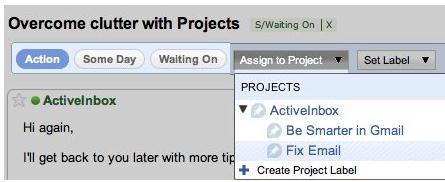Here are 4 Free Email organizers that help you in automatically organizing your emails. These free email organizers help you in prioritizing emails based on rules you specify, and also based on their own intelligence. These email organizers come really handy if you have multiple email accounts, and get tons of emails daily. These email prioritization software will help you quickly get through the clutter, and focus on important emails first. All these email prioritization software are completely free.
ActiveInbox
ActiveInbox is free email organizer that rest in your email account, organizes your emails, and helps you maintaining your important mails and messages. The app has some powerful features that helps you get your emails sorted, helps you cleaning inbox, and transforms emails into track able actions. Manage your emails with this easy to use software. Treat your emails like tasks. Your each email is taken as task for you to do and than you can use ActiveInbox as your email task manager.
The app does not have any interface and work as browser plugin for a better Gmail & Google Apps that helps you manage your email tasks. Using app is very easy and does not require special knowledge. It silently rest on your Gmail account and just use it as Gmail labels. Group your emails, which help you in managing projects, and stop worrying about your emails, as this freeware will help you keeping in track of the emails by assigning them priorities.
You can also use ActiveInbox to sort out your personal mails, since by using this free plug in you will never miss your mails in the list and you can prioritize the mails according to your specifications. You can make strong relationships with other people by remembering their mail and instant answering to them. It is useful for everyone using Gmail, as you can just use the time-saving productivity features, or you can achieve effortless email management.
Read more about ActiveInbox, or download plugin here.
Also check out: Best Free Email Clients.
OtherInbox Organizer
OtherInbox Organizer is free app that helps you prioritize your emails and sort them out for you, so that those mails, which are unwanted or less important, can be used later on in free time. The app is free of cost and very easy to handle. The application is designed to categorize your mails accordingly in to folders and subfolders, which can be easily retrieved by you later on. One of the biggest advantage that this software offers over ActiveInbox is that it works with Yahoo email as well, apart from Gmail and Google Apps.
The OtherInbox Organizer is powerful tool when you want to arrange your emails and in the mean time protect your inbox to be cluttered. As this freeware is powerful organizer, it contains all the features and functionality that will help you regain control of your inbox. The app is designed specially for Gmail and Yahoo! users, and does not have any interface of its own. You can easily download and use this freeware and do not miss your important mails and sort them for better priority.
Organizer summarizes all the lower priority emails into a single easy to read daily digest, maximizing your productivity. It helps you to focus over more important matters and meanwhile organize and maintain your inbox and emails. By moving them into folders thus, you can read them when you have time without having them clutter up your Inbox. Organizer can also help track your packages with a helpful iCalender feed, and when connected to Facebook or Twitter it can share you purchases with Friends and Family.
Read more about OtherInbox, or download plugin here.
EmailTray
EmailTray is free application that helps you to arrange your emails in the system tray so that you can hand on them instantly and reply to them without opening your email box or client interface. Check your emails quickly and no more distractions from your work in wait of any important mail, as this app also notifies you about your incoming emails. This smart and simple app is free to download and there are no hidden charges to use this freeware.
The interesting thing about the freeware, it is completely automatic and intelligently detects your mails and let you know the important in the tray pending your attention. It works on simple mechanism, as it keeps tracks of the mails that are replied/ responded/ deleted/ forwarded you and decide your prioritized mails accordingly. Flexibly tunes up to alert you to the arrival of important emails only.
With this freeware, its also easy for you to manage your mails from one single place. As you, need not logon to your client interface and respond to your mails straight away from your system. The tray icon of the app will alert about incoming mail with color and lets you know about the presence and priority of unread messages in any of yours personal and corporate accounts.
Some features of the EmailTray:
- Manage your emails from your system tray
- Intelligently ranks your emails and prioritize them
- Notifies you about new mail
- Get important messages rescued from Spam
- Data privacy and security
Read more about EmailTray, or download free here.
Also Check Out: Get Temporary Email Address
0Boxer
0Boxer is a completely different software than the software we mentioned earlier. 0Boxer is free web browser plugin that helps you to organize your mails and process them so that you can use them for your ease. Using this app is very easy and it does not require you any settings and customization. The app is not just organizer but also allows you organizing your emails and using your inbox in better productive way.
The app will let you process your mails rightly and in fun way, you can manage your inbox without loading much of the mails in your mail box. Loading this app is not big deal. The plugin will be installed in your system in fraction of second. The plugin is for gmail users. Once you have installed plugin you will see a pink band on head of your gmail window.
The app does not have interface and only light weight pink band will help you organizing your emails. The app is designed in such a way that as and when you have new email in your mail box and you clear them accordingly the app will assign you points and badge accordingly. You can clear your emails in any way, whether archive them, or delete them. You can also view your stats in your profile page of 0Boxer. Keep track of the mails that you have deleted, archived, spam, relied and composed.
With this app you can handle your emails in fun and also keep track of the numbers of emails that you have received and you have cleared. You can also keep track of your latest stats, and also get alerts when interesting things happen.
Read more about 0Boxer, or download free here.
Most of these software support primarily Gmail and Google Apps, because Google provides POP and IMAP services for free. Also read about find largest emails in Gmail, and Gmail notifier.