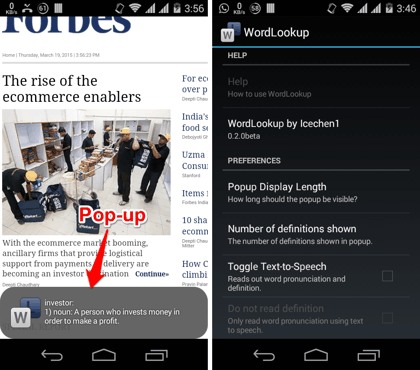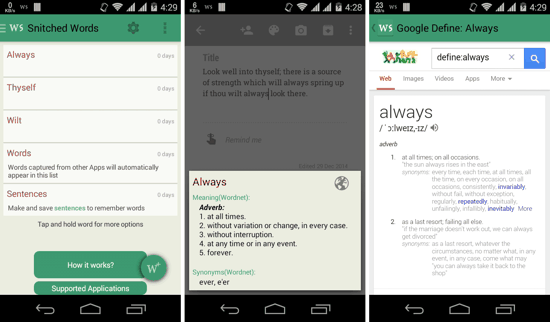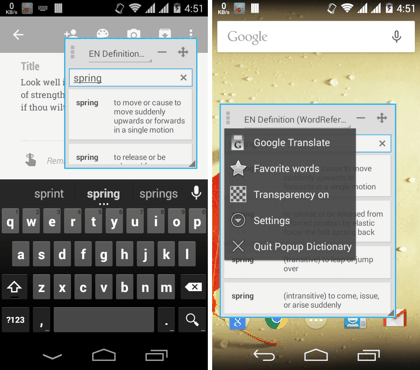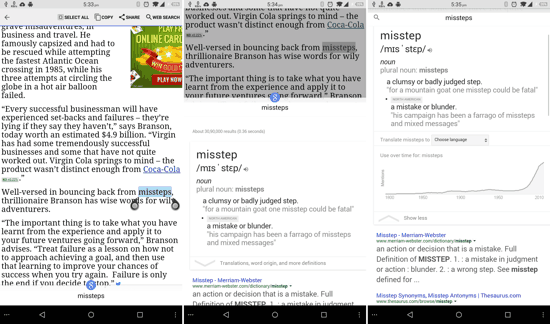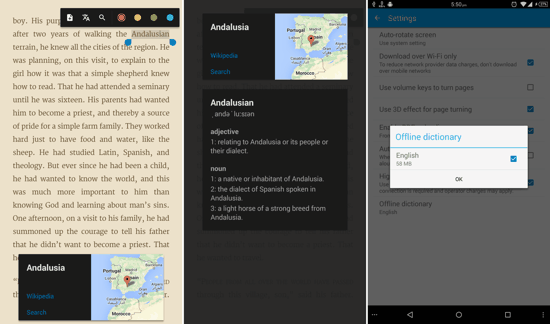Here is a list of 5 Best Free Pop-up Dictionary Lookup Apps for Android. These apps allow you to search for the dictionary meaning of any word from whichever app you are using. This functionality is similar to that in iOS. Once you install these apps, you won’t have to open up an app just to search for the meaning of a word that you found a bit complicated in meaning. So, you can have a near distraction-free reading experience! Go ahead, give these apps a try!
You can also take a look at this article to learn about Multilingual Dictionary apps for Android.
1. WordLookup
WordLookup for Android is a great app which allows you to search for any word from any app you that you are using. All you have to do is select the word and then select the share icon from near the status bar that is near the top of your screen. After that, select WordLookup, and the result will be displayed in a pop-up notification (toast notification) near the bottom of your screen. Within the app’s settings, you can also choose the option to enable Text to speech, so that the word and the meaning is read out aloud. WordLookup is a simple to use app, and gets the job done without any fuss whatsoever. You can go ahead and get it from the Play Store for free.
2. Power Reading: Word Snitch
Word Snitch for Android is another app you should take a look at if you are scouring the Play Store in search of pop-up dictionary lookup apps. Word Snitch has a beautiful, material design-inspired interface, with a card-like pop-up. All you have to do, is select the text from wherever you want to search the meaning from, and then tap on ‘Copy’ icon. That’s all! Word Snitch will then automatically show you a card overlay with the meaning, as is shown in the second screenshot above. You can then tap on the web icon on the card to open up the main app with detailed meaning (see the third screenshot above). Word Snitch is available on the Google Play Store for free.
3. Popup Dictionary
Pop-up Dictionary for Android is another app which can achieve a similar purpose, albeit in a different way. Pop-up dictionary allows you to run a pop-up window so that you can search for any word’s meaning or the translation using Google Translator. The implementation is pretty neat as you can tap on the minimizing button beside the hold-n-drag button (on the top right corner of the window), to collapse it into a floating bubble — similar to the way it can be done in Facebook Messenger and Flynx Browser. Pop-up Dictionary can be had from the Google Play Store for free.
And then, these two stock Google apps have an integrated pop-up Dictionary lookup functionality as well:
4. Google Chrome
Yes, Google Chrome comes as the default browser on several Android devices, and it also has a floating dictionary like cards view. Although this functionality is within Chrome only and can be used on any website that you browse, it can come really handy in certain cases as you can know the definition of any word without leaving Chrome! All you need to do, is open chrome://flags inside Chrome browser, and enable Contextual-Search flag. or you can browse to this direct link using the Chrome browser on your Android device.
5. Google Play Books
Google Play Books is another stock Google app which can show you the definition of any word that you find in an ebook. While reading a book, if you find a word that you don’t understand, you just have to touch-n-hold on it, and a definitions card will pop-up from the bottom. Tap on it, and it will be revealed on your screen completely, as shown in the second screenshot above. I would also suggest you to enable English Offline dictionary from within Settings menu of Google Play Books.
That’s it guys! You have reached the end of this list of 5 Best Free Pop-up Dictionary Lookup Apps for Android. Know of any other similar apps? Go on, drop your comments!