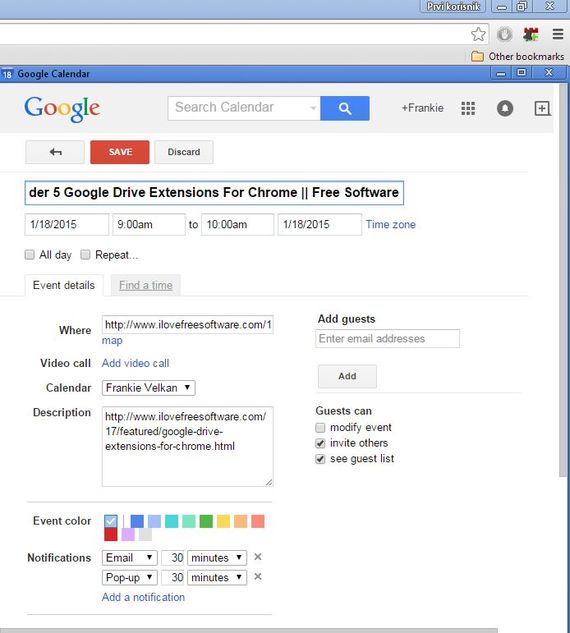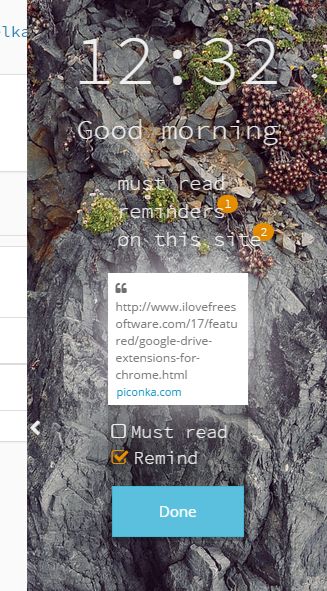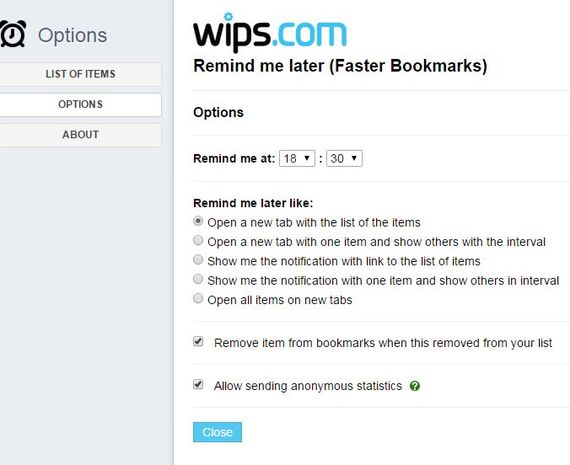Here’s a list of 4 bookmark reminder extensions for Google Chrome which you can use to save bookmarks and then have reminders setup so that you are reminded later on to visit the website that you’ve bookmarked. “Professional” web surfers can bookmark quite a lot of websites while being on the web. So much bookmarks can end up being saved that they are forgotten and never visited later on.
Extensions mentioned down below let you setup reminders so that you don’t forget to visit bookmarks.
Bookmark Reminder
Bookmark Reminder is a bookmark reminder extension for Chrome which adds bookmarks directly to your Google Calender as events. You’ll need to be logged in with your Google account for this to work, obviously.
Bookmarking is done by clicking on the top right corner icon, which the extension puts there. Information from the currently active tab is going to be copied into the Google Calender event, see image above. You just need to pick a date when the notification should go off and click Save. Reminder can also be saved and exported as .ics file if you want.
Get Bookmark Reminder.
Piconka, Bookmarks Reminder
Piconka is a more advanced bookmarking extension for Chrome where you can easily save not just bookmarks (with reminders), but also images and text.
Account needs to be registered to use Piconka. Bookmarks, texts and images are added by dragging and dropping them to the Piconka dashboard (it needs to be open in a separate tab). Once you’ve done that, the bookmark shows up in the right sidebar (it can be opened by clicking on the extension icon). There you can setup reminders, see image above. Bookmarking is a bit complicated, but it works.
Get Piconka, Bookmarks Reminder.
Also have a look at How to Sync Bookmarks Between Two Chrome Profiles.
Remind Me Later
Remind Me Later is a bookmark reminder extension for Chrome where you can store bookmarks locally and then setup daily reminders with lots of options.
Bookmarks are added by clicking on the top right corner icon. They are added to the Remind Me Later list. List of saved bookmarks and the daily reminder settings can be accessed by opening extension settings. Reminder notification can open up a new tab and show list of saved bookmarks, open all the bookmarks in new tabs, show first bookmark and then cycle through the other in intervals, etc. Reminder notification time can be changed, by default it’s 18:30.
Get Remind Me Later.
Quicklist
Quicklist is basically a to-do list addon where next to the usual to-do items you can also save bookmarks and have them on your to-do list.
Reminders can be seen in the top right corner, they are placed there as number overlay. To add a new to-do bookmark just click on the “Add New Thing” button. When you visit a website, just put a check mark next to it and it will be gone from the list.
Get Quicklist.
Also have a look at Chrome Bookmark Manager, Add Image, Notes to Bookmarks.
Conclusion
Remind Me Later and Quicklist are my favorites, if I absolutely have to pick favorites from the list above. They will give you a great set of features, they’re easy to use and everything just works. Give those two a try and let me know what you think in comments down below.