Here is a list of 5 collaborative mind mapping websites to create mind map online for free. These websites allow you to easily create mind maps by collaborating with other users. They offer various tools using which you can add nodes to the parent nodes, add text to each node, customize nodes, and more. After creating mind maps using these websites, you can export them as various file types like PNG, JPG, PDF, SVG, etc.
These websites help you craft and visualize your ideas in a beautiful looking mind map and share them with others. There are many mind mapping software available which you can use to create mind maps on your PC. But, most of them don’t allow you to collaborate with others for creating mind maps. So, if you want to create beautiful mind maps by collaborating with others then these websites are the best option for you.
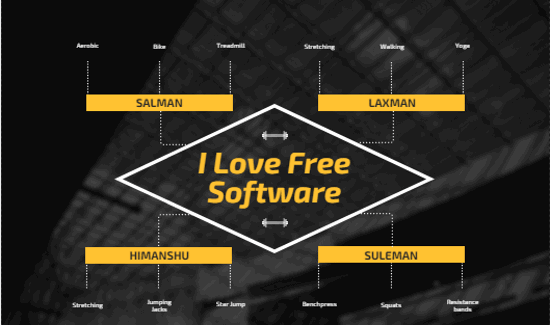
WiseMapping:
WiseMapping is probably one of the best free collaborative mind mapping websites which allow you to easily create mind maps. You can create as many mind maps as you want for free and also import (FreeMind and WiseMapping) maps from your PC. The best part is that you can invite unlimited collaborators to help you create the mind maps.
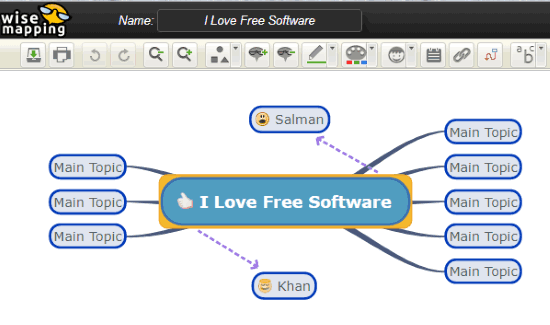
Some of the important features of WiseMapping are:
- It lets you add multiple sub-nodes (“topics” as they call it on the website) to the parent node and type anything on the nodes separately.
- You can also customize the nodes by changing the node shape, node border color, node color, text font, text color, etc.
- One of the unique features of WiseMapping is that it allows you to make the nodes interactive by adding hyperlinks.
- It even lets you add icons, notes, and relationship arrows to each node.
- When you’re done creating a mind map, you can either share it with others or export it as a FreeMind, WiseMapping, PNG, SVG, and JPG file.
- It also has an option to publish your mind maps such that other users will also be able to see them.
Mind42:
Mind42 is another useful collaborative mind mapping website which can help you create mind maps without much effort. You can invite as many collaborators as you want to create mind maps collaboratively. It lets you create unlimited mind maps either by starting from scratch or importing Mind42, Mindmanager, FreeMind, or OPML files.
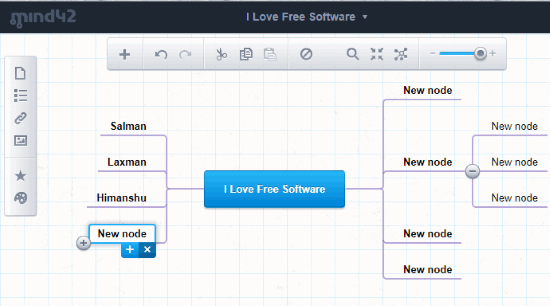
Some of the useful features of Mind42 are:
- Add multiple sub-nodes to a parent node and edit them separately.
- Insert text on the nodes and also change text size, make text bold, italic, or add underline.
- Make nodes interactive by adding hyperlink of any website.
- It even has the option to add images to each node of the mind map.
- You can also add notes and todos to each node on the mind map.
- To make the nodes easily recognizable you can add predefined icons to them.
- Export your mind maps as PDF, PNG, JPG, RTF, OPML, FreeMind, Mindmanager, or Mind42 files.
- You can also publish your mind maps and make them visible to everyone on Mind42.
Canva Mind Map Maker:
Mind Map Maker by Canva is also one of the best collaborative mind mapping websites. You can use this website to create beautiful mind maps with tons of predefined templates. It lets you invite other users to collaborate and assist you to create mind maps. The predefined templates are completely customizable, which means you can edit them in any way you want.
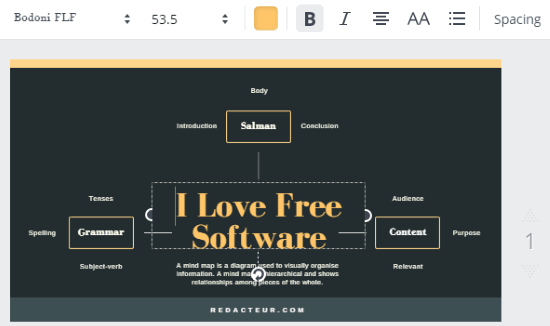
Important features of Canva Mind Map Maker:
- It provides tons of predefined templates for creating beautiful mind maps with ease.
- You can either edit the parent node and sub-nodes on the templates or add your own nodes from “Elements”.
- Add text to the nodes and mind map, change text color, font, size, spacing, and transparency.
- Use basic text formatting options including bold, italic, uppercase, and alignment.
- Make all the elements on the mind map interactive by adding external links to them.
- Add various shapes, grids, icons, illustrations, and more to mind maps.
- Change the background with predefined images or upload your own.
- After creating mind maps, you can share them or save as PDF, PNG, and JPG files.
Coggle:
Coggle is another simple collaborative mind mapping website to create mind maps online. The free version of Coggle is limited to 3 private mind maps, but you can create unlimited public mind maps. There is no limit on how many collaborators you can invite to create mind maps with real-time collaboration.
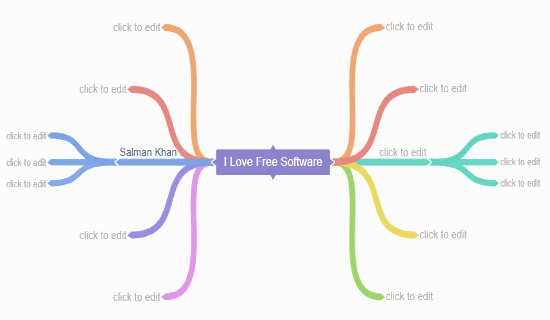
Useful features of Coggle are:
- It lets you add unlimited nodes to the parent node and add text caption separately.
- You can also customize each node like create links between branches with dotted lines, change the color of branches, add comments to nodes, transplant one node with another, and more.
- Add text labels and make them a parent node.
- Make your mind maps interactive by adding hyperlinks to each node.
- You can also add images from your PC to the nodes.
- There are more than 1600 icons which you can add to your mind maps.
- One of the unique features of Coggle is that it lets you present the mind maps as animated slides.
- When you’re done creating mind maps, you can share them or export as PDF, PNG, TXT, and MM files.
Creately:
Creately can also be used to create mind maps online with collaboration. But, the free version of this website is quite limited and allows you to create only 5 public mind maps with a maximum of 3 collaborators in each mind map. So, for each account, you can create and export 5 mind maps by collaborating with 3 users. You can simply start from scratch or import files like PNG, JPG, SVG, Visio, and more to create your mind map.
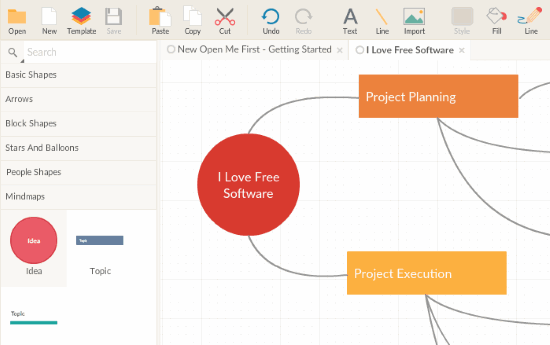
Some of the important features of Creately are:
- Add nodes to the parent node without any limitation.
- It offers dozens of node elements such as basic shapes, arrows, block shapes, stars & balloons, people shapes, etc.
- To each node, you can add text, images (from PC or web), etc.
- Change text font, size, and also use formatting options like bold, italic, alignment, bullet lists, and more.
- Create connections between nodes with the “Connector” option.
- Change color of every node, set different opacity, apply gradient color, and more.
- It also lets you add interaction to your mind maps by linking nodes with URLs.
- You can also add comments and notes for each mind map.
- The resulting mind maps can be exported as Creately, PDF, SVG, PNG, and JPG files.
There is another similar website called MindMeister which also allows you to create mind maps collaboratively. But, the free version only allows you to create 3 mind maps. You can read the detailed review here.
Closing Words:
These are some of the best collaborative mind mapping websites. They provide one of the best and simplest ways to create mind maps with collaboration. Personally, I like “Mind42” as apart from letting you create beautiful mind maps, it also lets you add notes, todos, images, hyperlinks, etc.
Try out all these websites and let me know which one you liked the most in the comments below.