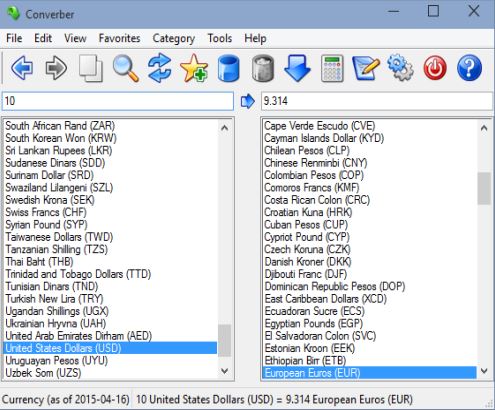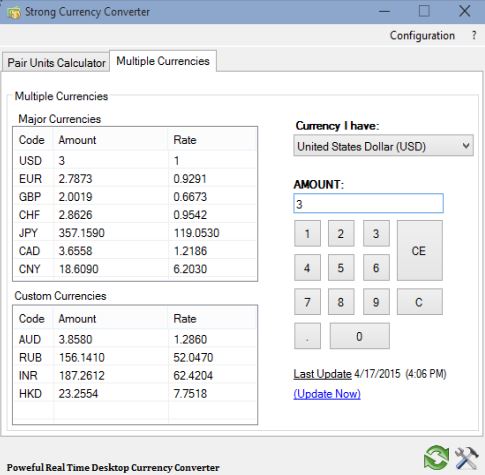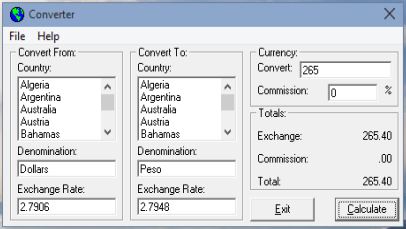Here’s a list of 4 currency conversion software for Windows 10 which you can use to easily convert between all the different currencies of the world. When you send/receive money from around the world, knowing how much a payment is worth in your local currency is a must. Changes can happen very fast, as we have learned with the Swiss frank recently, so it’s better to stay on top of everything than lose money.
Let’s look at these software below.
Converber
Converber is much more than just a currency conversion software for Windows 10. It’s also a unit converter and it has a built-in calculator. Currency conversion is just one of over 53 unit conversion categories. Use the “Category” option from the top left corner menu to select currency conversion.
Before you do anything, don’t forget to select Help >> Update Conversion list, to get the latest currency exchange rates from the web. Use the left column to select the original currency and then the right column to select the currency in which you want to convert the original currency. Values are typed in into the input boxes above the currency lists.
Get Converber.
Strong Currency Converter
Strong Currency Converter is a more advanced currency converter software, which even supports conversion of multiple currencies at once. The “Pair Units Calculator” tab is for conversion of individual currency pairs.
“Multiple Currencies” tab on the other hand makes it possible for you to convert multiple currencies at once. Which currencies during multiple conversion are going to be converted can be setup in the application settings. Again don’t forget to update the currency rates (check the bottom right corner of the screenshot above).
Get Strong Currency Converter.
Also, have a look at Free Talking Currency Converter For Android.
Foreign Exchange Currency Converter
Foreign Exchange Currency Converter calculates conversion of two currency pairs, as you can see from the image above.
It’s rather simplistic and sparse in options, but you do get automatic currency rate download, so that you don’t have to download it manually, like you have to with the 2 other currency converter software.
Get Foreign Exchange Currency Converter.
Converter
Converter is a tightly packed currency converter that has a lot of useful features. Exchange rates are taken off of the official pages of the United Kingdom government.
Left two columns are for setting up the currencies that you’re interested in converting. On the right you need to type in the amount and also the percentage point of the commission, if you’re converting money somewhere where commission needs to be paid. Results of the conversion are going to be displayed in the “Totals” section, after clicking on the “Calculate” button.
Get Converter.
Also, have a look at 5 Free Currency Converter Software.
Conclusion
Converber is interesting to me because it supports unit conversion, not just currency conversion. Converter and Strong Currency Converter are also great at what they do, if you’re only looking for currency conversion. Are you using a different currency converter? Let me know what you use or make suggestions of great unit converter software that you know of in comments down below.