Here are some best free alternatives to Mailchimp for email marketing. Here you can use these online email marketing platforms in place of Mailchimp if you want. Some of these are even better than Mailchimp in some aspects and others can be used if you simply want more number of emails to send in the free plan. The basic features of email marketing such as subscribers list, SMTP, email templates, email analytics, segmentation, and some other features are included in these.
Some following Mailchimp alternatives excel in some advanced email marketing features such as API and sandboxes emails for testing, multiple domains, email forwarding, A/B testing, heatmaps, and some others. I will list all the key features of all the alternatives in the following list and then you can easily pick any Mailchimp alternative that you like. All the alternatives that I have added below come with a limited free plan and you will like them.
Mailchimp is one of the most popular email marketing platform out there. In the free plan, it gives you 1 email list, 2000 emails per month and access to features like marketing channels, tags, segments, audience dashboard, templates, landing pages, and some others. You can easily subscribe to the free plan and start using it if you have small email list. This is good but in case you need some other alternatives then I have listed 5 below. You can see if they match your requirements and if yes then you can ditch Mailchimp for any of them for good.

5 Free Alternatives to Mailchimp for Email Marketing:
Mailgun
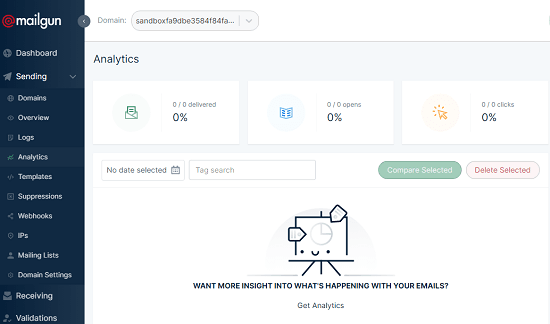
Mailgun I think is more popular than Mailchimp because of its reputation among email marketers and developers. Most developers use Mailgun API to deal with the emailing part in their applications. In the free plan, you not only gets free mails but it gives you 100 free email validations as well. Some of the most amazing features of Mailgun include scheduled delivery, bounced emails handling, spam complaint handling, and some others. You can see the highlights of the main email marketing features blow, Just for your knowledge, I’d like to mention that Mailgun is used some really popular organizations such as GitHub, Heroku, UserVoice.
- Number of Emails Allowed in Free Plan: 10000 emails are allowed in the free plan. In addition to this, you get 100 free email validations too.
- SMTP: SMTP support is available and you can create a SMTP server if you have a valid domain. You will also have to do some changes in the domain providers control panel.
- API: Mailgun has API and you can use that to send email from your app, SMTP, verifying your domain, etc.
- Email List Management: Mailgun provides you email lists that you can create and manipulate. The email lists here are shareable and you can easily add recipient email addresses in them.
- Segmentation: Mailgun does provide you segmentation feature in the email lists.
- Email Templates: Mailgun has some ready-made email templates that you can use for your emails. However, it lacks drag and drop email builder. Here it lets you create email templates using HTML and show its preview.
- Analytics: Just like Mailchimp, you can see explore the delivery reports. You can easily analyze details like open rate, click rate, delivery rate, and some others graphically.
- Advanced Insights: It lacks advanced insights such as demographic stats.
- Forms and Landing Pages: Mailgun provides you a subscription form popup that you can configure on dashboard. There is a WordPress plugin for the same as well.
- Integrations: You can connect your Mailgun account with powerful apps and platforms such as OneSignal.
Analyze the above key features of Mailgun are enough for you to decide whether this service is good enough for you. Sign up for a free account on the main website and then simply explore the platform on your own. If you don’t add and verify your domain then you will not be able to sue it. It will only give your sandboxed emails that you can use to send emails to verified users only.
Mailjet
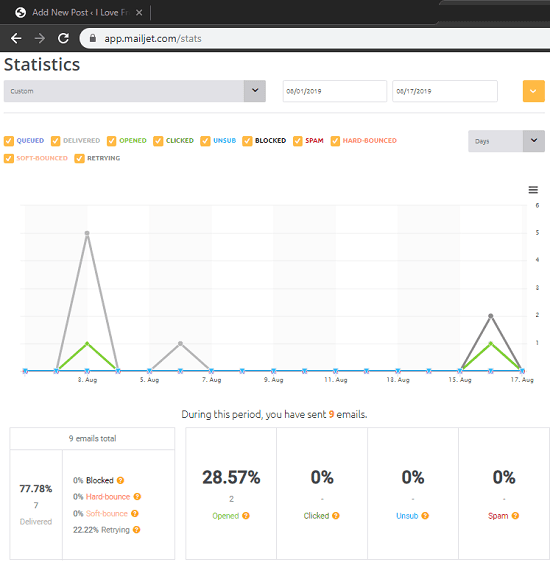
Mailjet is popular and a very nice alternative to Mailchimp right now. It has simple interface and offers you almost all the features that you need to run a professional email marketing campaigns. It comes with automated workflow to send automated replies to the emails based on triggers and events. Almost all the features of email marketing found in Mailchimp are here and then you can analyze them by yourself by looking at them in the next section. In order to use this email marketing platform, you only need a verified domain and then it will give you an SMTP that you can use at other places as well.
Once, you go through key features it offers you, you can create a free account on its website. Once you configure the sender address in it, you can use it to send out transactional, automated, and marketing emails to your subscribers. Mailjet also provide you SMS service but that is included in the premium plan.
- Number of Emails Allowed in Free Plan: In the free plan, you will get 6000 emails with limit of 200 emails per day.
- SMTP: It allows you to create SMTP endpoints for your emails. And you can use the SMTP servers in third party applications to send out emails. All you need is a valid domain to configure it.
- API: The API support is available. You can generate API keys in the account settings and then go through the docs.
- Email List Management: It provides you an organized email lists. The email lists can be created manually or you can import subscribers from CSV file. Here you can also prepare an exclusion list and add some custom properties as well.
- Segmentation: The email lists support segmentation.
- Email Templates: It has some really nice email templates that you can use for your emails. And if you want to custom HTML email template then you can use that here.
- Analytics: Mailjet provides you with all the email stats. You can see emails that you send out and then
- Advanced Insights: Mailjet doesn’t show you advanced insights. But I think this is a feature included in the Mailchimp’s premium plan.
- Forms and Landing Pages: Mailjet lacks forms and landing pages feature. However, I wish that they could’ve include this functionality in their email marketing platform
- Integrations: No integration of others external apps.
These are the main highlights of Mailjet. It lacks some characteristics of Mailchimp but it does provides you some flexibility in other aspects such as number of emails. You can explore the whole platform by yourself by creating a free account of the official website of Mailjet using the link given above.
SendPulse
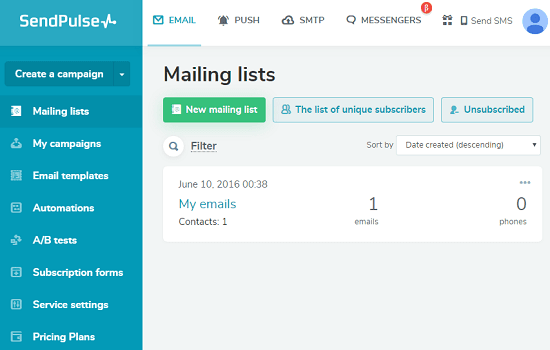
SendPulse is another free alternative to Mailchimp you can try. This is a very good email marketing platform. It almost has all the features that you need in an email marketing tool as a Mailchimp alternative. SendPulse comes with some really amazing features like A/B testing and email automations. Not only this, but it offers you web push like services and Facebook messenger newsletters. On top of that, it has a simple and clean interface that you will like.
- Number of Emails Allowed in Free Plan: With SendPulse, you can send 15000 emails per month and add 2500 contacts in your mailing lists.
- SMTP: SMTP servers can be created here. But you will need a verified domain for that.
- API: It has an API and you can read about that in docs whose link is given on the dashboard.
- Email List Management: You can create and manipulate email lists and manipulate them. It even allows you to list unique subscribers and the subscribers who have unsubscribed from the email list.
- Segmentation: I didn’t find the option for segmentation on the interface of this services.
- Email Templates: Sendpulse does come with email templates and there is a simple and effective email template builder is included. However, the email template builder doesn’t support drag and drop operations. You can create email templates using HTML.
- Analytics: You can see analytics about emails that you send through it. Parameters like email open rate, delivery rate are displayed on the dashboard that you can analyze.
- Advanced Insights: The advanced insights are not present here.
- Forms and Landing Pages: It comes with subscription forms and you can customize them. On the main interface there is a “Subscription forms” feature which you can use to create forms ad then embed them on your website or blog.
- Integrations: I didn’t find any option on its interface to integrate it with other external applications.
This is all about SendPulse you need to Just start with the free plan and then make use of all the email marketing features that you need. It gives you a very good number of emails in the free plan. This is a good option for you if you run small blog and you can use it to send weekly newsletters to your subscribers.
Sendinblue
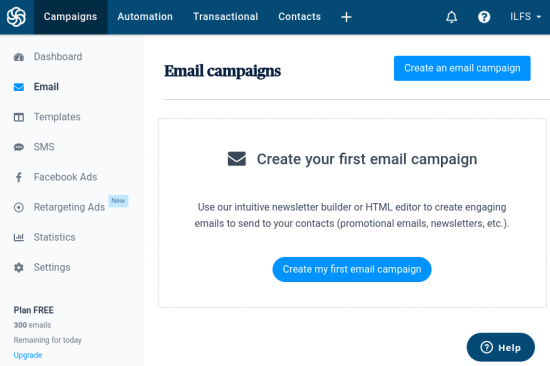
Sendinblue is yet another alternative to Mailchimp which is worth a try. On the official website of Sendinblue, you can see their own claim that it is 4 times cheaper than Mailchimp and it is true as well. Sendinblue has almost all the features of Mailchimp and some more as well. Here you get unlimited contacts for the email lists with some really nice features like SMS(paid), user behavior tracking, customizable sign-up forms, Facebook ads (paid), and many others. And overview of the features you can see below. Also, you can see the separate section on the website where they have discussed Mailchimp vs Sendinblue.
- Number of Emails Allowed in Free Plan: It allows you to send out 300 emails per day. And in the free plan, there is no limit on number of contacts.
- SMTP: You can create a SMTP here and then use that to send out emails from your applications. But as for the email marketing platforms in this post, you will need a domain to send out those campaigns.
- API: Just like some other service I have mentioned here, Sendinblue also comes with an API. You can use many Sendinblue features via API in applications This is good option for developers.
- Email List Management: Here you can create unlimited contacts in your lists. You can create as many lists you want. It lets you import contacts from a file or you can enter them manually as well.
- Segmentation: I think segments can be made here in the Contacts section where the lists are saved.
- Email Templates: Sendinblue have some really nice set of email templates. It lets you create your own templates and there is a drag and drop email template builder. It has the most advanced email template builder than any service in this list. If you code of an email template then you can use that here.
- Analytics: Just like other email marketing services, it shows you stats of the emails. You can analyze report of a certain email campaign by analyzing details like open rate, click rate, etc.
- Advanced Insights: Apart from regular insights, it offers you some advanced analytics feature. But those features are not included in the free plan such as location and device reporting, hatmaps, etc.
- Forms and Landing Pages: It supports landing pages and popup forms for subscriptions. However, landing pages are a part of the premium plan of the service.
- Integrations: There doesn’t seem to be an option on the web UI of the service to integrate with other services.
By looking at all the main features, you can clearly say that it one of the best alternatives to Mailchimp. The best part is that they claim this too. You just create a free account on the website and give this a try. Explore all the features by yourself and then you can upgrade to the any premium plan as well. There are some more amazing feature in the premium plans of Sendinblue.
Listmonk
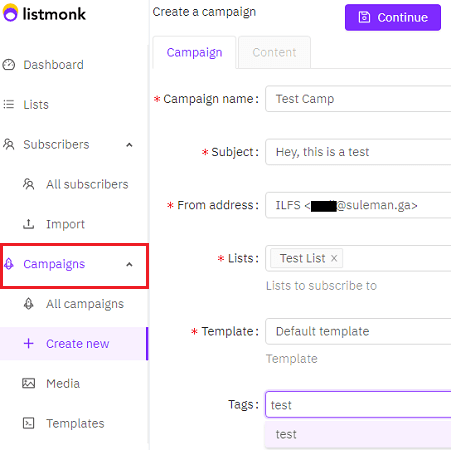
Listmonk is basically a self hosted email marketing tool and very powerful one. Being a self hosted email marketing platform, everything here is free. To use it, you just need a server and access to an SMTP server to send out emails with it. I have included it in this list because of its speed and overall performance. With a little technical knowledge, you can use it locally or install this on a VPS. Although it lacks some features that other tools offer you but the advantage here is that here the only limits you get on the number of emails allowed in your SMTP server.
This is an open source email marketing tool as well that you will like with features such as bulk subscribers import, multiple SMTP servers support, multi threaded email sending, dynamic templates, and API access. However, the template builder in Listmonk works differently. It doesn’t have drag and drop supports but you can use that for mail merge easily. Because of these outstanding features, Listmonk is definitely one of the best alternative to Mailchimp.
Listmonk have already been used to send out millions of emails and it has pretty good reputation on GitHub as well. We have covered all about this powerful email marketing tool in a separate post titled, Fast Self Hosted Newsletter and Email List Management Tool. You can go through this post and see more details about it along with the installation part.
Wrap up…
So these are the best free alternatives to Mailchimp available right now that you can try. Just sign up for a free account and send out your first email campaign. All the alternatives that I have mentioned offer you more number of emails in the free plan than Mailchimp. Also, I have mentioned all their key features in context of each one of them. Personally, I will recommend you to go with Mailjet and Sendinblue because of experience. And if you have a VPS then you can install and configure Listmonk that I have mentioned in the end. So, if you are looking for best alternatives to Mailchimp out there then you have come to the right place.