Here are some best free CDR to SVG converter software for Windows. With these software, you can easily convert a CDR file to SVG in a few clicks. Here all you have to do is just use few clicks and convert them to SVG format. The generated SVG file then can be used on any website or projects that you are working on. In this post, I will talk about 2 such software that you can use for the CDR to SVG conversion. Apart from just converting CDR files, you can even use them as CDR viewers and editors as well or convert CDR to other format too, such as EPS.
CDR is the proprietary format for CorelDraw, and they are basically images. This is like PSD format in case of Adobe Photoshop. CDR files are good but if you want to convert them to SVG format then you will need some handy software for that. And there are not so much free software as well, but still I managed to find some that you can use. And not only Windows, but they work on other platforms as well. You just open the CDR file in them and in just a few clicks, export the corresponding SVG file which you are free to use anywhere you like.
2 Free CDR to SVG Converter Software for Windows:
Inkscape

Inkscape is simple, free, and quite a popular vector graphics viewer and editor software that you can use. It is cross platform and supports a long list of graphics format that you can use to view and edit them. And luckily it supports CDR files tool and you can even export that to other formats as well. Here the CDR file you open it can easily be exported to an SVG file in a couple of clicks. The graphics file that it can open can be saved in some popular formats, and we will use this functionality of Inkscape for CDR to SVG conversion.
Basically the direct approach of conversion will be just open the CDR file and save it as SVG. But if you want to do some basic editing before exporting it to SVG file. You will find the editing tools in the various toolbars of this software and make edits in the CDR file if you want to. It supports layers as well so if you know about editing then you can use your skills here and save the changes.
Converting a CDR file to SVG with Inkscape is very simple. If you don’t already have it then you can download from the above link and then install it. Next you just open a CDR file in it and then make any edits if you wish to. To convert it to SVG, you can simply save this file as SVG. To do that, you use File > Save As option and choose SVG as file format to save the file. After getting the SVG file, you are free to do whatever you want.
LibreOffice Draw
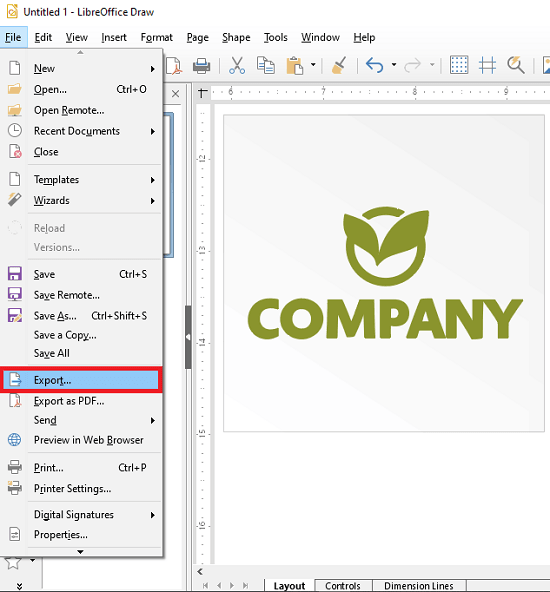
LibreOffice is a popular free office suite that you can use on your PC. It is fully compatible with Microsoft Office Files and included all the applications that you need t create and manage documents, presentations, and spreadsheets. There is one additional application included in LibreOffice suite, called Draw. This is basically a graphics editing tool that supports some popular graphics format. Not only that but it can even convert those graphics files from one format to another.
The Draw application supports CDR files and you can easily open it here and convert that. This software works as nice CDR viewer as well. You are given some CDR viewing tools as well which you can use. After you have opened the CDR file that you want to convert you can save it as SVG in simple way. You just use the Export option and select SVG as the final format and simple save the SVG file. You can open the SVG file in any SVG viewer that you have or even in Chrome and the use that wherever you want to sue that.
Closing thoights
These are the only free CDR to SVG converters available right now. If you often work with graphics editors and viewers then I am sure that must have nay one of these installed don your PC. You just open a CDR file and then simply save it as SVG file. However, the batch processing is not possible with them but whenever you want to convert a single CDR file to SVG then these software will help you. So, if you are looking for some free CDR to SVG converter for Windows then use anyone from this post. Personally, I will recommend you to use Inkscape and not only on Windows but you can use both them on other platforms as well such as macOS.