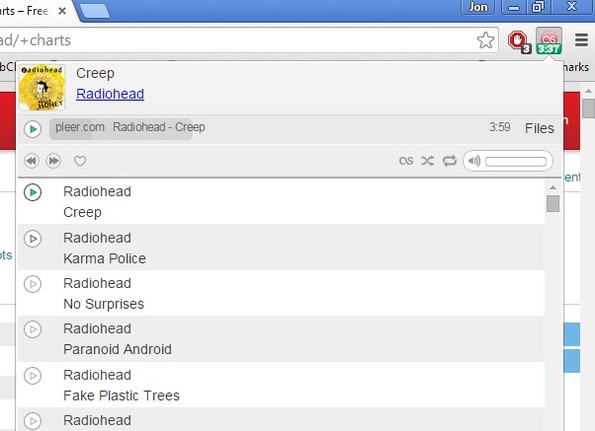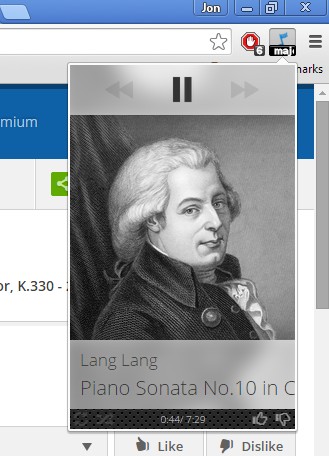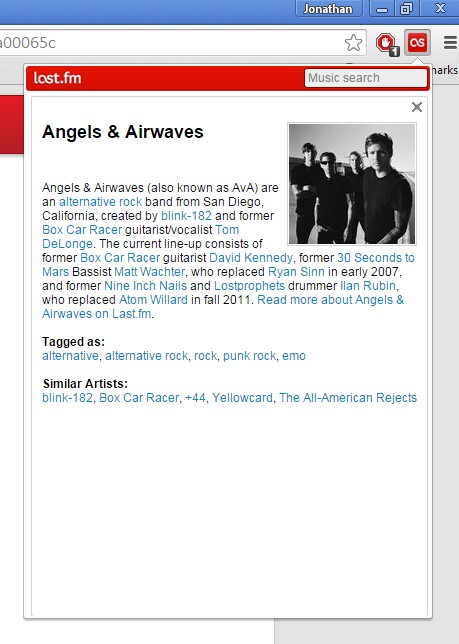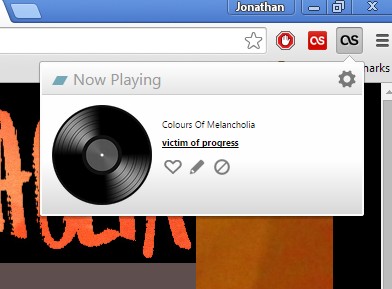Here’s a list of 4 Last.fm extensions for Chrome. Extensions that I covered on the list down below let you create playlists made up of your favorite songs on Last.fm that you can then listen to them while browsing the web using Chrome. Others will help you access your Last.fm account and information without having to have Last.fm website open at all. All these extensions are free.
Let’s look at these extensions below.
Last.fm free music player
Last.fm free music player is a music player extension for Chrome which taps into the vast library of music that’s available on Last.fm. Extension itself runs in the top right corner of the screen from where it can be opened up in a drop down after you left click on the icon, see image above.
Extension offers you several pre-configured playlists made up of popular songs and artists, but for you to be able to create your own playlists, Last.fm account is required. Once the playlist is loaded, you’ll see controls for managing playback, repeat, shuffle, next, previous, pause, play all the usual media player controls are available.
Get Last.fm free music player.
Musicality Music Player
Musicality Music Player doesn’t just work with Last.fm, but with dozens of other music streaming websites. Some of the supported services include Grooveshark, Deezer, Bandcamp, HyperMachine, MySpace, SoundCloud and many more.
To login to your account on one of the supported websites you just need to open up extension settings. The music player becomes active as soon as you open up a website that’s supported by the extension. It’s also possible to tweak the extension icon to work more closely with 1 website only, Last.fm, for example, is fully supported.
Also, have a look at Nightingale: Free Open Source Audio Video Player, Internet Radio Player.
Last.fm by redhead
Last.fm by redhead will let you keep an eye on your Last.fm profile from the top right corner of Chromes screen. It will give you all the basic functionalities of Last.fm like viewing recommendations, event notifier, recently played tracks, top artists, check on what your friends are doing and lastly there’s a search tool to help you look up artists and songs.
To have access to all the functionalities that the extension offers, you will need to authorize it to access your Last.fm account.
Get Last.fm by redhead.
scroblr
scroblr is a Last.fm extension for Chrome which you can use to send info to Last.fm about the type of music that you’re fond of and listen to on other websites other than Last.fm.
You’re probably aware that Last.fm has a feature called “Autoscrobbler” which will track the types of music that you’re enjoying on Last.fm and after that it will make recommendations on new songs that you might like. What this extension does it tracks what kind of songs you listen to on other websites, like SoundCloud, Jango, Google Play, Bandcamp, Amazon Music and dozens of others and then it sends this info to Last.fm. That way “Autoscrobbler” will know your music taste and will be able to make recommendations even if you don’t search for music on Last.fm.
Get scroblr.
Also, have a look at Download Songs from SoundCloud, Grooveshark, Last.FM.
Conclusion
There are two Last.fm extensions from the list above that I would recommend you have installed if you’re using Last.fm, Musicality and scroblr. Musicality will let you stream music from Last.fm seamlessly and scroblr is useful when you tend to listen to music on other websites, but would still like to receive suggestions from “Autoscrobbler”. Last.fm free music player is also a great alternative to Musicality. Let me know what you think in the comment section down below.