Here are 4 best free Markdown to HTML converter software. Converting a Markdown document to HTML is very easy using these software because of their user-friendly interface. These software are also helpful to convert Markdown file to PDF, which make them more useful.
Apart from this main Markdown to HTML converter feature, these software have many other features. For example, you can use these software to create a new Markdown file or edit a saved Markdown file. Apart from that, most of these software let you preview the Markdown output. Moreover, these software have some additional features like word wrap, take print, focus on the current line, change interface theme, etc.
Let’s see these free Markdown to PDF converter software one by one.
Markdown Edit
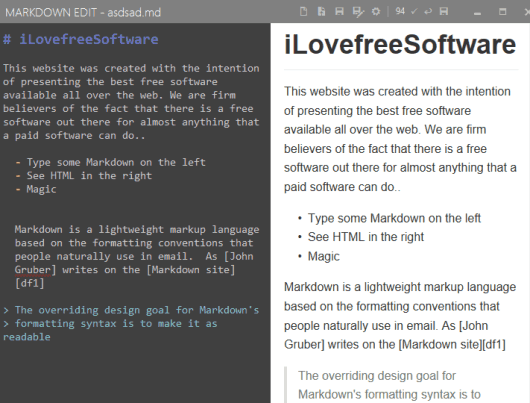
Markdown Edit has been one of my favorite software when it comes to Markdown operations. You can use it to convert Markdown to HTML, DOCX, and Markdown to PDF document. It comes with Markdown viewer, converter, and editor. The best part is you can see the output of Markdown file side by side on its interface. So, when you want to do some changes before converting Markdown to HTML, this software is a good option.
Apart from viewing, editing, and converting features, it also provides some bonus features that I like a lot. You can check word count of Markdown file, highlight the currently focused line, automatically save Markdown file while editing, use word wrap, and enable sync scrolling to see the input Markdown and its output. So, pretty good features are present in this software. Therefore, it is a good competitor to rest of the Markdown to HTML converter software present in this list.
You may read detailed review of Markdown Edit here.
Typora
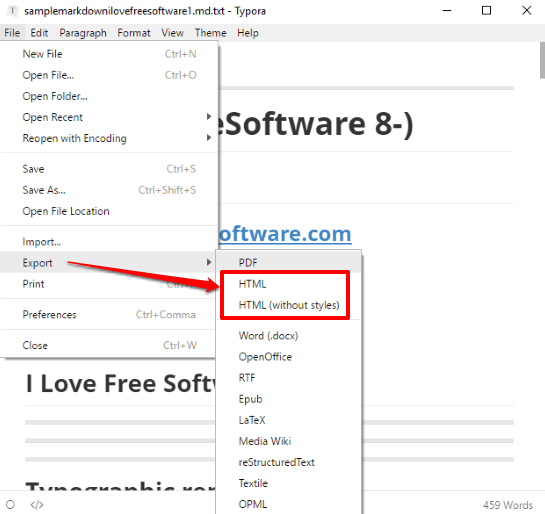
Typora has advanced over other Markdown to HTML converter software available here. It is so because apart from Markdown to HTML conversion, it supports DOCX, EPUB, RTF, Media Wiki, OPML, LaTeX, TXT, and other formats.
Like Markdown Edit software, it also lets you view Markdown file, create new file, and edit already saved Markdown document. Output preview feature is not present in this software but the list of file formats for conversion is quite good. Therefore, it is one of best software whenever you have to convert Markdown to HTML or some other format.
A few other interesting features are also present. You can use different themes, enable focus mode, add hyperlinks, etc.
To read its full review, you may click here.
MDCharm
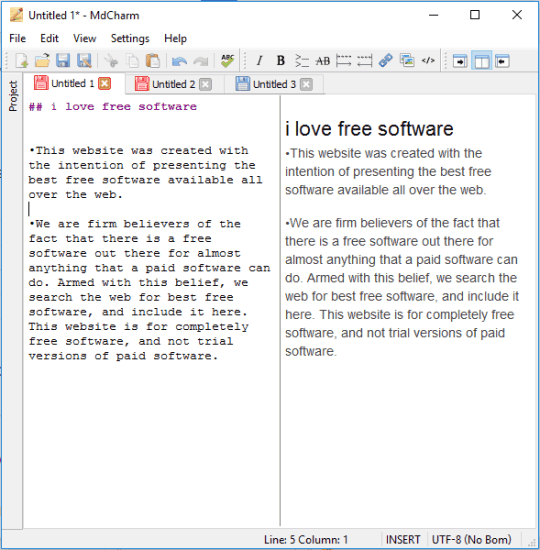
MDCharm, no doubt, is a fantastic Markdown to HTML converter software. But, the unique feature that makes it a bit special than other Markdown to HTML converters is its tabbed interface. It lets you add multiple MD documents and each document is opened in a separate tab. After that, you can convert any MD file to HTML file. Markdown to PDF document conversion feature is also present here.
Before you generate output as HTML file from Markdown file, it also lets you edit the file. Like many other Markdown to HTML converter software present in this list, it also provides feature to preview Markdown output within its interface.
There are some other features that make it worthy Markdown converter and editor. It lets you take print of input file, hide the output preview when not interested, save Markdown in the same format, and more.
CuteMarkEd
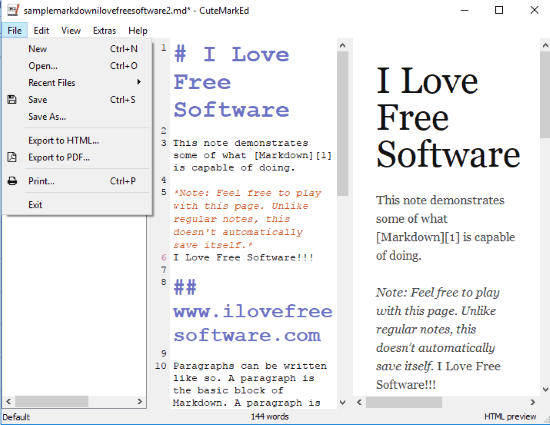
CuteMarkEd has its own importance and it also comes with feature to convert Markdown to HTML and/or PDF format. The unique feature available in this software is its ‘navigation pane‘. While other software open a separate window to add input Markdown file, the navigation pane of this software lets you add a Markdown file directly using its interface. Just explore folders within its interface and select a Markdown file for conversion.
It also has feature to edit Markdown, preview the output, and export it as HTML/PDF.
Some additional features like change theme for input and output preview, word wrap, copy HTML to clipboard, insert table, image, save Markdown file in original format, etc., make it a better option to try.
Check its detailed review here.
The Conclusion:
Whenever you have to convert Markdown to HTML file, these software will definitely come in use. All are simply awesome and have many interesting features. Still, Markdown Edit is my most favorite software and therefore I have placed in at #1 position. Try these free Markdown to PDF converter software and share your thoughts with us via Comments section.