Here are 2 free online webpage to Word converter websites. You can add URL to an article or some other webpage and then get the output in Word document format. Both of these websites help you convert webpage to DOC as well as DOCX format file. Both of these webpage to Word converter websites have other good features also. For example, you can convert 2 webpages concurrently, save output Word document to Google Drive or Dropbox, etc.
Do note these websites help you convert webpage to Word with main content quite well. So, you are able to get the images, hyperlinks, and text content. The output won’t come with proper formatting as the original webpage, especially for homepages of websites. So, once the output is downloaded to PC, you can open it in MS Word or other document editors (that supports DOCX or DOC formats) and then do the editing wherever needed.
Let’s check these online webpage to Word converters one by one.
Convertio
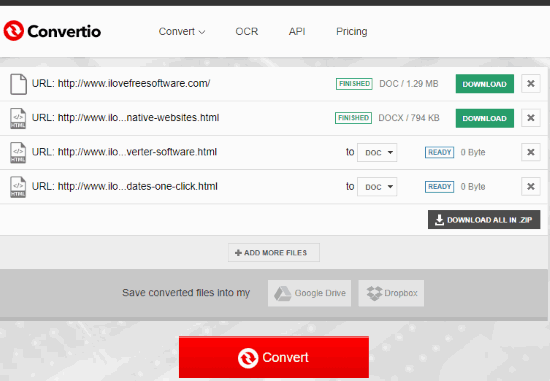
Convertio is one of the best online options to convert webpage to Word. It lets you generate DOC as well as DOCX format files from input webpage URLs. The best part is you can add multiple URLs and it will convert first two URLs to DOC and DOCX format files and so on. Another good thing is you can set separate output formats for input URLs. For one URL, you can set DOC format and DOCX format for another URL.
Once all output Word files are generated, you can save them in a zip file, download them separately to PC, or download them to Dropbox or Google Drive. You can also use it to convert image, audio video, or document file from PC, Google Drive, or Dropbox. So, the website is not just limited to convert webpage to Word, you can do other file conversions also. The free plan (without sign up) lets you add input file up to 100 MB.
Convertio stores input and output files only for 24 hours and then deletes them from its servers.
You may also check its detailed review.
Online docx converter
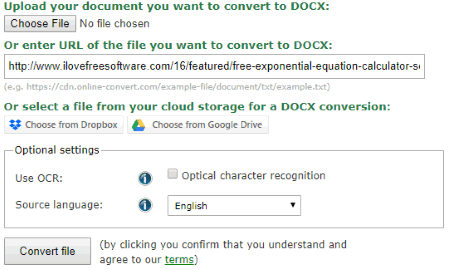
Online docx converter (by Online-convert.com) is also handy to convert webpage to Word file in DOCX format. You can also use it to convert webpage to DOC file by just changing “docx” with “doc” in its URL. Once the output Word file is ready, you can save it to with just one click. The option to save the output to Google Drive and Dropbox is also available, which makes it more helpful.
Your converted files remain on server for 10 downloads or one day (whichever condition is met first). You can also delete the output DOCX immediately after conversion.
Apart from converting a webpage to Word, it lets you upload an image or some other document from PC, Google Drive, or Dropbox and convert it to DOCX format.
The Conclusion:
I find these two handy options to convert webpage to Word online. Both have their own advantages so you can select any of these websites based on your preferences. Personally, I find “Convertio” better than Online docx converter because it can process two webpages together to convert them to Word files and you have the choice to set DOC and/or DOCX format as output.