In this article, I will talk about 4 free open source alternatives to CCleaner for Windows. The following software that I have mentioned can be used in place of CCleaner on your Windows PC. With these software, you can remove junk files, temporary files, cached files, broken registry values, and some other unnecessary files from your PC.
Some of these software let you clean your PC in one click as well. And before cleaning, you can see the stats of the files to analyze the junk data on your PC. And not just cleaning but you will find tools like programs uninstaller, registry cleaner, startup manager, etc., in this too.
CCleaner is probably the most popular system junk cleaner with some other advanced features. But if you want to go for some other alternatives for this then you will find some in the post below. You will find most features of legendary CCleaner in these software similar and some extra as well. And all these software that I have added in the below list are open source and you can find their source on GitHub and SourceForge.
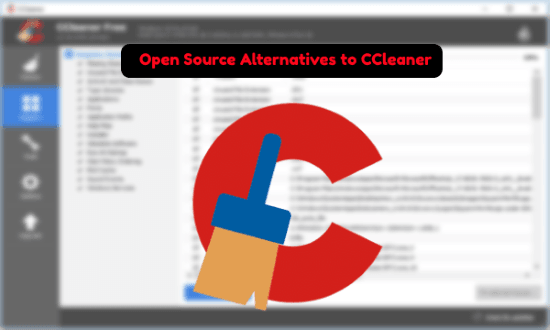
4 Free Open Source Alternatives to CCleaner for Windows:
XTR-Toolbox

XTR-Toolbox is one of the best free open source alternatives to CCleaner that you can try right now. It cleans almost all the places in your local hard drive where the junk resides. With this, you can clear gigabytes of data from your PC very quickly. It offers you a simple interface with some other tools which will help you optimize your PC for maximum performance.
You can use it portable mode and clean everything from your PC which is occupying unnecessary disk space. It comes with registry cleaner, startup manager, Windows 10 apps uninstaller, host file manager, services manager, and some others. You just use any tool from its interface and then optimize your PC in just one click.
You can download this tool directly from GitHub. Also, you can peek into its source code if you want to. After downloading portable binary, launch the tool and choose what tool you want to use for optimizing your PC. To clean junk from your computer, click on the clean up tools option and let it clean files from your computer which are occupying disk space for nothing. It will show you the files that needs to be cleaned in order to gain disk space. After the cleaning process finishes, you can opt for other tools that has an interface.
BleachBit
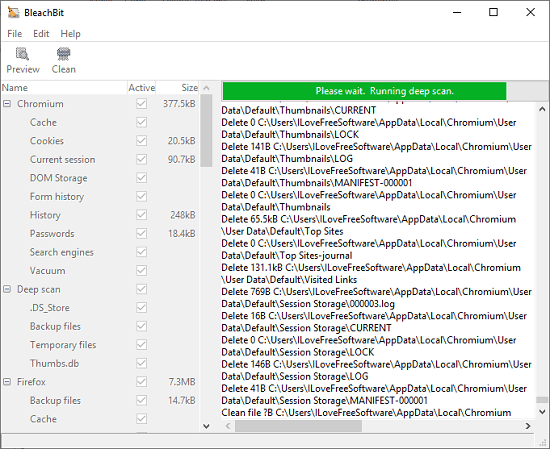
BleachBit is very good system junk cleaner that you can use. It has added a lot of locations that some other cleaners of its kind often miss. It has deep cleaning functionality and it works in two different modes. If you just want this to locate junk files to analyze them then you can use the preview mode. But if you want to clean the junk from your PC then you can simply switch to the cleaning mode.
It comes with simple interface where you can see list of locations that it uses to find unnecessary files. If you want to exclude some locations from being scanned then it lets you do that. And the best part is that this cleaner is also available for Linux and it works in the similar way.
This software is written in Python and its source code is available on GitHub. You can download its binary and then simply run the program. To analyze the files that need to be cleaned, hit the preview button. It will show you list of files that can be removed from your computer. It can clean temporary files, cached files, windows update installers, browser cache, browser history, prefetched files, add some others. Before actually removing files from your computer, you can preview them and then finally clean them. Simple as that.
mCleaner
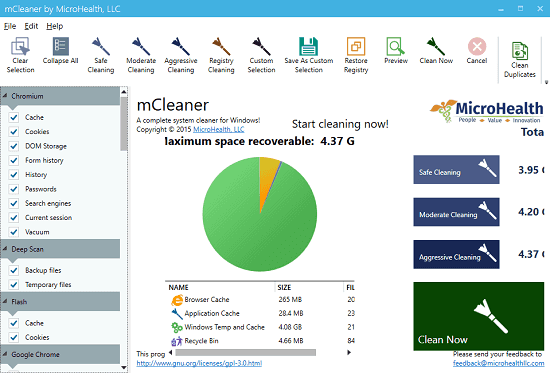
mCleaner is another free and open source software that can be used in place of CCleaner. It comes with a lot of utilities and system optimization tools that you like. Here it offers a simple interface and all the tools are there that you can use to clean and optimize your computer. It thoroughly cleans system junk add installer leftovers from your computer to gain the space. There are currently three levels of cleaning that it offers. After cleaning the junk files, you can go for other tools that it has such as registry cleaner, malware remover, and some others. In one click, you can analyze files which need to be cleaned from your computer and then delete them. It looks for unused and broken registry values as well to remove them in order to keep the windows registry optimized.
The binary EXE and source code of this CCleaner alternative can be found on GitHub. Use the above link to download this and start using it on your PC. Launch the software and then it will start analyzing junk on your computer. On the left panel, you can see the locations that it uses to look for files that can removed to save disk space. If you don’t want to clear out some files such as browser cache, then you can simply un-select that from the list. After that, choose any cleaning method that it shows. It also shows you the graph of the files that are occupying disk space on your computer. In this, software a malware remover is added too but I don’t know how that works but you can try that if you have some malware samples with you.
Sys-Optimizer
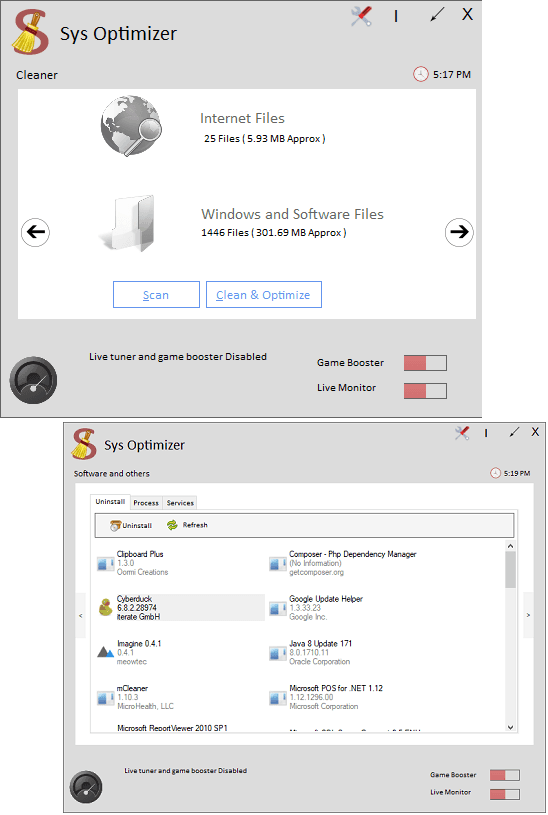
Sys-Optimizer is a dead simple software that can be used as an alternative to CCleaner. There are some really useful modules in this software for cleanup and system optimization. There is a junk cleaner and tools like programs uninstaller, services manager, process manager and browser cleaner. This software includes a game booster as well. This software runs in portable mode so you you just start using it right after you have downloaded it. The interface is simple and different tools are in the different sections. The cleaning process takes time based on the number of files it has to clean.
Use the above link to download this software and then simply launch it. There are two cleaning modes in it; automatic and manual. You just have choose any mode and then proceed with the flow. Choose the file cleaner that helps you remove junk files and browser cache files. You can clean those files in one click and then move to the other tools that it has. You can uninstall unused programs from your computer, kill unknown processes, and see what services are currently are running in your system and take further actions. Overall, the interface is simple and you will easily handle this software on any version of Windows.
Final thoughts
These are the best free open source alternatives to CCleaner that you can use. All the software that I have listed work perfectly when it comes to remove junk and some other temporary files which are doing nothing except occupying disk space. There are other advantages of using some of these as they offer you other tools apart from just cleaning junk from your PC. Of course there are other software out there that you can try but I didn’t include them as their project was abandoned or they were discontinued. So, if you are looking for some free CCleaner alternatives which are open source then this list will come in handy.