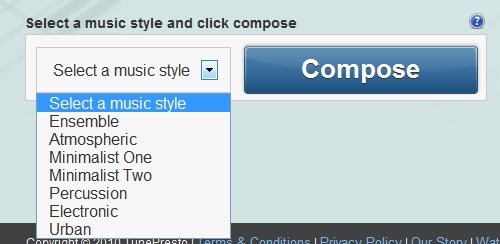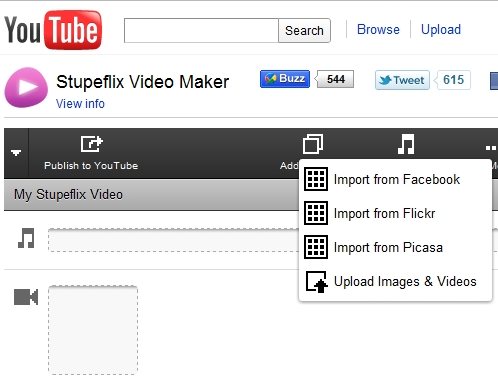Here are 4 free software to add music to video. With the help of these freeware, you can easily add your favorite music to any video.You would want to add music to a video to make it more appealing. You might have some videos that do not have sound (like, screencasts). In that case, you can use these free software to add mp3 to video to easily add any music to those videos.
Adding music to a video makes the video attractive and makes it worth watching. These free software and applications offers an easy way to add background music to video, so even the beginners can use these software and applications to add music to videos. You can add your own sound to videos, or simply add any song as the background music for video.
WinX DVD Author
WinX DVD Author is a completely free DVD authoring software which allows you to add music to videos and further allows you burn video to DVD. With the help of this free software, you can even add subtitles in different languages to videos. This freeware even allows you to convert several media files such as you can convert MP4 to DVD, AVI to DVD and other formats. The user-interface is straight-forward and allows you to easily add music to videos. Download WinX DVD Author.
Read more about WinX DVD Author or try it out here.
DubIt
DubIt is a lightweight and free software which lets you add music to video or an image. This freeware supports AVI video format and supports image formats like GIF, BMP and JPG. Using this free software, you can easily add your favorite sound track to your videos files in AVI format. For adding a sound track, you need to simply open the video file and add the sound track. Using this free software, you can even create slideshow from images. And then you can add background music to the slideshot. User-interface is self explanatory and offers an easy functionality to add music to videos.
Click here to download DubIt. Also, check out free DJ software for Windows.
TunePresto
Update: Tunepresto is not operational anymore. (2 Mar 2013)
TunePresto is an online website to add music to video online. It is smart enough to automatically create background music for videos. It is easy to use, so you just need to upload your video and choose the music type, this online application will analyze the video and will automatically create an awesome background music for that video. It includes several music types, so select any of your preferred music type for creating background music. Try this online service for adding background music to videos.
Read more about TunePresto.
Also check out mp3 to video software.
Stupeflix Video Maker
Stupeflix Video Maker is a completely free online video making application which includes a feature to add music to videos. This online video maker allows you to easily add your favorite song as the background music in any of your video. You can even add Google maps to your video files. As it is a video maker, you can create attractive videos for YouTube using images and video clips. Create your own videos, add background music to your videos and store them locally or share it with your friends. The good part is that, you don’t have to download or install anything to use this online application to add music to videos.
Read more about Stupeflix Video Maker or try it here. You would also like to check out free software to access computer remotely.
All these free software to add music to videos can really make your silent videos rock. If you want to add your own sound or narration to videos, you can just record your sound using some free sound recording software, and then use that MP3 file with any of the above software to add mp3 to your videos.
If there is any other software that you use to add music to videos, do let us know in comments.