In this article, I have gathered a list of 4 free unlimited bandwidth VPN Chrome extensions. You can use these 5 free unlimited VPN Chrome extensions to bypass location-based restrictions and access websites and other blocked content with no limitations on bandwidth. They are very easy to use and you can easily configure them to access the internet from a different part of the world to access blocked content seamlessly. All of these free unlimited VPN Chrome extensions are free from annoying advertisements.
Unlimited Free VPN- Hola:
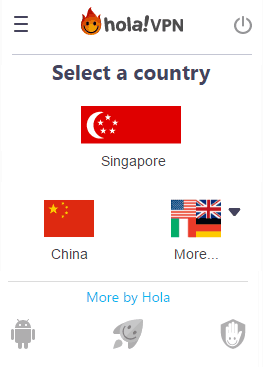
Hola is a free unlimited VPN Chrome extension. You can use this popular VPN service it to access websites like Pandora, Spotify, etc on Chrome blocked in many parts of the world. The best part is that it is completely free and doesn’t apply any limit on the bandwidth usage. Another good thing about Hola is that it is a peer to peer unlimited VPN service. That means you will get a bit of security and your anonymity will be maintained on the open internet.
Hola VPN Chrome extension is very easy to use and you don’t have to login or signup in order to use it. You can get started by downloading it from the link provided above. Once it is installed on Chrome it automatically starts the VPN service. You can now access any content blocked on your network by the network administrator or by the government in your region. You can easily change the country/location for browsing the open internet. To change the VPN service location, click on its Chrome extension icon and then click on the “More…” button and then select a country from the list.
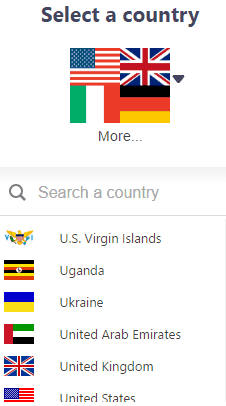
Hola is also available on Android, you can Download Hola Premium VPN Proxy Android app and access censored or blocked content on your Android device. Recently we reviewed a powerful Android browser with built-in VPN, so make sure check it out, as it will allow you to access blocked content without installing any other VPN Android app.
Free Proxy to Unblock any sites | Touch VPN:
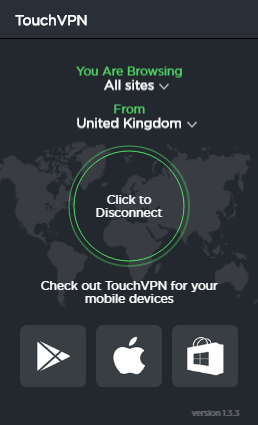
Touch VPN is a another unlimited free VPN Chrome extension that offers unlimited bandwidth for free. It is highly secured as it uses SSL encryption. Getting started with this free unlimited Chrome extension is really easy; download it from the link provided above and install it. After that, simply click on the Connect button to circumvent censorship and access the open internet without any limits imposed on bandwidth and sessions. You can either choose to select location automatically by it or select from 12 different locations like Spain, France, UK, USA, etc.
Touch VPN marks its presence on all most widely used platforms/devices like Android, iPhone, Windows, and Chrome. So, it doesn’t matter which device you are using, you can use this completely free unlimited VPN service and browse blocked content anonymously. Another best part of Touch VPN is that it is also completely advertisements-free.
MolaVPN | Free:
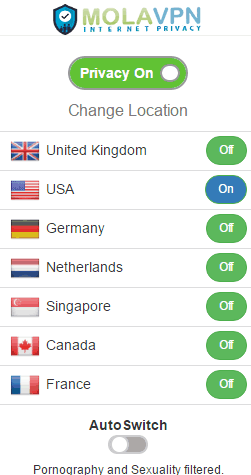
MolaVPN is another free unlimited VPN Chrome extension. You can also use this unlimited VPN Chrome extension to block abusive content on the web like pornography and drugs. It allows you to connect from 7 different locations like France, UK, USA, etc to bypass geolocation based restrictions and enjoy web services like Spotify, Hulu, etc. Download it from the link provided above and install it. After that, click on its Chrome extension icon and sign up with your email address to get started. After that, simply select a location from its interface to connect to the servers based on the selected location, as you can see in the screenshot above. After you have selected a location, it will then automatically change proxy settings and your IP address to access the restricted websites. The best part of this free VPN Chrome extension is that it can automatically switch to next location after every hour. For it, simply select the Auto Switch option from the bottom of its interface.
Hoxx VPN Proxy:
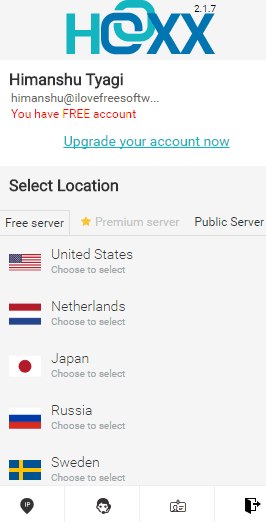
Hoxx VPN Proxy is another free VPN Chrome extension with no limitations on bandwidth. It is completely free to use and offers unlimited VPN bandwidth to access blocked online services. Getting started with this unlimited VPN Chrome extension is quite fast, download it from the link provided above and then create a free account through its Chrome extension interface. After you have successfully registered yourself, you are now free to select a country/location and browse the internet. Now, you can stream your favorite services like Spotify, Hulu, Pandora, etc unlimitedly with this unlimited VPN Chrome extension. You can easily switch different geo-locations by selecting any country from its Free server tab. It allows you to select from free servers across 22 different countries to circumven geolocation based censorships.
Bonus: SetupVPN – Lifetime Free VPN:
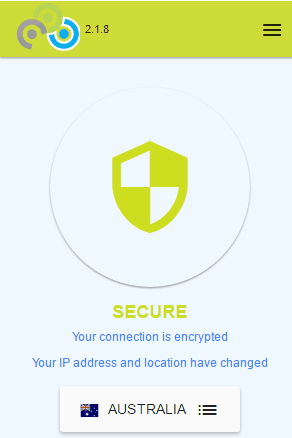
SetupVPN is another free VPN Chrome extension in my list. This VPN Chrome extension is totally free to use but not completely unlimited, that’s why I have added it at the end. It provides 1 GB to 4 GB VPN data per day (based on different countries) from its free servers. Like other unlimited VPN extensions included in my list, it also encrypts the connection and changes your IP address and location for browsing the Internet. Getting started with this free VPN Chrome extension is very easy, download it and then register with your name and email address. After you have registered yourself, you can browse the open Internet without any censorship or geolocation restrictions. From its free servers, you can choose to browse from 25+ different countries and enjoy services like Spotify, Pandora, Netflix, etc. To change the browsing location, click on its Chrome extension icon and then select a country from the drop-down list on its main interface.
Verdict:
In this article, I introduced you to 4 free unlimited VPN Chrome extensions. By using any of these VPN chrome extensions, you can easily bypass geo-restrictions and censored content restrictions in Chrome. So that means, you can now stream unlimited Spotify, Pandora, etc by using any of these Chrome extensions. I hope I have provided you the best options if you are looking for a free VPN Chrome extension with unlimited bandwidth access. Do let me know with which you decided to go with in the comments section below.