Here are 2 free Word to Markdown converter websites. These websites let you add DOC or DOCX file content and gives the output in Markdown formatting. After that, you can save that content as Markdown file to PC. Each online Word to Markdown converter has its own importance. For example, the first website is handy to convert DOC/DOCX file along with images and tables of that file to Markdown format file. And the second website is helpful to convert the plain DOC/DOCX file (without images and tables) to Markdown format file.
Based on your requirements, you may give a try to any of these websites.
So, let’s start with first free Word to Markdown converter website available here.
Word to Markdown Converter
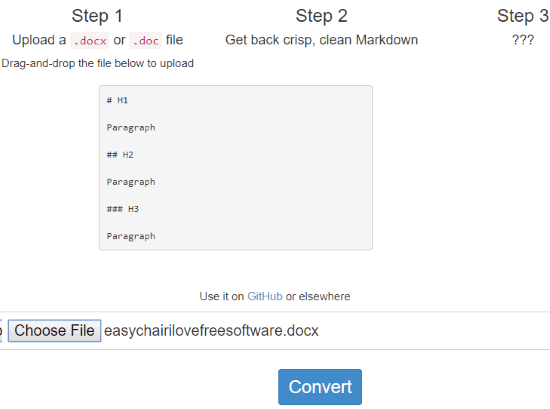
Word to Markdown Converter (Homepage) is a very simple but handy website. The best part is it supports DOCX as well as DOC format document for conversion. It is handy to convert a Word file with images and tables but only one file at a time can be converted. Another interesting feature is it shows the preview of input Word file and output Markdown format content. Thus, you can check if the output has come as per your expectations.
You won’t be able to edit the Markdown content but the output provided is very good. Once you get the output, you need to copy all the content to the clipboard and then save it as Markdown file. I wish it would have provided the feature to directly save output content as Markdown file but you can only copy the output content to the clipboard and save it manually.
Mark It Down
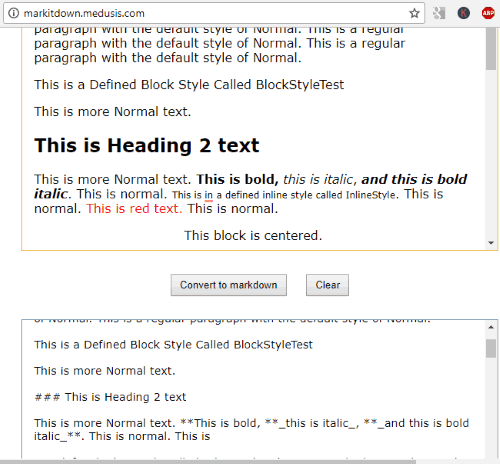
Mark It Down is also handy to convert DOC and DOCX document to Markdown file. But, this website is useful when Word document contains only bullets, headings, and text content. If there are images and tables in the Word document, then output Markdown formatting won’t come as expected for that particular content.
Also, you can’t directly upload a Word file from PC. You need to copy and paste the Word document content and then Convert it to get the output in Markdown formatting. Once the output is generated, you can select and copy the whole content and then manually save it as Markdown file.
If you are looking for Markdown to Word converters, then you may check these free websites.
The Conclusion:
These are two options that will be helpful when you have to convert Word to Markdown online. Among these Word to Markdown converters, the first website is better. The reason is simple. It gives the output Markdown formatting as expected and is able to convert table and images to Markdown format content. If you guys know some other free online Word to Markdown converter, then feel free to share using the Comments section and I will try to add that website to this list.