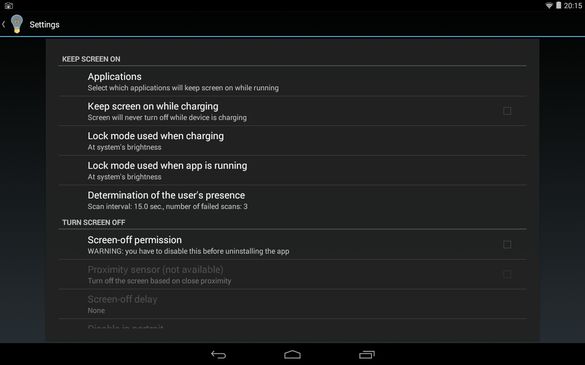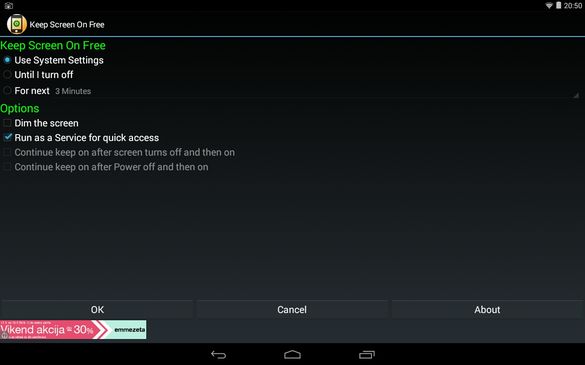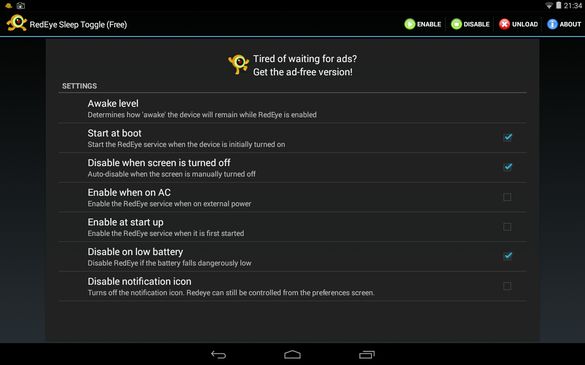Here’s a list of 5 keep screen on apps for Android which you can use to keep the screen of your smartphone or tablet turned on, when you’re using apps that don’t have this feature built-in. One app that I use where the screen goes off is a music app that I tinker with. If I don’t tap on the screen it goes off very quickly. With the following apps running in the background you won’t have this problem.
Let’s look at these apps below.
Keep Screen On by Nikolay
Keep Screen On by Nikolay has an large selection of triggers which can be used to automatically keep the screen on. It can be setup so that the screen is on whenever an application of your choosing is running.
Presence of a charger can also be a trigger. User presence is another thing that can be used to keep the screen on (using the proximity sensors or camera movement detection). Run the application and open up settings to tweak everything to your liking. Tray notification icon is active when Keep Screen On is active.
Get Keep Screen On by Nikolay.
Keep Screen On Free
Keep Screen On Free is a simpler keep screen on app for Android, as you can see from the settings screenshot above.
It can be setup so that it keeps the screen on until you turn it off manually (by stopping Keep Screen On Free), screen can be turned on for X amount of minutes or it can use system settings to determine how long the screen should be left on.
Get Keep Screen On Free.
Also, have a look at How To Automatically Turn Android Screen Off When You Close Flip Cover.
Stay Alive!
Stay Alive! has the same kind of features that Keep Screen On by Nikolay offers, basically.
Individual apps can be triggers (whether or not they’re running), as can presence of a charger, or the screen can be active regardless of whether or not you’re charging the device. Opening up the app lets you access settings for tweaking everything to your liking, see image above.
Get Stay Alive!.
RedEye Stay Awake
RedEye Stay Awake offers fewer options than Stay Alive! and Keep Screen On by Nikolay, but it’s still more than Keep Screen On Free, so it’s a nice mix between the two, or should I say three.
It runs constantly in the notification area from where you can easily turn the service on/off. Tap on the app icon to access settings and tweak the keep screen on behavior. See image above for all the available settings.
Get RedEye Stay Awake.
Also, have a look at How To Keep Screen ON Of Android Phone.
Screen ON
Screen ON is the simplest of all the keep screen on apps for Android that I tested. You get a home screen widget and an icon in the notification area.
Tap on the screen widget or the app icon turns the service off/on. While the screen is kept on, notification icon is present. Tap on the notification icon will also turn Screen ON service off, meaning the screen won’t be kept on any longer.
Get Screen ON.
Conclusion
Screen ON is perfect for those who are looking for just a simple keep screen on app for their tablet or smartphone. It’s easy to use and it just works. Keep Screen On by Nikolay and Stay Alive are for more advanced users, those who need custom triggers and options that they can tweak. There’s something for everyone on the list of keep screen on apps for Android above.