This is a list of 5 best free websites to practice geometry online. Using these websites, you will be able to easily draw and practice geometrical figures like points, circles, lines, triangles, angles, polygons, ellipses, cones, hyperbolas, pyramids, spheres, and so on. Some of these websites even come with a freehand drawing tool using which you can manually draw anything and then the websites will automatically add the standard version of the figure on the canvas. For example, if you roughly draw a circle, then these websites will automatically guess that you’re trying to draw a circle and then add a proper circle on the canvas.
There are numerous maths learning websites available using which you can practice maths online. But, if you specifically want to practice geometry online, then using any of these websites is probably the best option for you.
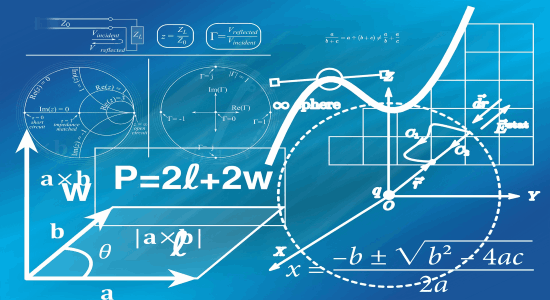
Now, let us get started with the websites and see what they offer for practicing geometry online.
GeoGebra:
GeoGebra is definitely one of the best free websites to practice geometry online. It offers various tools using which you can draw and practice dozens of basic geometrical figures like line, segment, polygon, circle, ellipse, arc, sector, intersection, point, and more. In addition to that, it also allows you to draw some advanced figures such as locus, vector, tangents, hyperbola, parabola, angle, slope, etc. Apart from letting you draw geometrical figures, it also allows you to add text, image, slider, OK button, checkbox, and an input box to the drawing canvas.
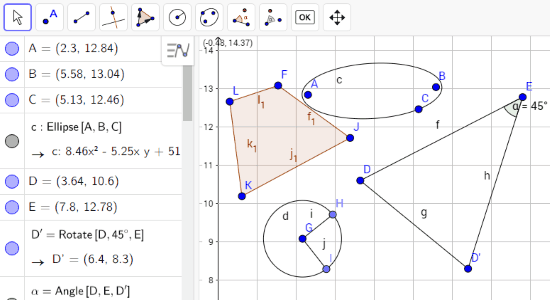
When you open up GeoGebra, you will see a blank canvas with all the tools at the top. You can simply select any tool you want and add the associated figure on the canvas. After adding a geometrical figure, you can resize, rotate, and move it anywhere on the canvas. One of the unique tools of GeoGebra is “Freehand Shape” using which you can manually draw any figure on the canvas. Whatever you practice on this website can be saved online or shared with others.
Sketchometry:
Sketchometry is another amazing website to practice geometry online. It lets you draw any geometrical figure you want on the canvas with the help of the freehand drawing. You can draw almost all the basic and advanced geometrical figures like quadrilateral, polygon, sector, angle, circle, tangent, triangle, perpendicular line, etc. Unlike GeoGebra, it doesn’t offer any predefined geometrical figures which you can add to the canvas. That means you have to manually draw all the figures which you want to add to the canvas.
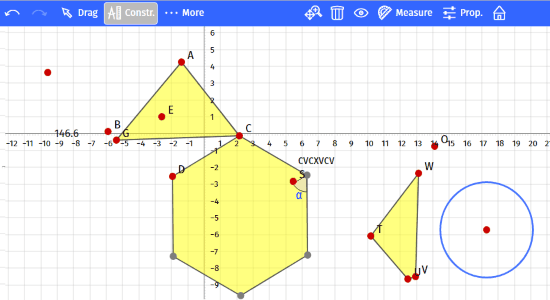
After opening this website, you can directly start drawing on the canvas with the freehand drawing tool. The best part is that when you roughly draw any geometrical figure, it will automatically recognize the figure and add the standard version of it on the canvas. One of the best features of this website is that it lets you plot graphs on the canvas. You can choose between different functions like trigonometric, exponential, logarithm, etc. to plot a graph. There are many other tools available using which you can add a slider, measure distance between objects, etc.
Desmos Geometry Tool:
Desmos Geometry Tool is also one of the simplest websites which can help you easily practice geometry online. As the website is in beta, it offers only a few tools using which you can draw and practice geometrical figures including line, segment, ray, vector, point, and circle. Apart from that, you can also construct midpoint, parallel line, perpendicular line, and trace segments and points using the compass. If you know how to use all these figures, then you also combine them together to draw complex figures like equilateral triangles, centroid, orthocenter, circumcenter, etc.
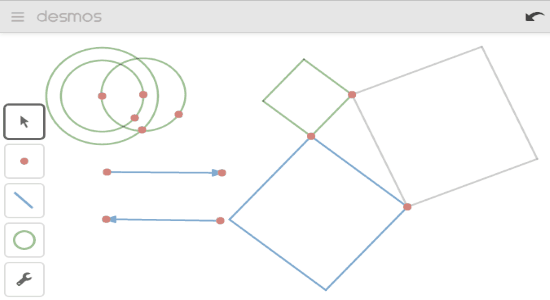
When you visit this website, you will see a small toolbar on the left and a vast drawing canvas on the right. You can select the drawing tools from the toolbar and draw the geometrical figures on the canvas. It also allows you to change the color of the figures, rotate, resize, and move them anywhere on the entire canvas. It even offers some pre-drawn examples such as perpendicular bisector, Pythagorean Theorem, etc. which you can open on the canvas and edit if you want.
Math10:
Math10 is actually a free website which helps you learn mathematics by practicing math problems, taking tests, and asking questions in public forum. Apart from that, it also comes with an integrated geometry tool which can help your practice geometry online. Using this geometry tool, you will be able to draw tons of advanced as well as basic figures such as line, locus, ellipse, hyperbola, vector, segment, rigid polygon, polar line, tangent, and so on. To practice geometry in a better way, you can also add text, number slider, input box, check box, etc.
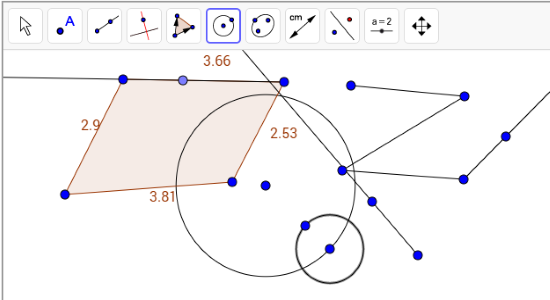
After opening the geometry tool by Math10, you can use the tools to draw geometrical figures on the drawing canvas. If you couldn’t find the figure which you’re looking for, then do not worry as it also comes with a freehand drawing tool which you can use to draw figures manually on the canvas. It also gives you the option to save your geometry practice sessions online.
Draw SVG:
Draw SVG can also be used to practice geometry online. It offers various predefined tools to draw geometrical figures like a line, arc, rectangle, polyline, polygon, circle, ellipse, curve, and more. Apart from that, it also allows you to add predefined shapes for basic geometry like a circle, rectangle, cone, cylinder, etc. You can also apply gradients to the added figures, insert patterns, add strokes to darken the geometrical figures, and so on.
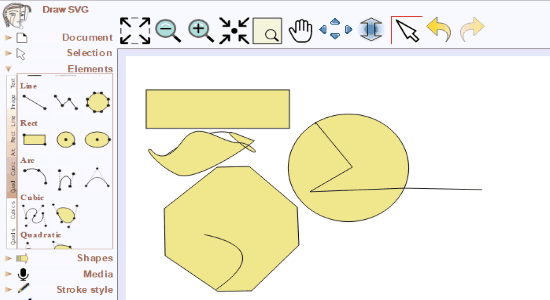
When you browse the “Draw SVG” homepage and select the “Draw” option at the top, the drawing canvas will open up. On the left of the drawing canvas, you will see all the tools using which you can draw figures. After you add a figure on the canvas, you will be able to resize the figure, rotate it, move it to any area on the canvas, and also add a hyperlink to the figure.
Closing Words:
These are some of the best free websites to practice geometry online. So, if you have been looking for a way to improve your geometry skills online, then you can start using any of these websites to do that. Personally, I like all these websites, but if you want to practice geometry effectively and with ease then use GeoGebra.