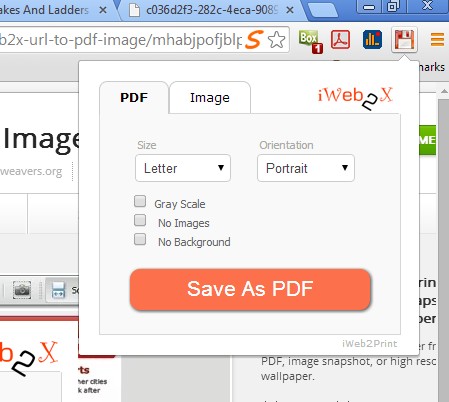Here’s a list of 5 webpage to PDF extensions for Google Chrome which you can use to convert web pages into PDF documents. In some situations a PDF document makes it much more easier to send someone an interesting article that you come across online. For example when the individual on the receiving end can’t use a web browser (blocked by school or company) or when you just want to save interesting articles to your hard drive in a PDF format. Following extensions can do exactly that.
Let’s see what’s available.
Html2pdf
Html2pdf is a webpage to PDF extension for Chrome which adds a quick conversion button to the top right corner extension section of Chrome, where addons are usually always found.
Click on the icon will grab the URL of the currently active tab and load it up in the Html2pdf online converter automatically. Conversion will create image snapshots of the URL that you’ve entered and add those snapshots (images) to a PDF document. If the URL is longer, there’s lots of text and images to scroll through, the webpage is gonna be cut up in pages when the extension converts it into PDF.
Get Html2pdf.
Pdfy me!
Pdfy me! is another online webpage to PDF extension that’s simple to use, even more simpler than Html2pdf because it doesn’t just leave you waiting with a download link that you’ve just converted, it automatically fetches the converted PDF documents for you.
You will just have to click on the extension icon in the top right corner and Pdfy.me! will do the rest. Anything and everything that you have open in the currently active tab is gonna get converted to a PDF document which will then be downloaded right away. An example of a converted PDF can be seen on the image above.
Get Pdfy me!.
GoPdf
GoPdf also offers one click webpage to PDF conversion and download. You can see the icon that it adds on the image above.
Click on this icon will automatically convert the currently active tab and start the download. Converted PDF document is saved to the Downloads folder and as you can see from the example image above, it looks very well. Layout of the webpage is preserved. All this is possible mainly because the addon creates a snapshot of the webpage that it saves as an image and then generated a PDF from that. Option for conversion is also added to the right click context menu, if you wanna use that.
Get GoPdf.
iWeb2x
Don’t wanna use online converters, and you need to have more conversion options? Then iWeb2X is just the thing you need.
This converter converts webpage to both PDF documents and images, and it lets you choose the orientation of the PDF document, size, it can also convert colors to grayscale or completely exclude images and the webpage background.
Get iWeb2x.
Save as PDF
Save as PDF is another “one click and you’re done” type of webpage to PDF extension which will convert webpage open in the currently active tab to a PDF in just one mouse click, and it will even start the PDF download for you.
Everything else is the same like with all the other similar extensions of this type that we covered. There’s nothing to configure like you have with iWeb2x.
Get Save as PDF.
Conclusion
Our recommendation is that you go with iWeb2x if you need more control over how the PDF will look like and that you use any of the other 4 extensions that we covered, because they are all pretty much the same. Leave comments and suggestions in the comment section down below.