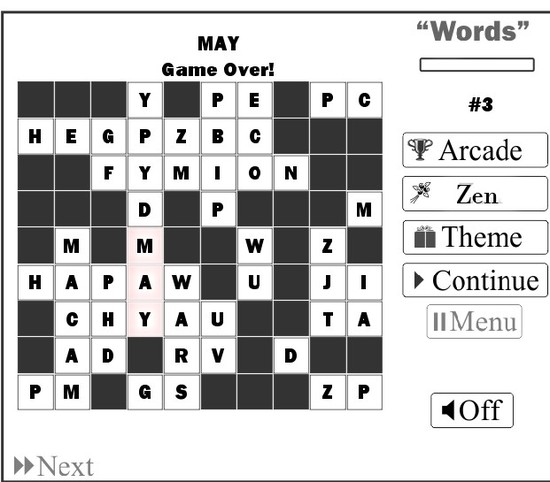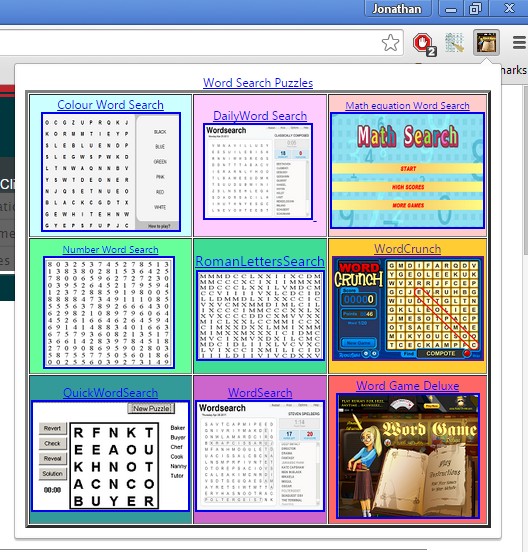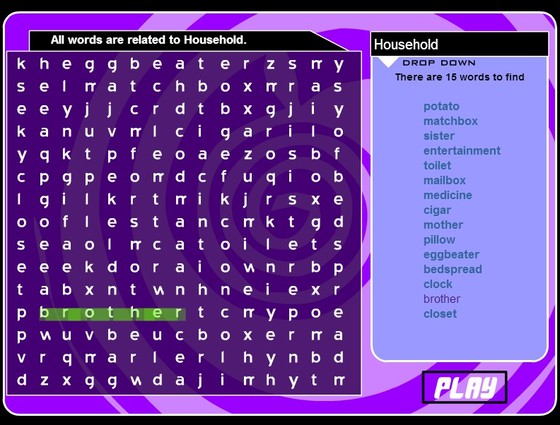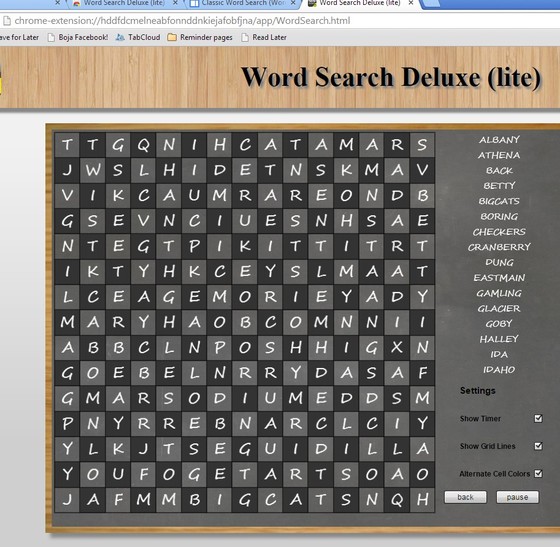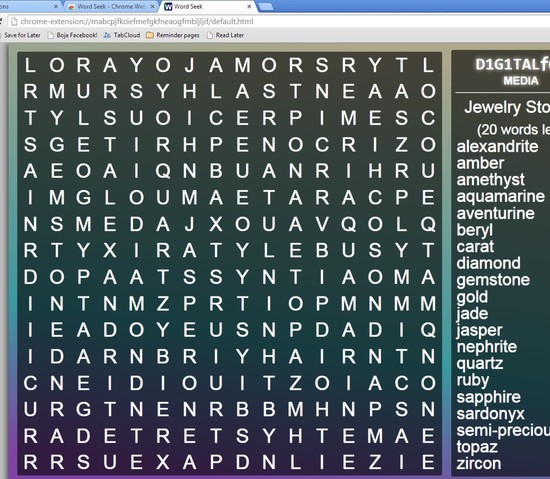Here’s a list of 5-word search puzzle extensions for Chrome. With a word search puzzle, you can have fun and also learn new words that you previously might not have been familiar with. A word search puzzle is when you’re given a board with fields that have letters on it. The letters are all mixed up, and your goal is to find actual words that have meaning. All these word search puzzles can be played right from your Chrome browser.
Let’s see what’s available in this genre in the Chrome Webstore.
Word Search by k.g1964
Word Search by k.g1964 is a word search puzzle that has 2 game modes. Arcade (where you play against the clock) and zen mode (where you need to find words to get to the next level).
You’ll be told which words exactly have to be found (on the image above I was supposed to find the word “may”). As you progress through the levels, it gets more difficult to find words. Game board can be accessed from the top right corner icon. Left click on it and the game starts in a new tab.
Word Search Puzzles
Word Search Puzzles is actually a selection of several word search puzzles that you can select from the top right corner drop down window.
Available puzzles range from the classic word search puzzles to more complex number search puzzles, where you need to find a number sequence from a board filled with numbers. Click on a game thumbnail will open it up in a new tab.
Get Word Search Puzzles.
Also, have a look at 5 Crosswords Extensions For Chrome.
Word Search Puzzle
Word Search Puzzle is a word search puzzle extension where you get a list of words in advanced and then you need to hunt them all down on a 15×15 field.
There are 5 groups of words that you can hunt down. They can either be related to households, computers, zoo animals, ice cream flavors or popular English names.
Get Word Search Puzzle.
Word Search Deluxe (lite)
Word Search Deluxe (lite) gives a lot more type of words that you can use during gameplay. They can be related to mythology, nature, people, science, space, transportation, animals, artists and dozens of other topics. It’s also possible to mix them all together.
Size of the board can be tweaked, and several other board related settings can be tweaked, like for example you can turn on grid lines, set it so that cell colors alternate. Timer is optional and can be turned off.
Get Word Search Deluxe (lite).
Word Seek
Word Seek takes it back a notch and only comes with a handful of options that can be tweaked. For example, it lets you choose the theme, colors that are going to be used and a couple of puzzle settings.
Word list consists of general knowledge words. This cannot be tweaked. Word Seek is a great light alternative to the more advanced word search puzzle extensions that I covered up until now.
Get Word Seek.
Conclusion
Word Search Deluxe has a lot of options for tweaking and it has a large database of words that can be searched for. On the other hand, Word Seek is simplistic and won’t bother you too much with tweaks. The two are at opposite ends of the spectrum, so start with the one you think would be best suited for you.