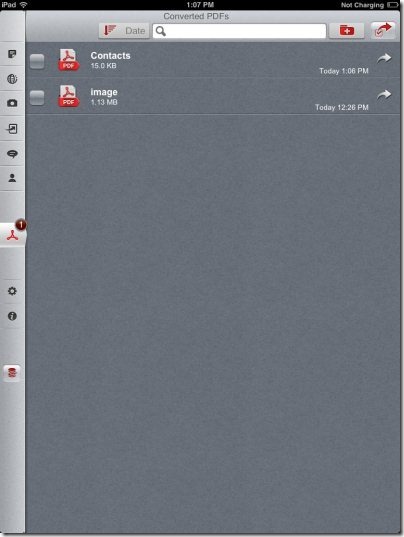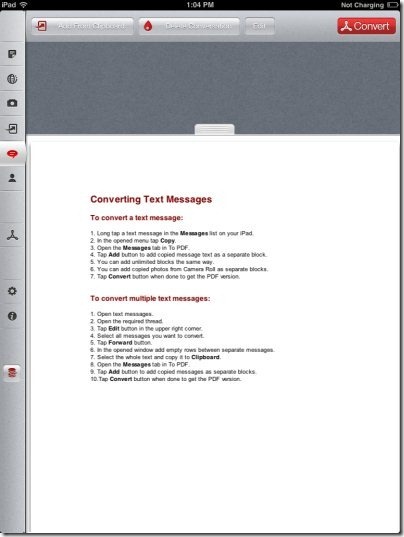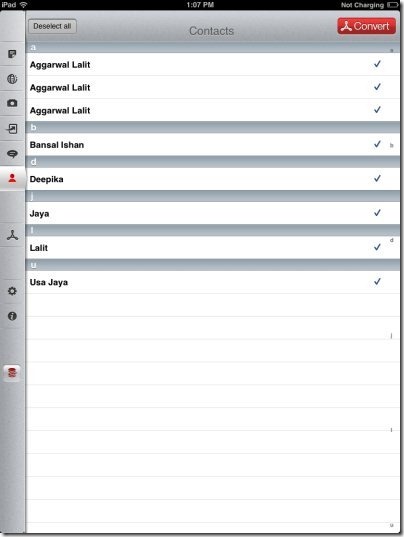To PDF is a free iPad PDF Converter app to convert files to PDF on iPad. This iPad PDF Converter app lets you convert multiple types of files which include office documents, webpages, contacts, and messages to PDF file format.
The free version of the app allows you to only convert messages, contacts, and images to PDF file format. Except this, the additional feature in the free version of this iPad PDF converter app is merging the document files together.
All the other features which includes converting of any document or webpage to PDF, Annotating of created PDF documents, adding drawings and marks-ups, and Dropbox support are only available as paid features :(
But, to convert webpages to PDF, you can use iWeb2PDF online converter. Also, to convert PPT to PDF, you can use Moyea PPT to PDF converter.
To PDF is a really awesome PDF converter app for iPad. The app is simple and easy to use. The interface of the app is designed in such a way that you can easily manage all your PDF documents which you have created on your iPad. After creating the PDF documents, you can easily share the same via email from your iPad.
According to me the app is useful in…
You will need this iPad PDF converter when you want to merge multiple files and send them all together in an easy way. With this iPad PDF converter app, you can easily create PDF documents from multiple types of file like images, messages, contacts. Now merge all the PDF documents which you have created and then share them all together as one PDF document from your iPad. This is the perfect way of sending multiple files in the form of PDF format from iPad.
Convert Photos To PDF on iPad:
As I already mentioned above, this iPad PDF converter app lets you convert image to PDF on iPad. Just tap on the camera button available in the sidebar of the app. As soon as you tap on the camera button, the app lets you select the image file from the photo library saved on your iPad. Select the image or images from the photo library to create PDF document for the same.
Messages To Convert To PDF Document:
The app allows you to convert messages to PDF document on your iPad. Convert a message or bunch of messages to PDF document with ease.
Convert a single message to PDF:
To copy a single message, just open the message, and simple copy the text to clipboard. Now launch the app and tap on “add from clipboard” button in the app to paste the copied message. Now tap on “convert” button to convert the message to PDF from your iPad.
Covert multiple messages all together to PDF:
- Firstly, open the required thread of the messages.
- Tap on edit button in the upper right corner.
- Select the messages which you want to convert.
- Now tap on forward button after selecting the required messages.
- A window will appear with the all the messages which you have selected. You have to manually add empty rows between separate messages.
- Select the whole text and copy the whole to clipboard.
- Launch the app and tap on “add from clipboard” button to paste the copied messages in the app.
- Finally, tap on “convert” button to convert the bunch of messages to PDF.
Contacts To Convert To PDF:
The app allows you to select one or all the contacts which are saved in the contact book of your iPad. You can easily convert the list of all the contacts to PDF and then share them as a single PDF document from your iPad.
Also, check out PDF viewers for iPad reviewed by us.
Features Of This iPad PDF Converter App:
- Convert files to PDF documents on iPad.
- The app allows you to convert photos, messages, contacts, office documents, and webpages.
- Merge documents and create a single PDF document on your iPad.
- Share the PDF document which you create.
- Sort the list of PDF files by name, date, and size.
- Move the files between one folder to other.
- Smart search bar to search for any PDF document from the list.
- Simple and easy to use app.
Download To PDF App:
Download and install To PDF app from App Store for free. If you have a Barcode Reader app, then scan the QR Code below and get the direct download link of the app.
To PDF app makes your work easier by letting you convert multiple files to PDF documents. Just merge multiple files by converting them to PDF document and then share them as a single file from your iPad.