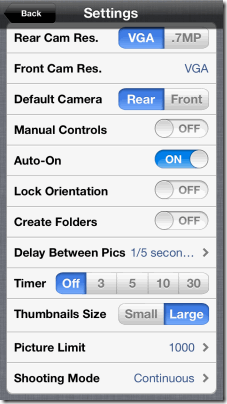Fast Camera is a free camera app for iPhone that lets you capture photos quickly on iPhone. As soon as you open the app, it will star capturing photos and can capture up to 800 photos per minute! You just have to open the app and it will start shooting. So, if you are trying to capture photo of some scene or sports, then you can use this Fast Camera app to capture photos fast and then choose the shot that best captured the scene.
This app is normally for $1.99, but right now it is available completely free. I am not sure how long it will be free, so download it while you still can.
Here is a quick overview video of Fast Camera.
Quickly Capture Photos:
What Fast Camera does best is quickly capture photos. Very quickly, actually. As soon as you open the application on your iPhone or iPod Touch, it will start taking photos. It can capture hundreds of photos in a minute. And you don’t need to keep pressing any button to take photos; just launching the app starts the process. When you are done taking photos, just click on Stop button on screen and this crazy app will stop taking photos.
Review the Photos Taken:
When you take photos with Fast Camera, it does not adds those photos to camera roll immediately. Instead, it keeps the photos within itself for review. When you are taking photos at such a fast pace, there are bound to be many shots that might not be usable. So, Fast Camera lets you review those shots within the app and lets you select the shots that you want to keep. Those shots are transferred to camera roll and all other shots are deleted. You can configure how many maximum shots you want to be kept in Fast Camera. Once the limit is reached, Fast Camera forces you to review the shots and delete the ones that you don’t need.
Also check out: iPhone SocialCam app, and Video Recorder app for iPhone.
Change Settings:
Fast Camera lets you change many settings:
- You can specify duration between subsequent shots.
- You can specify wait time for initial shot. This is helpful if you also want to be included in the shots
- Show manual controls on screen
- You can choose to take shots from front camera or rear camera
Verdict:
Fast Camera is a very nice app. When I opened this app for the first time, I was quite surprised to see that it immediately started taking photos and I fumbled to find the stop button to stop it. The speed is just amazing.
Download Fast Camera from iTunes Store here.