Vidgets is a free 17-in-1 iPad widget app for iOS 8. It means that it’s a single app which includes 17 widgets for you to use from your iPad’s notification center. All the 17 widgets included in this app are useful and helps in improving your day-to-day stuff. All the widgets are well categorized for faster search and access. All the categories are as follows: Clock, System Status, GPS, and Weather.
You can choose to enable any or all of the widgets on the notifications center. The app also lets you customize your widgets on the basis of any specific time zone, country, and color scheme. The app even includes a feature for suggesting widget ideas which you would like to see in future update.
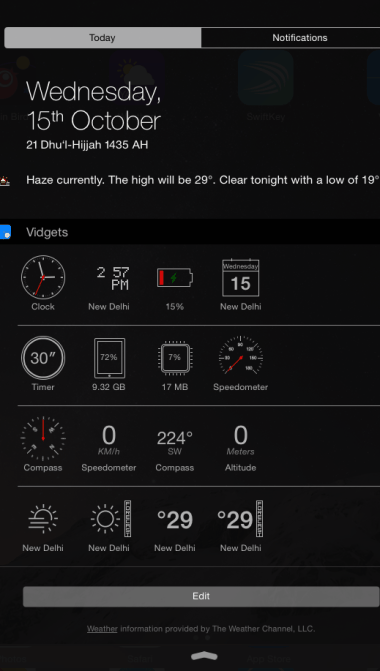
Using this Free 17-in-1 iPad Widget App for iOS 8:
The app is extremely easy to use along with configuring each of 17 widgets included in the app. On launching the app, you will see the interface as shown in screenshot posted below. It is showing the currently enabled widgets along with 3 options at bottom.

The + option at bottom center is for checking the list of all the available widgets. All the widgets are divided across following categories: Clock, System, GPS, Weather, and Separator. The Separator is not any widget but it’s a separation line which you can insert to differentiate between two horizontal lines of multiple widgets.
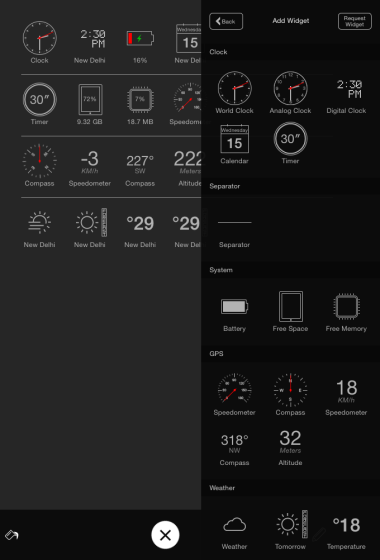
These widget categories includes widgets as mentioned below:
- Clock: World Clock, Analog Clock, Digital Clock, Calendar, and Timer.
- System: Battery, Free Space, and Free Memory.
- GPS: Speedometer (Analog/Digital), Compass (Analog/Digital), and Altitude.
- Weather: Weather (Current/Tomorrow), and Temperature (Current/Tomorrow).
You only have to tap on the widget, you want to use, to enable it and thus to make it visible in Notification Center. To configure widgets, you have to tap on them individually. Since, each widget has its own characteristics so you will have to explore them manually.
The option at the bottom left is for changing the color scheme of the widgets. Tap on the color scheme of your choice to change it and see the changes in real time.

Now, the final step is to enable the Vidgets widget in the notification center. Click to know how to enable widgets in iOS 8.
After enabling Vidgets widget, you will see them in Notification Center as shown below.
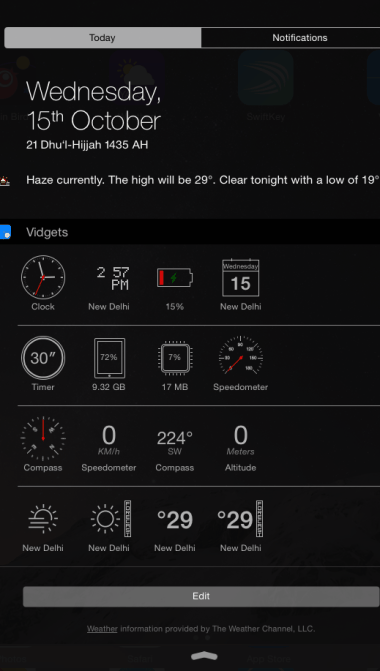
You may also like: iPad App to Add Shortcuts to Notification Center.
Final Verdict:
Vidgets is a free 17-in-1 iPad widget app for iOS 8. The app includes those widgets which you are going to use quite often on day to day basis. The app saves you from installing individual widgets and then configuring. It’s a worth trying app. Do try it.