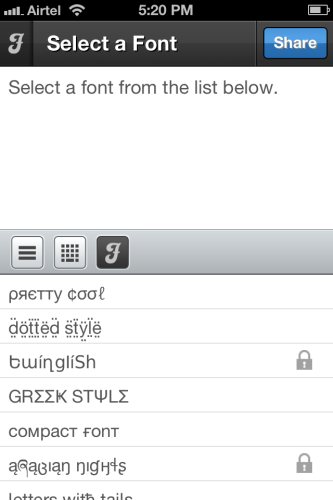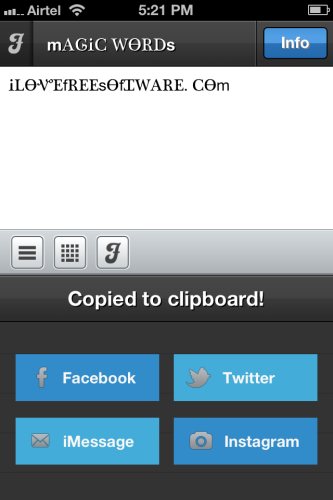Cool Fonts is a free iPhone app. As the name of the app suggests, it provides you with different fonts to write your messages in. The app allows you to update your Facebook, Twitter status right from the app with your message displayed in the selected cool font.
You can use over 24 different fonts to type in your messages. You can use cool fonts to send emails, sms, as well. Let’s have a look at the interface of this cool app below. The three horizontal bars you see in middle left side of the screen, this tab shows you the text you have typed and shared earlier.
It is like a history tab you can say. On this homescreen, you will be asked to select your desired font. Once you select a font, the keyboard is displayed on screen for writing your message. After writing your message, click on the share button you see on top right hand corner. As soon as you click that you will see a screen as below.
The text you typed will immediately be copied to clipboard, so that you can paste it anywhere, in an email, SMS, whatsapp, notes, contacts. Basically you can paste it anywhere you are allowed to enter text. You will also see options for sharing the text as a status update on Facebook, and Twitter. For directly updating Facebook and Twitter from this app, you would be required to be signed in to these accounts. This app will just ask you permission to post the text.
The iMessage option will let you send the text as either and email or SMS. Posting the text with Instagram has another cool feature, it allows you to select cool background for the text. After you select the background, you can then post it in your Instagram account.
The info button on top right corner just shows you a pop up message with information on how to paste or use the text in various places. Another great thing is that as you can paste the text anywhere, you can change the name of you contacts and make them appear in a certain font using this app. You can also use this font to change your bio and profile fields in social networking websites.
The catch is that there are some fonts in the list which are only available with the pro version. Which means you have to pay to use these fonts. So watch out for these fonts and upgrade to pro if you need one of these fonts.
To get the app search for Cool Fonts in iTunes store or click here. You can also scan the QR code given below.