Here are 2 free iPhone apps to create emoji from photos. Yup! you got it right, these apps will instantly transform your photos and selfies into emojis. The best part is that one of these apps automatically generates face emojis of multiple moods and the second app can be used to create face emojis similar to what WhatsApp, Messenger, etc. I am quite sure that you will love these two apps as they perfectly create emojis from photos and make them look like real emoticons. Also, these personalized emoji can be shared on Facebook Messenger, WhatsApp, etc. Do note that these emojis of your photos aren’t shared as inline emojis on these platforms, but rather they are shared as photos.
EmojiMyFace:
EmojiMyFace is a free iPhone app to automatically create emoji from photos. This is a really cool app which can instantly transform your photos and selfies into emoji without much effort. All you need to do is pick a photo from gallery or click a new one and then choose an emoji effect to turn your photo into an emoji. Also, it lets you categorize the created face emoji in 3 different mood categories i.e. sad, funny, and happy. The best part is that the face emojis created with this app look like real ones. However, they can be only shared as photos and not as inline emojis on WhatsApp, Facebook, and other platforms.
Let’s see the steps to create emoji from photos using EmojiMyface iPhone app:
Step 1: Open the app and select a photo to convert into an emoji. As I mentioned, you can either select a photo from the Photos or click a new one to get started. As I was more interested in turning my selfie into an emoji so I choose to click a new photo; just tap on the Camera button that.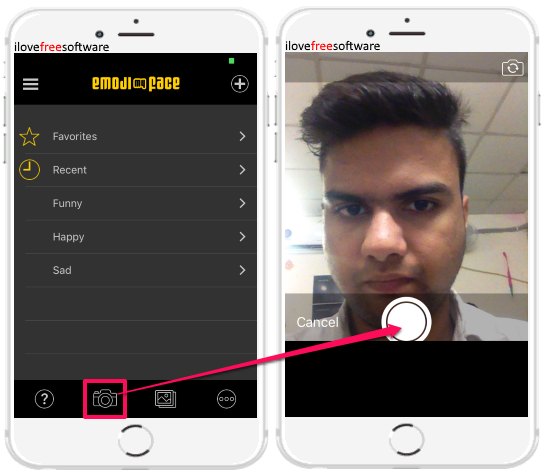
Step 2: After selecting a pic, the app will prompt you to select the face of the photo, as shown below. Zoom in and out to fit your face inside the circle and then tap on the big yellow button. This will instantly emojify your face and it will appear on its screen as shown below. I was really amazed by how this app perfectly applied emoji effects to my face. I did absolutely nothing, just select an emoji and it applied it on my face. Finally, you can save the face emoji in the app which can be shared and saved as the photo in the device. 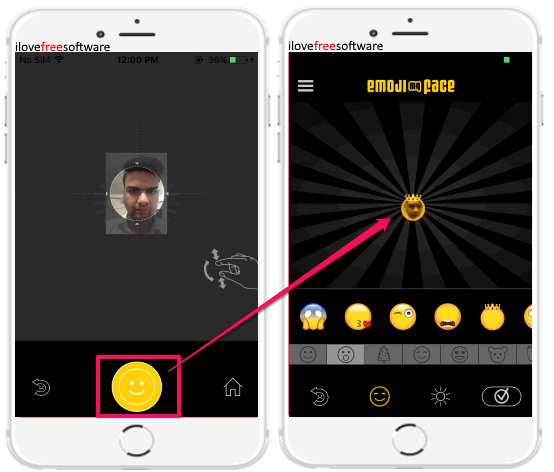
Tap on the “✓” button at the bottom-right part of the screen and then select a category i.e. Funny, Sad, or Happy. This will save the pic emoji in the selected category. In order to share the photo, go to the category in which you saved the face emoji and tap on it. You will the see all the sharing options including the option to save the image, as shown in the screenshot below. 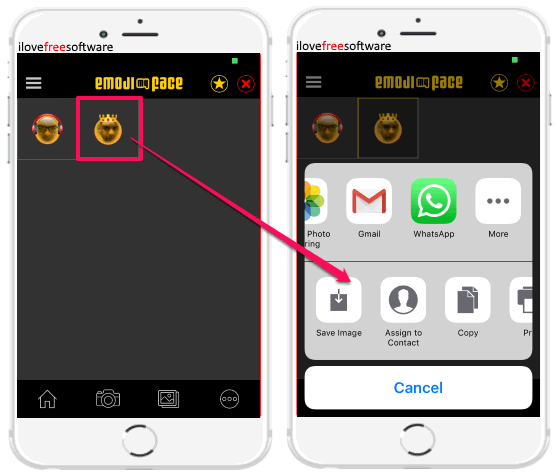
EmojiFace:
EmojiFace is another free iPhone app to create emoji from photos. The best part of this app is that it automatically creates emojis from photos of different moods like surprise, loved, shy, angry, confused, etc. This is a super duper app to convert your face into multiple emoticons at once. You just need to click a selfie and some minor adjustments; the rest of the work is done by this app.
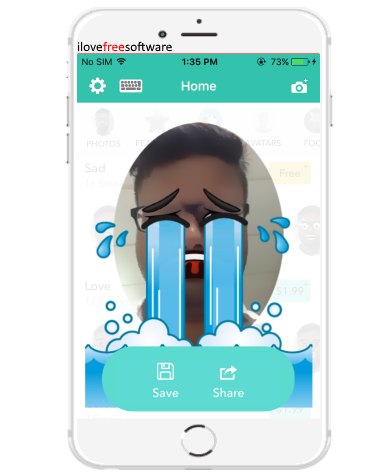
Just as Microsoft Face Swap automatically adds your face to all the funny scenes and objects at once. This face emoji app works in a similar fashion. It adds your face to all emojis at once which are displayed on the main screen of the app. However, some of these face emojis are not free and require an in-app purchase to unlock them. Most of the face emojis are free to use and can be shared to social media platforms like WhatsApp, Messenger, etc. These pic emoji can be saved to iPhone Photos as an image too.
Let’s now see the steps to create emoji from photos using EmojiFace:
Step 1: Open the app and tap on the Camera button at the top-right. This will open the in-app camera to click a photo. Follow the on-screen instructions to click a perfect selfie. 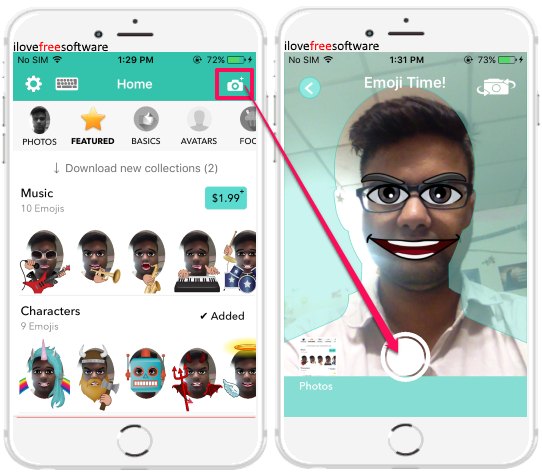
Step 2: Once you have clicked the selfie, it creates an emoji by adding animated mouths, eyes, eyebrows, etc. You can resize and drag these elements to fit on your face. Once you are done with this, tap on the “Next” button” at the top and the app will start generating face emojis of different moods, as shown below.
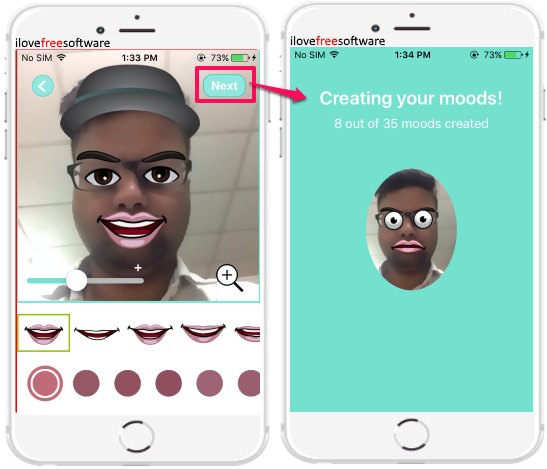
When the app finishes with the processing work, you will see the main interface of the app, which is full of animated emojis of your face. Tap on any face emoji to enlarge it and either save it as photo on the iPhone or share it on social media, as shown in the main screenshot of this app.
Verdict:
In this article, I made you familiar with 2 free iPhone apps to create emoji from photos. Both of these apps are my favorite ones as they are unique and perfectly turn selfies and photos into cool emojis with just a few taps. If you want to create some real-looking emojis, then EmojiMyFace is perfect for you. In case, you want to create multiple emojis of your face at once, then EmojiFace is the one you should install.