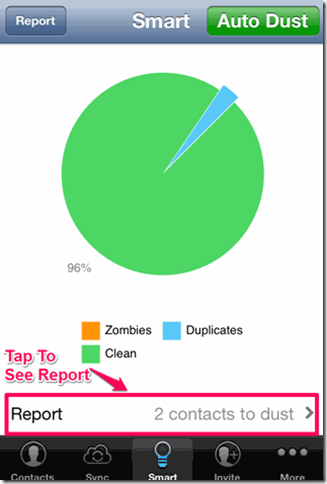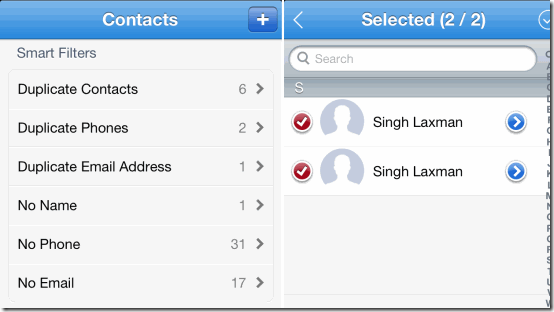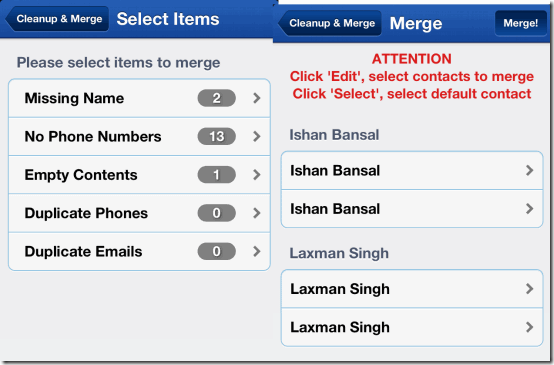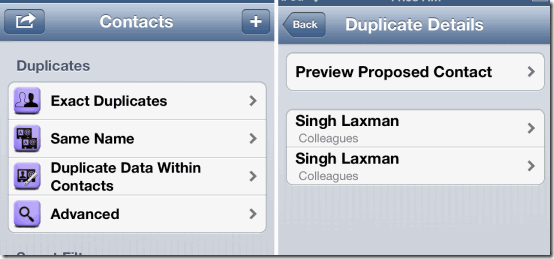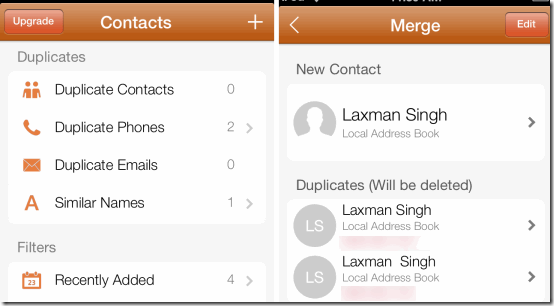Here is a list of 5 free iPhone apps to find duplicate contacts. These apps scan your contact list and display the duplicate contacts to you automatically.
You might have noticed that when you sign in to your Gmail, Facebook, Yahoo, etc. accounts for the first time through your iPhone, there is always a popup asking whether you would like to sync your address book with the contacts in these accounts. Most of the times we end up clicking yes to this. What this does is it creates a lot of duplicate contacts, even empty contacts for people in the address book. There is one entry from Google contacts, one from Facebook and one from the phone book for the same person. We usually don’t notice this until we need to call someone and then we see 3 entries. Then we have to tap each one and see which one has the number to be called. These duplicate contacts also eat up some of the crucial part of your iPhone’s memory which you can utilize for storing other important contacts.
To find out these duplicate contacts manually can prove to be a really tiresome and time consuming. So to help you get around this, we have a list of 5 free iPhone apps to find duplicate contacts which will help you to save both phone memory as well as time.
1. Contact Duster:
The first iPhone app to find duplicate contacts is Contact Duster. You can use this app to clean out all the duplicate and zombie contacts. The email addresses in your contact list which are linked to any contact are known as the zombie contacts. After scanning the contacts, the app displays all the contacts by dividing them into 3 categories in the form of a pie-chart: Safe Contacts, Zombie Contacts, and Duplicate Contacts. You can check all the duplicate and zombie contacts by tapping on the Report option. After watching the report, you can manually delete the contacts which you want to delete. However, the app also has an Auto Dust feature for auto cleaning of contacts but you need to spend some bucks to get this privilege.
Read full review of Contact Duster here.
2. Contacts Cleanup & Merge Free:
The Contacts Cleanup & Merge Free is the app which lets you find and delete the duplicate contacts automatically, that too for free. When the contact scanning is finished, the app displays a detailed analytic report of your contact list in following 3 categories: Accounts, Smart Filters, and Common Fields. The Smart Filters is the main working area of the app, here it shows: Duplicate Contacts, Duplicate Phones, Duplicate Email Addresses, No Name, No Phone, and No Email. So, you can tap on the first three to know more about the duplicate contacts while tap on later three to know about contacts with missing information. The app has two options Backup and Auto Merge which performs exactly the same task which is suggested by their name.
Besides this, you can also use this app to find contacts according to Birthdate, Creation Date, Company, Email Domain, and Job Title.
Get Contacts Cleanup & Merge Free here.
3. Cleanup & Delete Duplicate Contacts:
Cleanup & Delete Duplicate Contacts is the third app in the list and it lets you find duplicate contacts from your iPhone Contacts, Gmail Contacts, and Yahoo Contacts. The app displays the following types of contacts to you for merging: Missing Name, No Phone Numbers, Empty Contents, Duplicate Phones, and Duplicate Emails. You can also find the duplicate contacts using the Merge Duplicate Contacts. This option lets you find the contacts on the basis of Duplicate Name, Duplicate Phone, and Duplicate Emails. Besides this, you can also use this app to cleanup your duplicate contacts groups.
Get Cleanup & Delete Duplicate Contacts here.
4. Delete Contacts+:
The fourth iPhone app to find duplicate contacts is Delete Contacts+. This app lets you search for duplicate contacts on following basis: Exact Duplicates, Same Name, Duplicate Data Within Contacts, and Advanced. You can use the Exact Duplicates for finding the contacts which have:
- Exact Duplicates.
- No Name.
- No Phone Number.
- No email address.
- No email & phone.
- No email & phone & number.
But this app doesn’t let you merge the contacts automatically. You need to do the cleaning task yourself unless you are a premium user.
5. Cleaner:
The final iPhone app to find delete contacts is Cleaner. This is also one of those apps in this list which lets you find and merge the duplicate contacts for free without any annoying notification of upgrading to Paid version. Like all other apps, it also shows the Duplicate Contacts, Duplicate Phones, Duplicate Emails, and Similar Names. This app also lets you find the missing field in your contact list and backup the contacts.
This completes my list of 5 free iPhone apps to find duplicate contacts hidden on your iPhone. Use these apps to get rid of all those hidden contacts which are consuming the space for no reason. So, just check’em out and do mention the name of the app which impressed you the most.