KuaiBoard is a free iPad keyboard app which lets you save texts as clipboard and then use them with one tap. You can add any text as clipboard with no restriction over the text length or the text type. There are no limitations not even on the number of clipboard text which you can save. You can use the app to save any address, number, or some text which you have to use repetitively.
The app also lets you categorize your clipboard texts by dividing them into categories and labeling them using labels. Apart from this, you can even choose your clipboard text as per Recently Used, Frequently Used, Location, and Numeric Keyboard.

Using iPad Keyboard App to Save Clipboard Text:
To use the KuaiBoard keyboard app, install it and enable the app from the Settings of your iPad. When you have enabled the keyboard app, launch the app to get the interface shown in screenshot below. You can see that there are 3 preset texts on the left side. To add your own, tap on Add Text Clip option.
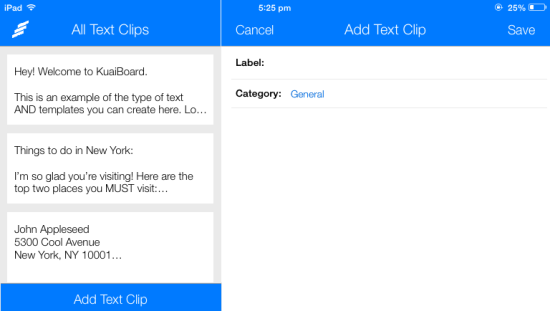
It will give you the interface shown below to add the clipboard text. You can choose to add Label, Category, and finally the text which you want to save as clipboard text. If you want to add a new category, then tap on the Category options. On completing the text, tap on Save to save the text.
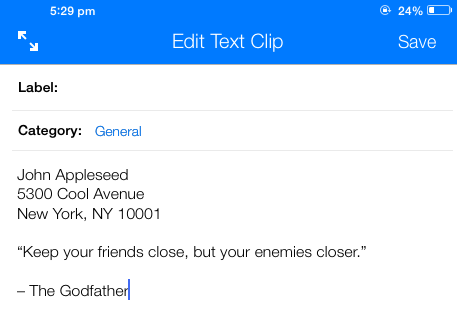
Now when you want to use any of the saved text, simply switch to Kuaiboard Keyboard from your original keyboard. It will give you the main layout of the Kuaiboard app. All the texts saved by you are on the left side while there are options of General, Space, Return, and Delete.
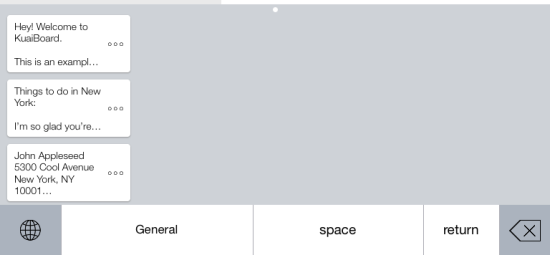
Tapping on General will show you all the categories available for you to use. It includes both presets as well as the ones added by you. The Location category is for sharing your location instantly with one tap.
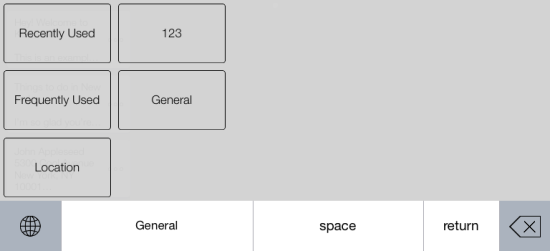
To use any clipboard text, you only have to tap on it once. If you will tap more than once, then the text will be entered equal to the number of taps. You can also tap on three dots to see the complete preview of text before using it.
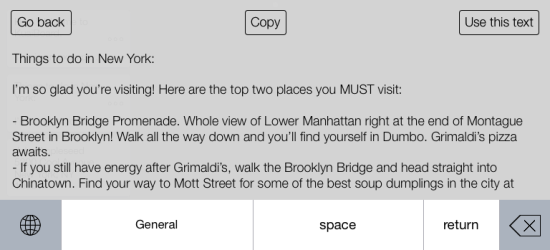
You may also like: iPad Keyboard App with Swipe, 90 Languages, 49 Dictionaries.
Final Verdict:
KuaiBoard is a good iPad keyboard app to use long or commonly used texts as clipboard so that you can use them with one single tap. Do give it a try.