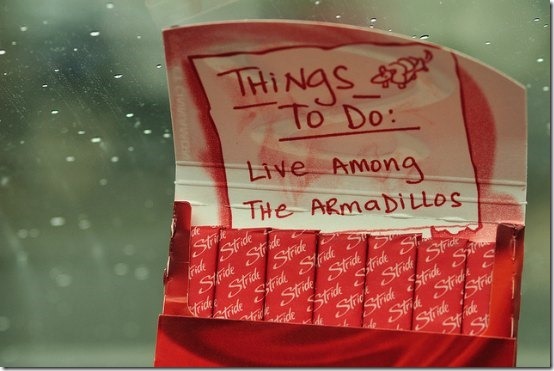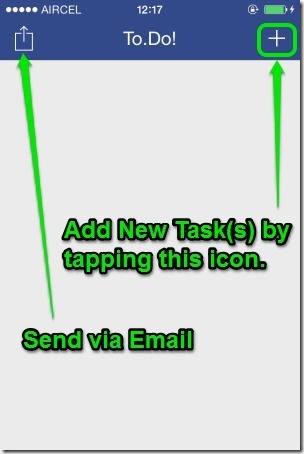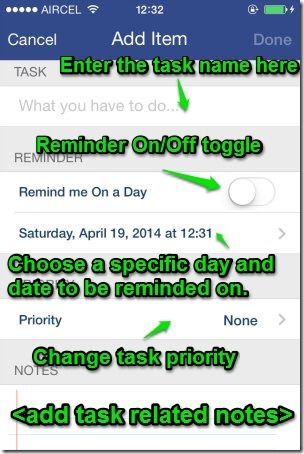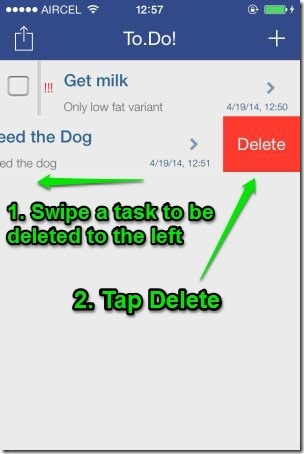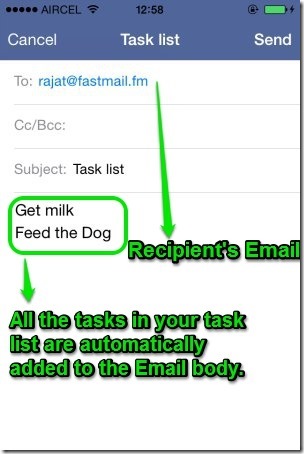To.Do! is a free and super lightweight to-do app for iOS that’s under 300 KB in size. It lets you add as many as tasks as you want to your to-do list. You can add individual reminders for each tasks, and choose to be notified at a specified day and date. What’s more, you can even set priority levels for the tasks, and add reference notes. The app also supports standard iOS notifications. If you don’t want to use something as big as Evernote for just making to-do lists, then To.Do! is a great alternative. Wanna know more? Keep reading to find out!
To-Do lists have been always relevant, but are almost a necessity these days. With our lives getting busier each day, it has become a bit difficult remembering all the things that need to be taken care of. Whether it’s getting groceries, getting the car serviced, or making an important call , To-Do lists have always been our friend, and they still are. However, the only thing that has changed is that now they have gone digital. The paper To-Do lists have given way to smartphone apps. In fact, almost all major smartphone OS’ come with a default To-Do list app.
But for some people, stock apps don’t really cut it. Well, not a problem fellas; for all of you folks, I have got a great third party To-Do list app for iOS … say hello to To.Do! (Well that sounded funny!)
To.Do! – Possibly the lightest app on the iOS Appstore ever!
To.Do! is amazing in many ways. But probably its most amazing aspect is that it’s super-insanely lightweight, because, get this, it’s just 286 KB in size. That’s right, it’s not even 300 KB. That’s quite impressive if you ask me. But its size is possibly the only thing light about it. Otherwise, To.Do! is packed with features. It lets you add unlimited tasks, set individual reminders that can be set to alert you on a specific day and date, and then some more. Let’s check it out!
The Primary UI of To.Do!
To.Do! features an ultra minimal UI, and has just two icons on each corner at the top. The rest of the screen doesn’t have anything initially. This is where the added tasks appear. The icons at the top corners of To.Do are used to add new tasks (the plus icon on the right), and to share task list via Email (more on this later). Here’s how the UI looks like:
Adding a new task in To.Do!
For an app that seems to have been built to be ultra simplistic and functional, To.Do does have quite a straightforward way of adding tasks. Detailed below is the step by step process to add tasks in To.Do!
Step 1: Tap the plus icon on the top right corner. Once you do that, the add new task (or item) screen pops up.
The above screenshot also details the options that you can set for any new task you add in To.Do!
- You can either simply add tasks to be checked off the list, or add specific reminders, if you want to be notified about a task on a particular date and time.
- To.Do! also lets you change the priority of your tasks. You can choose from four options: None, Low, Medium and High.
- If you want, you can also add some notes to your tasks as well. This can come in really handy when you need to add specific details about tasks.
Step 2: Add the task and its associated details by tapping the respective fields. When finished, simply tap Done on the top right.
Step 3: That’s all there’s to it. Repeat the above steps to add as many tasks as you want. It’s ridiculously easy.
Here’s how To.Do! looks, with a few tasks added to it:
Deleting a task from the list
To.Do! supports standard iOS swipe gestures. This means that to delete a task from the list, all you have to do is swipe it to the left, and tap Delete. Check out the screenshot below;
Sending task list via Email
One of the handy features of To.Do! is its capability to send the entire task list via Email. It uses the stock iOS mail app to accomplish this. Here’s how to do it:
Step 1: From the main task list screen, tap the icon on the top left.
Step 2: Once you do that, To.Do! automatically adds your tasks to a blank Email. All you have to do is add the Email address(es) of the person(s) you want to send the task list, enter a subject and additional text to the Email body (both subject and additional text are optional), and hit Send on the top right. That’s it! Couldn’t be any more simpler than that.
All iOS notifications supported
To.Do! supports all standard iOS notifications. This includes lock screen, banner, and app badge notifications. So you can be assured that you won’t be missing any important task reminders, all thanks to To.Do!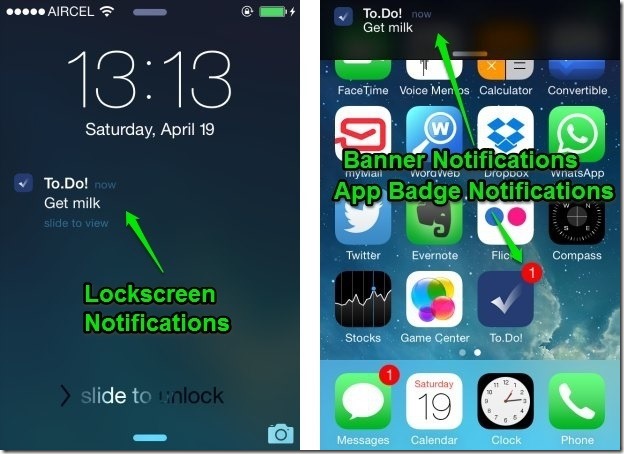
Conclusion
To.Do! is a great app that manages to pack in quite a bunch of features while remaining utterly miniscule in size. At under 300 KB in size, it’s probably the lightest full fledged iOS app ever. And it works great. Best of all, it doesn’t require any registration, sign-up or anything of that sort. You can simply launch the app, add your tasks, and To.Do! handles the rest, reminding you about anything and everything. If you’re looking for a feature packed To.Do! app for your iOS device that’s free and doesn’t eat up your device’s storage, To.Do! is the way to go, or should I say, To.Do! is the simplest way to do the to-do lists.
Get To.Do! here.
Image Courtesy: hjhipster via Flickr.