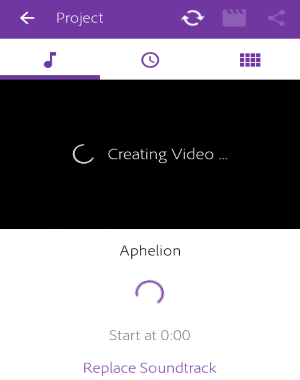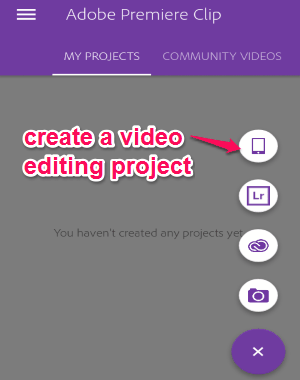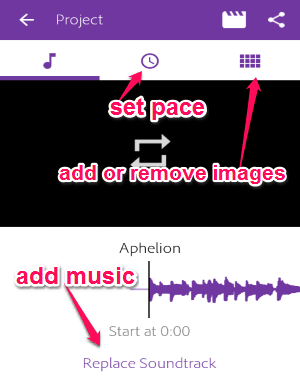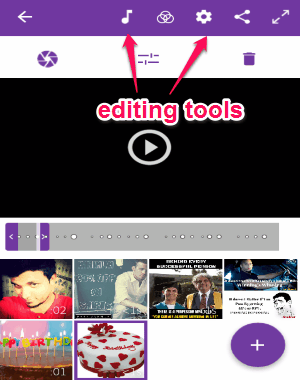Premiere Clip by Adobe is a free video editor app for Android that comes with a unique automatic video creation feature. You can easily create stunning videos with your photos and soundtracks, and then share them with the world. Let me tell you about the automatic video creation feature which sync your photos with the beats of the soundtrack. That means, all you have to do is simply select photos, insert soundtrack and set the pace, the app will automatically sync your photos to the beats of music.
Unlike other video editing apps for Android, “Premiere Clip” offers tons of video editing tools such as trim video parts, drag and drop items, add visual polish, transitions, custom lighting adjustments, slow motion effects, etc. You can add music from the app’s database or upload your own soundtracks. It also offers smart volume and auto mix to manage audio levels and balance soundtracks respectively. When you’re done with creating videos, share them via Facebook, Twitter, and YouTube.
Note: This app is also available for iPhone, but I have only reviewed the Android version.
How to Edit and Share Videos using Automatic Video Creation Feature:
Step 1: Log in to this app using your Adobe credentials and start creating astonishing videos with your photos and soundtracks.
Step 2: At the bottom of the screen, you will see an “+” icon using which you can start your video editing project (as they call it in the app). You can also capture a photo using the built-in camera or record a video right from the app.
Step 3: When you tap the new project button, it will ask you to choose photos from your gallery. After that, you can either use the music from database or upload from your phone. In the editor, you can also remove selected photos or add new ones and set the pace for the music playback.
Step 4: While in the editor, tap the video icon at the top to use different tools to trim, adjust lighting, apply effects, etc. After you’re done with editing, simply publish it for sharing with others.
Step 5: Another feature of this app which is pretty awesome that lets us see video clips posted by people all around the world. Tap the community videos tab on the main screen to discover videos posted by others.
Step 6: All your created videos will be visible in the “My Projects” tab. You can either re-edit and share them or remove them permanently.
My Final Verdict:
Premiere Clip is an outstanding video editor app for Android. It offers powerful tools to trim, apply effects, auto-sync, and much more. All you have to do is select photos from your gallery and import the. You can use music from app’s database or use your own soundtracks. Set pace for music playback in order to sync it properly with the photos.
Get this app from the link here.