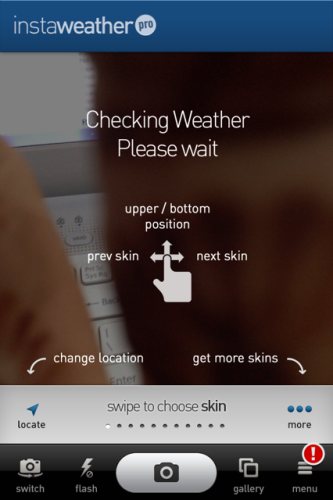InstaWeather Pro is a free iPhone app which lets you add weather report to your photos. The developers refer to it as photo weather app. Which means you can add weather info or forecast to your photos. When you open up this app you can click any picture using your camera and the weather information would be displayed on the image you took. For example look at the screenshot below.
The screenshot above displays the weather for the entire week. This can be done by changing skins. This app gives you various skins for the weather overlay info display. Just choose the one which you find appealing. When you open this app for the first time, it will ask you permission to use your location for getting local weather. Click yes. Once the weather is displayed on the screen, you can go ahead and click a picture or choose an existing photo. In both the cases the weather info will be overlaid on the photo.
The above screenshot describes everything pretty well. Locale for changing location, More for getting more skins, Gallery to choose a existing photo from camera roll, switch for switching the camera from back to front or vice versa, Flash icon to disable or enable flash photos. So let’s explore the menu option you see at the bottom right.
Menu shows settings and other tabs. From the settings tab you can change the weather display units from celsius to fahrenheit, metric to imperial and other image settings can be changed as well. Now you can share these photos in various ways, the options you get when you click the share button are Instagram, FourSquare, SMS or Save the image. Save will save the image in your phones camera roll, SMS the picture to your friends, or post it on Instagram or FourSquare.
Instaweather Pro is a cool photo weather app which you can use while travelling. You can click pictures on the go with location and weather info displayed on the photos you take and then these can be shared with friends and family easily.
For downloading InstaWeather Pro go to iTunes store or scan the QR code given below.