Kaku is a free desktop music player to stream YouTube, SoundCloud, Vimeo, and MixCloud to PC. It is an open source music player which you can use to listen to your favorite songs for free. Apart from listening to songs, you will also be able to watch music videos as it supports YouTube and Vimeo. The best thing about this desktop music player is that you can simply search for the songs directly on the music player and stream them seamlessly, if you have a decent Internet connection.
It also provides various options to create playlists, see playback history, backup playlists, etc. Unlike other desktop music players like Harmony, Music Player Daemon, etc. which also allow you to stream music, this one comes with a unique feature called “Online DJ”. Using this feature, you will be able to create a room and invite guests for listening to the music you’re playing. You can also chat with the guests who have joined the room.

Using this Desktop Music Player to Stream Music from YouTube, SoundCloud, Vimeo, and MixCloud:
To get started, simply download and install Kaku on your PC (download link at the end of this post). When you open it up, you will see the top ranking and trending songs on the “Home” tab, which you can play with just a click. You can also change the country from the “Settings” for which you want to see the top ranking songs on the Home tab. It lets you choose from more than 150 countries such as the United States, Portugal, Norway, India, and so on.
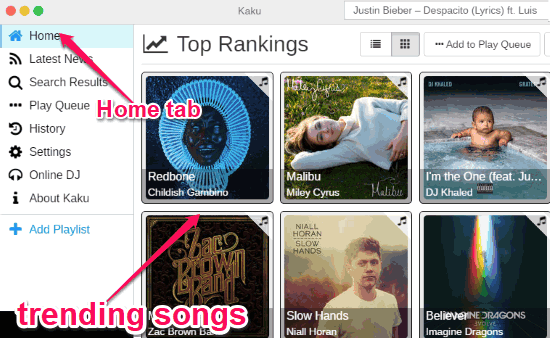
Now, to search for any song, you can use the search bar at the top of the music player. When you type the name of the song in the search bar, simply hit Enter and it will show the results on the “Search Results” tab. Initially, the results will be shown from YouTube only, but you can also change the source of the songs to Vimeo, SoundCloud, MixCloud, or choose “All” from the “Settings”. You can then select any version of the song to start streaming it.
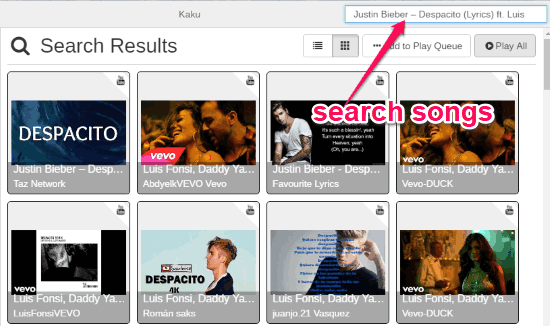
When you select a song for streaming, it will start playing in a small music player window at the bottom left corner. If the song source is YouTube or Vimeo, then you will be able to watch the music video as well. The music player has the options to toggle fullscreen/TV mode, play/pause, play next/previous track, repeat, and volume control. It even has the option to cast the song to any cast devices connected to your PC, like, Chromecast.
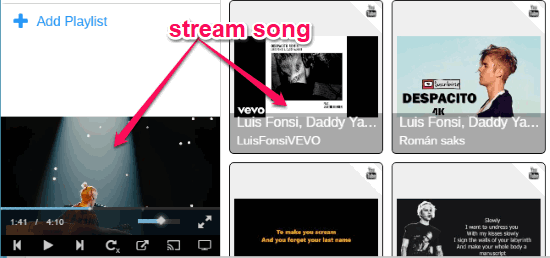
On the left panel, you will also see an option named, “Add Playlist” which you can use to create custom playlists and add songs to them. When you click on this option, it will ask you to enter a name for the playlist and then save it. You can create as many playlists as you want. To add songs to your playlists, all you gotta do is right-click on a song and select the option that says “Add to playlist”.
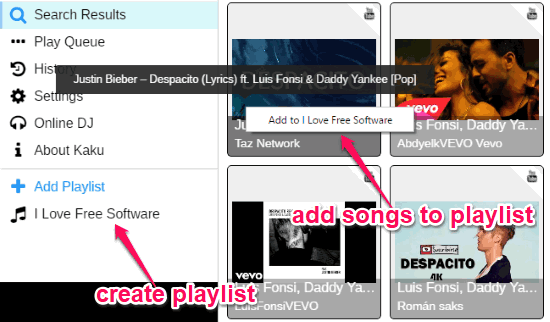
Another interesting and unique feature of this desktop music player is “Online DJ”. When you select the “Online DJ” tab on the left panel, you will see two different options named, “Be a DJ” and “Be a Guest”. Now, if you would like to create a room and make others listen to the music you’re playing, then select the “Be a DJ” option. After that, you can create a room by entering your nickname and room name.
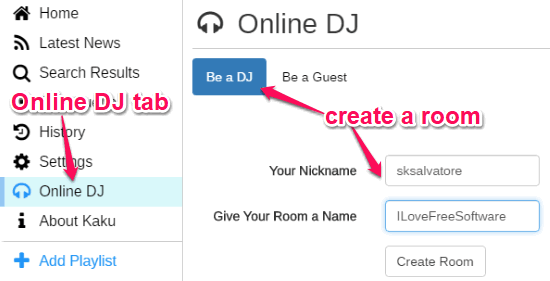
When you’re done creating a room, you will get a room key which you can share with others. After that, the guests will be able to listen to your music by joining your room. They can join the room by selecting the “Be a Guest” option on Kaku music player and then entering the shared key. Apart from listening to the music you’re playing, the room guests will also be able to chat with you using the “Chatroom” visible at the bottom of the music player.
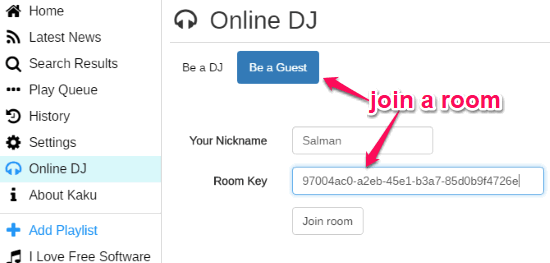
Closing Words:
Kaku is a pretty interesting and useful desktop music player which makes it very convenient for you to stream YouTube, Vimeo, SoundCloud, and MixCloud on PC. Personally, I like it as apart from letting you stream music it allows you to create custom playlists, play songs as a DJ, and so on. Apart from Windows, this open source desktop music player is also available for Mac OSX and Linux.