In this article, you will read about the free desktop client for Amazon Music.
Everyone loves to hear some kind of music while they are working. Whether it be the slow music in the background or the heavy rock music that stirs up the energy while working. Now, people usually turn towards either a web browser or their phone to plug in to the music. Usually, these are either online video platforms such as Youtube to listen to music or phone music application.
Now, opening up the new tab for the music to run in the background may mess your online activity and hinder the online working window. And the phone music application may keep you distracted with unnecessary notifications.
You can try the desktop application of Amazon music which I highly recommend for people who cannot work without the music playing the background.
Free Desktop client for Amazon Music
Amazon Music, developed by Amazon Services LCC, was earlier available as the phone music application only. But now, this application has also been released in the desktop version as well. This application is a simple-to-run application that provides a lot of music options to choose from.
For this, you simply have to download the desktop client for Amazon music for Windows from here and install it in your device. This application is available in 7.12.o version. This application will run smoothly on Windows 10, Windows 7 (32 bit), Windows 7 (64 bit), Windows 8. After installation, you can run this application.
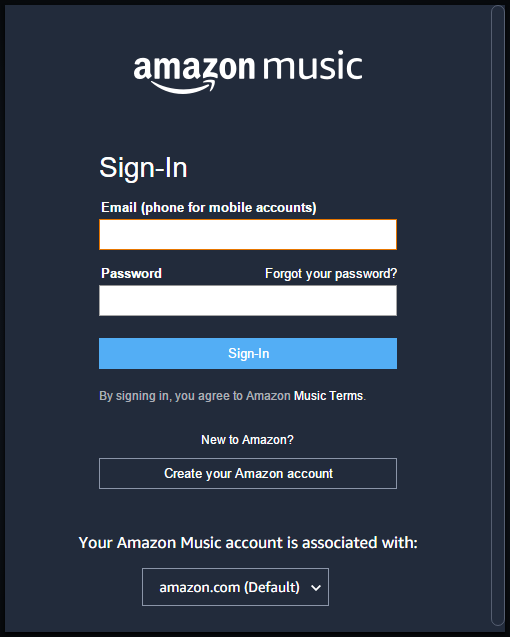
This application will ask for your Amazon Account log in. You can sign in using your Amazon account and then start using the application.
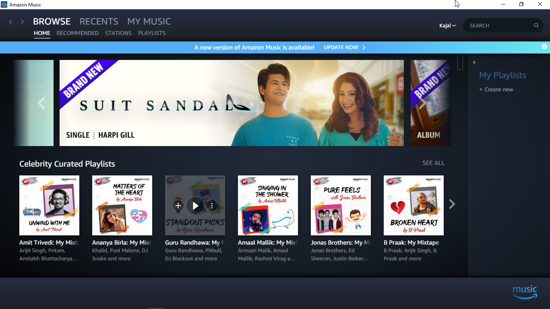
Amazon Music Desktop application is simple to use. The interface is also really simple to use. You can browse through the collection from the left side pane. You can learn about the artist and album in the middle part. Moreover, you can play and manage the collection in that part as well. Simply right-click on the collection to manage them. If you want to download a particular song, you can see the progress of the download as well as the previous download on the right-side panel. You can build your offline playlist or cloud playlist in this section. Amazon Music integrates the music stored in your device as well that can be played on the application.
Apart from this, the bottom part shows the current song you’re listening to which will have controls like play, previous, repeat, shuffle, and volume control as well. All these controls are pretty easy to use.
In brief
Amazon Music desktop application provides a wide range of music genres and recommended music as per your location and preferences on your desktop device. If you are the prime member of the Amazon account, you can browse through millions of music genres and artists of national as well as international popularity.
Try this desktop application by downloading it here.