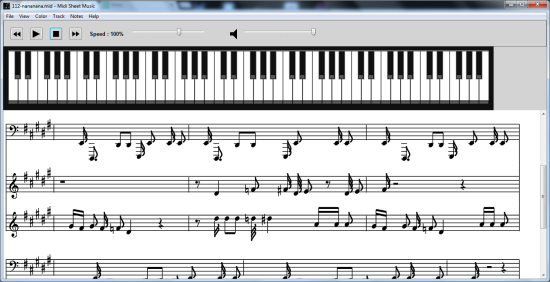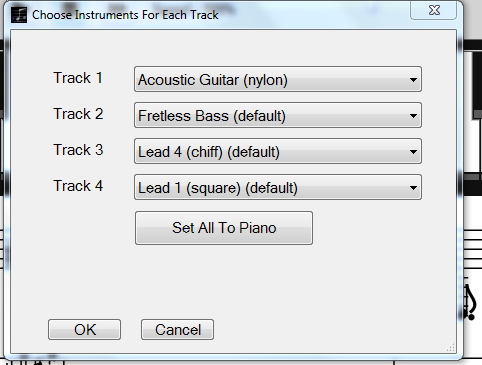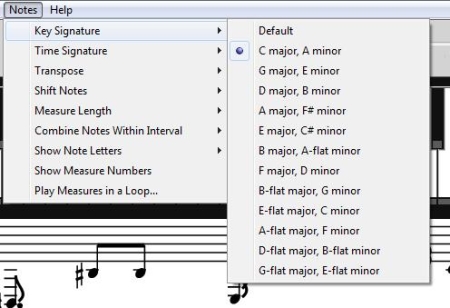Midi Sheet Music is a free, cross platform application that converts Midi to Sheet music. It can play the files once it converts it to sheet music, export to pdf or save as image, lets you zoom in or zoom out. You can also use this tool to change the key signatures, time signature and lot more. You can also view the sheet music for some of the classical pieces from Beethoven, Bach, Chopin etc., that’s already in its library and learn them while setting the speed for the playback.
I always wanted to have a free software to learn sheet music. What could be better than this cross-platform software that converts midi to sheet music. You can find many .midi files there on the internet. You can choose from the inbuilt library, read the sheet music and play along while listening to the music. Lets look at some of the features in Midi Sheet Music.
Features with Midi Sheet Music
Choose an Instrument
You can choose the instrument you want while playing the track. This would emulate the sound of the chosen instrument for the midi file you imported into Midi Sheet Music. You can also choose different musical instruments for tracks or set it all back to Piano.
Choosing the speed and Volume
You might be a beginner (just like me) or a professional. You can set the speed for the playback and play along the music being played. You can of course pause the music if you want to perfect a bar before you move on to the next one.
Key Signature
You can change the Key Signature for the imported midi and change to another key. You can see the sheet music change in real time while you change the key signature. This is a very useful tool while you’re converting midi to sheet music and exporting it to pdf or an image. You can also choose one of the classical peices from the inbuilt library and change the key signature to play it and learn it in key you’re comfortable with.
Note Letters
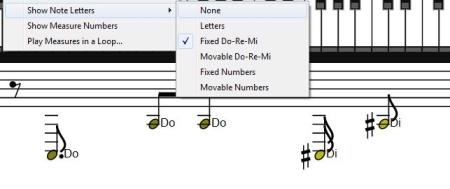 Midi Sheet Music also lets you choose the Note Letters you want to display when you want to convert the midi to sheet music. This would help someone who is learning how to read sheet music and is not so comfortable with the notes yet. This would also help you understand the staff notations when you’re exporting it to a file and printing it out as this is what someone would ideally do while playing it on an instrument.
Midi Sheet Music also lets you choose the Note Letters you want to display when you want to convert the midi to sheet music. This would help someone who is learning how to read sheet music and is not so comfortable with the notes yet. This would also help you understand the staff notations when you’re exporting it to a file and printing it out as this is what someone would ideally do while playing it on an instrument.
Apart from these features, you can also change the color for the notes displayed on the sheet music just produced. This software also lets you play the midi in a loop, mute tracks, transpose and shift notes and lot more.
Conclusion
Midi Sheet Music is a wonder piece of software that lets you convert midi to sheet music. As you can export the created sheet music to pdf format or an image, this is a perfect tool when you want to document and archive staff notations. This is a useful tool for aspiring musicians who have just begun their journey. Learning sheet music would help you understand music theory giving you a solid foundation and what could be better than a free software to help you get started. I tried this with Windows 7 and it works perfectly. I would recommed you to try this out.
You might also be interested in reading about some of the websites that teaches you how to play piano for free. Know more here.